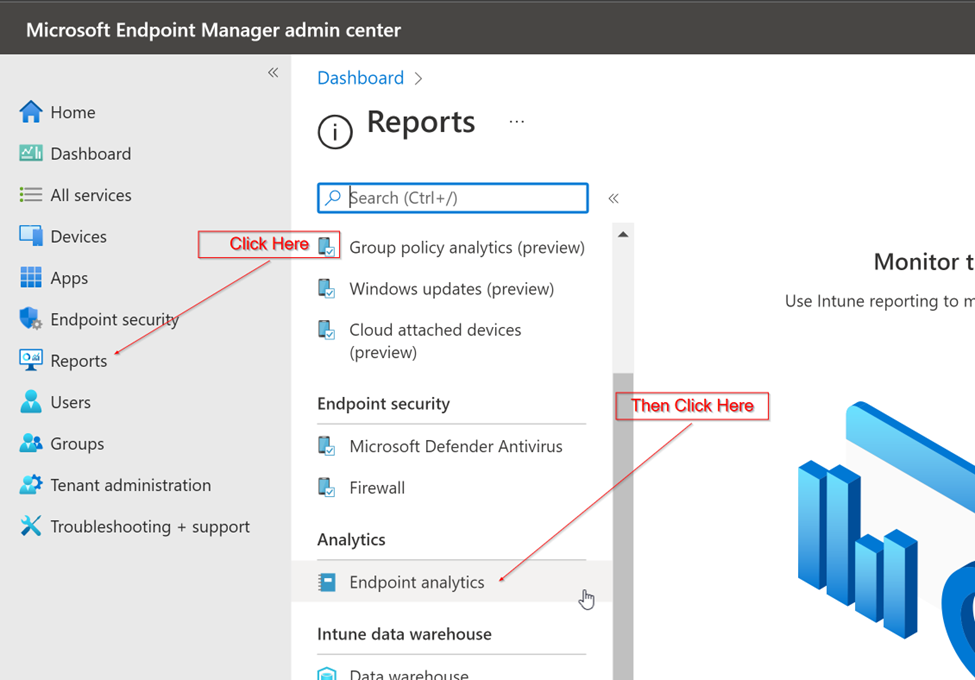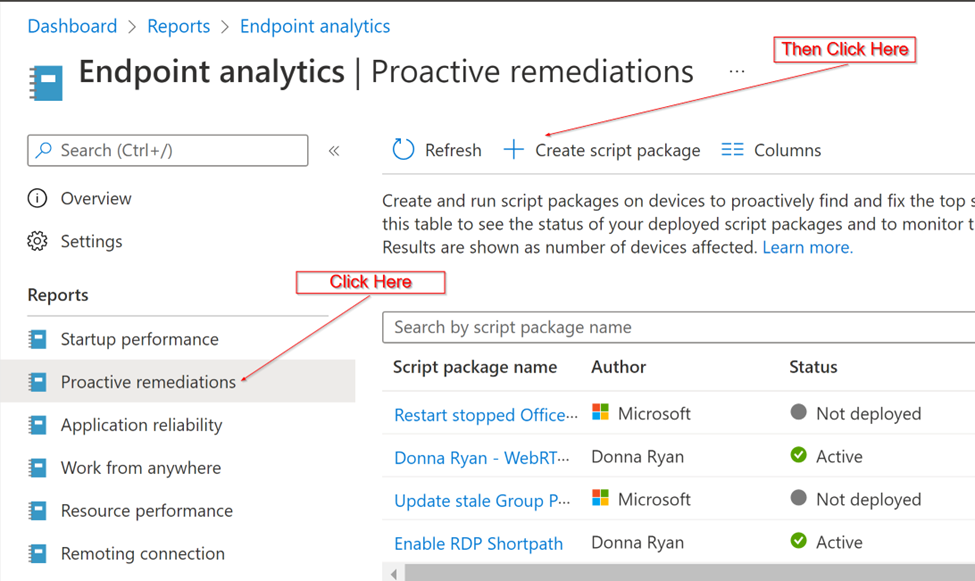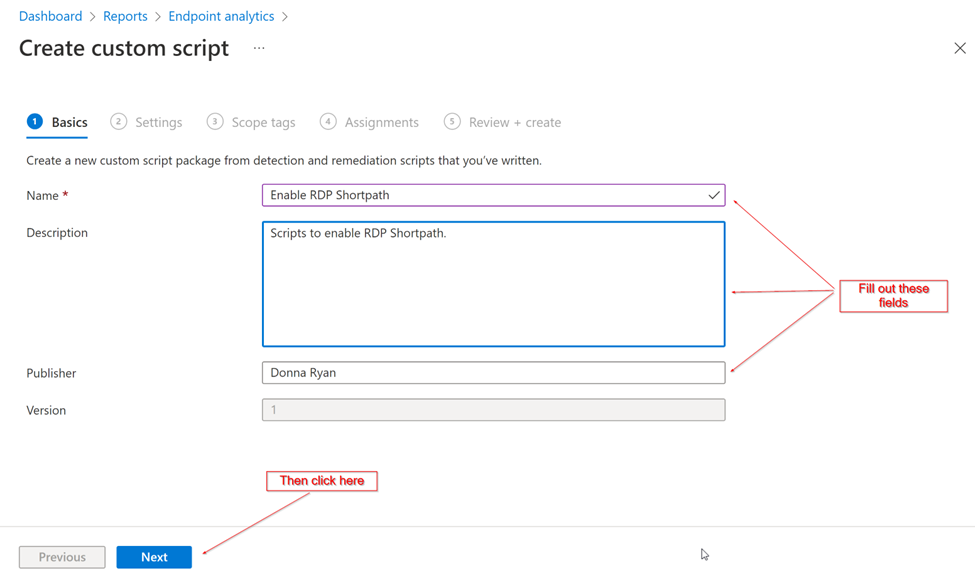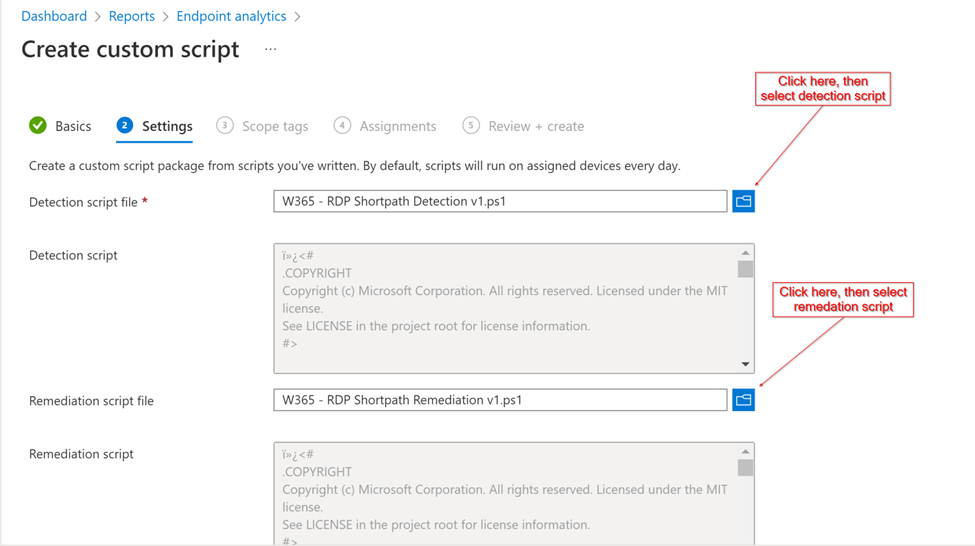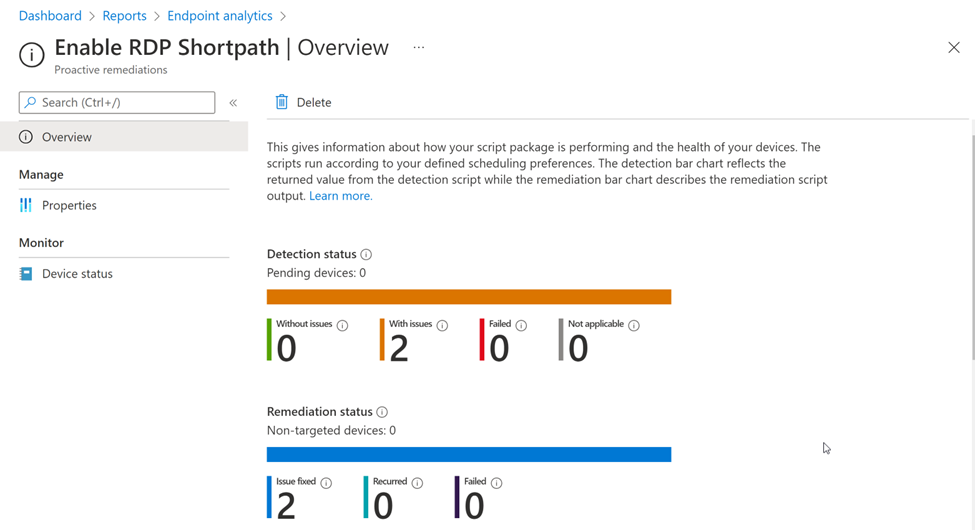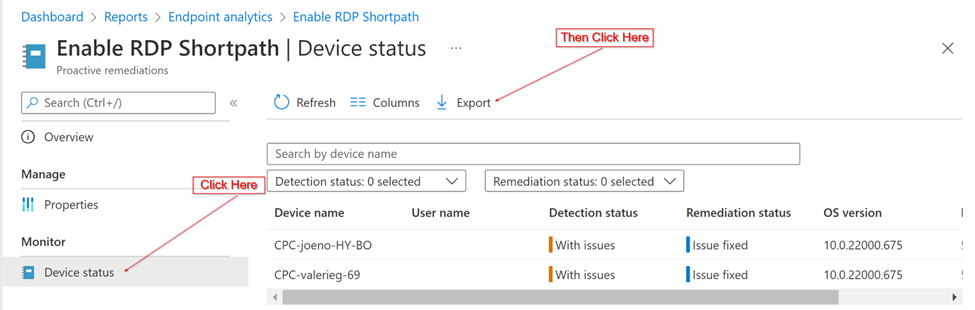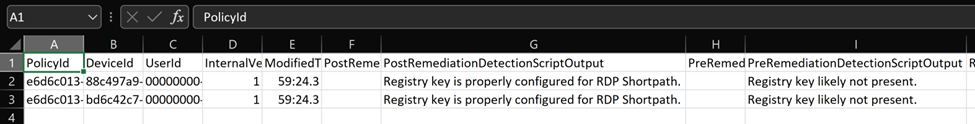- Home
- Windows
- Windows 365
- Enable RDP Shortpath for Windows 365 with Proactive Remediation
Enable RDP Shortpath for Windows 365 with Proactive Remediation
- Subscribe to RSS Feed
- Mark Discussion as New
- Mark Discussion as Read
- Pin this Discussion for Current User
- Bookmark
- Subscribe
- Printer Friendly Page
- Mark as New
- Bookmark
- Subscribe
- Mute
- Subscribe to RSS Feed
- Permalink
- Report Inappropriate Content
Jun 10 2022 12:17 PM - edited Jun 13 2022 10:57 AM
RDP Shortpath for Windows 365 is now in public preview, bringing the ability to lower latency and improve end-user experience on the Cloud PC. When this feature becomes generally available (GA) it will be enabled by default. But while its in preview, it needs to be enabled on the Cloud PCs.
To enable RDP Shortpath, a single registry value needs to be set. Details about RDP Shortpath for Windows 365 can be found here. The registry value to set can be found here. You can use Endpoint Manager to enable this for some or all Cloud PCs with minimal effort. While this can be accomplished in several ways, below are the steps deploy a PowerShell script package using Proactive remediations, enabling IT Pros to see reports on its effectiveness.
As RDP Shortpath can improve connectivity to Cloud PCs and Proactive remediations can improve your User Experience score in Endpoint Analytics, using Proactive remediations to deploy this script is a recommended practice to enhance IT Pros' ability to clearly understand the end-user experience of their users.
We’ve updated the Windows 365 GitHub repository, creating an RDP Shortpath Proactive Remediation folder. The folder contains two scripts, a remediation script and a detection script to enable the registry value and enable reporting on its status, respectively. Both must be used within a script package in Proactive Remediations. Be aware that the scripts are not signed, which can cause the scripts to fail if your organization is blocking unsigned scripts from running.
Before getting started, it is advisable to read the official documentation on this feature as there are caveats and requirements with its enablement. It is also recommended to test this feature on a small set of test systems before enabling it production-wide to ensure it works as intended. This can be done by manually changing the Registry Key as outlined in the following links.
Use RDP Shortpath for public networks (preview) with Windows 365
Azure Virtual Desktop RDP Shortpath for public networks (preview)
Let’s get started!
Firstly, go to the Windows 365 GitHub repo and download the two scripts in the RDP Shortpath Proactive Remediation folder (The Windows 365 GitHub repository)
Next, in the MEM portal, open the Reports Tab, then select Endpoint Analytics.
Clicking on Endpoint analytics will make new options appear in the console. Click on Create Script Package.
Fill out the fields, then click Next.
Click the folder icons for the Detection and Remediation scripts. Select the appropriate scripts that were downloaded from our Windows 365 GitHub repo. Once the correct scripts are selected, click next.
If you need to leverage Scope Tags, complete the fields as needed. If not needed, or fields completed successfully, click next.
Finally, select an Azure AD Group that contains the Windows 365 Cloud PCs that need to be updated to use RDP Shortpath. Once that is complete, click Next. Review the selections and either go back and fix problems or click “Complete”.
It will take some time for the data from the Windows 365 Cloud PCs to start populating the dashboard. Once data starts to become available, you can monitor the progress of the scripts.
If you need more details about the actions of the scripts, Proactive Remediation provides a way to export the data to CSV. The added benefit to this action is it captures the output of the scripts, giving admins insight to what is happening on the endpoints during remediation.
To retrieve this data, click on Device Status, then export. A ZIP file will be downloaded, and upon opening, there will be a CSV file.
Once the CSV file is opened, admins can see the outputs from the scripts.
Please let me know if this script package had been useful to your organization, if a bug has been found, or suggestions. If you’d like to improve this script, make a Pull Request on the repository. The goal for the repo is to have it be a community compilation, not just a place where I put scripts that I think will be useful.
- Labels:
-
Best Practices
-
enterprise
-
General
- Mark as New
- Bookmark
- Subscribe
- Mute
- Subscribe to RSS Feed
- Permalink
- Report Inappropriate Content
Jun 21 2022 01:17 AM
Running it myself now, Looks good thus far :)