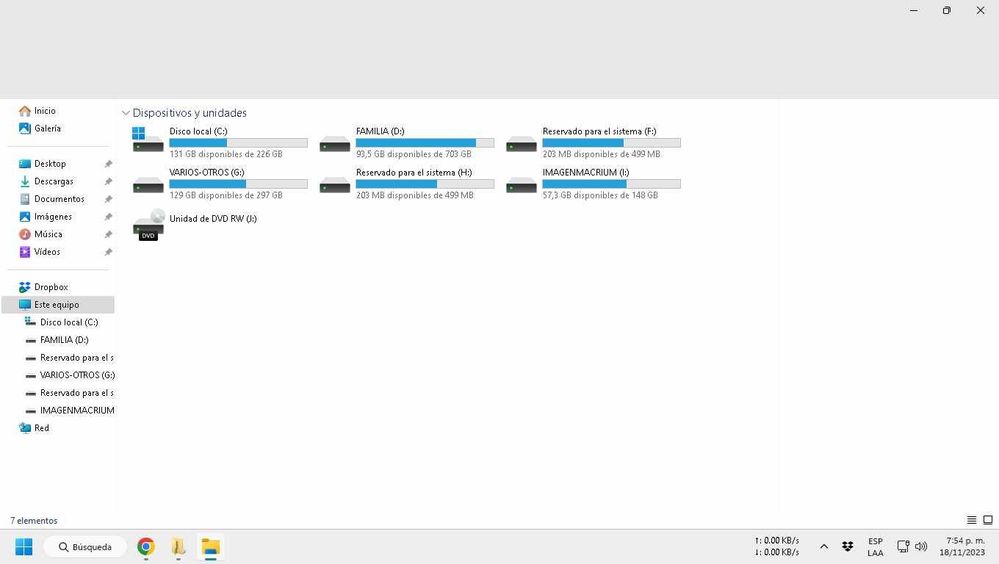- Subscribe to RSS Feed
- Mark Discussion as New
- Mark Discussion as Read
- Pin this Discussion for Current User
- Bookmark
- Subscribe
- Printer Friendly Page
- Mark as New
- Bookmark
- Subscribe
- Mute
- Subscribe to RSS Feed
- Permalink
- Report Inappropriate Content
Nov 19 2023 05:14 AM
I got this update four days ago, and as soon as I installed it it has been a great headache. When I open the file explorer I get nothing where the tool ribbons where, and I can not use the rigth mouse button because it does nothing. The rigth mouse button does not do anithing in the desktop, so I can not do anything with the desktop. The funny thing is that when I open any other program, all the buttons in the mouse work beautifully. If you want to add another funny behaviour, when I execute the Windows Store, it starts fine but before displaying the new apps, it goes all black, and it starts flashing sone lines at the botton. After a while the image finally comes up and works perfectly. After this fireworks display, I can use the rigth button in the desktop, and file explorer works beautifully. Well I suppose you will say it fixed itself, but the probles is that if I restart the computer or turn it off, when I start again I am back to square one.
- Labels:
-
Update management
- Mark as New
- Bookmark
- Subscribe
- Mute
- Subscribe to RSS Feed
- Permalink
- Report Inappropriate Content
Dec 02 2023 03:30 PM