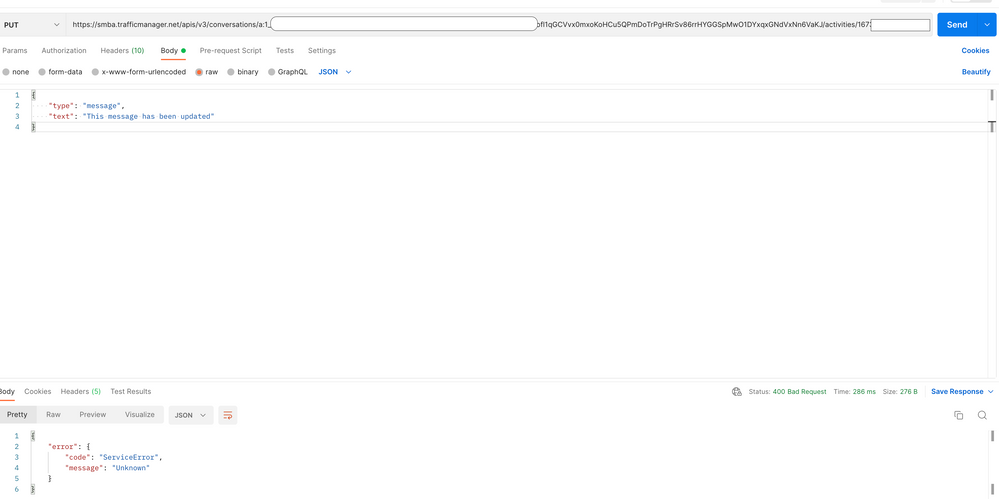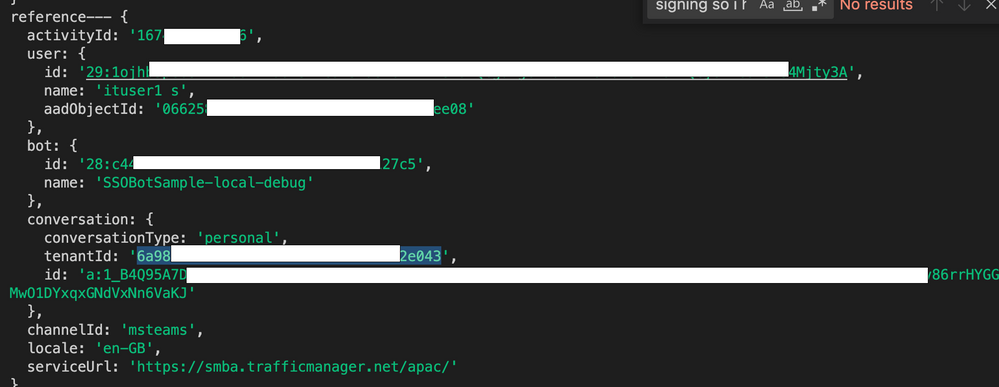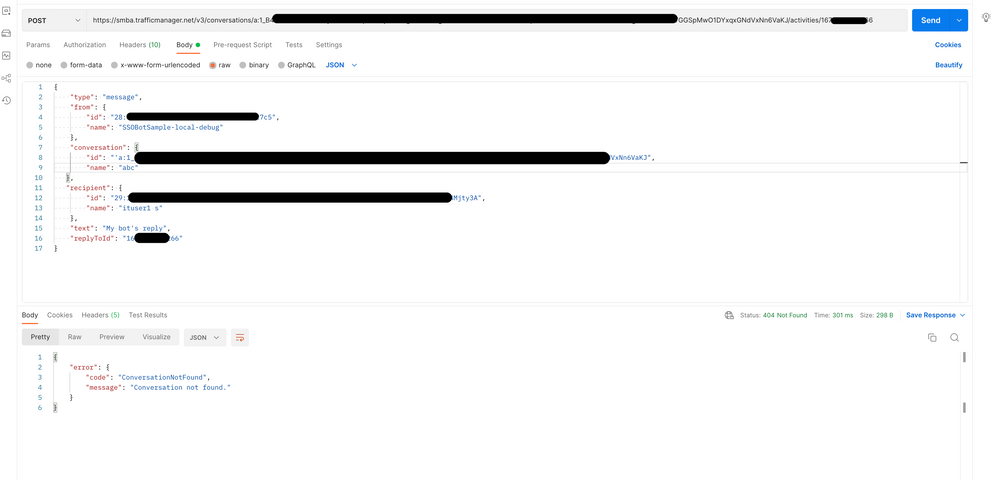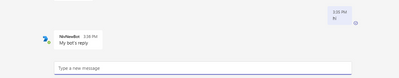- Home
- Microsoft Teams
- Teams Developer
- Re: How to send a message to a thread (reply) using botbuilder 4.0 SDK
How to send a message to a thread (reply) using botbuilder 4.0 SDK
- Subscribe to RSS Feed
- Mark Discussion as New
- Mark Discussion as Read
- Pin this Discussion for Current User
- Bookmark
- Subscribe
- Printer Friendly Page
- Mark as New
- Bookmark
- Subscribe
- Mute
- Subscribe to RSS Feed
- Permalink
- Report Inappropriate Content
Jan 16 2023 03:02 AM
How to send a message to a thread (reply) using botbuilder 4.0 SDK
Scenario:-
1. User A -> Types a message in Teams App (bot)
2. Now Bot has to reply to the same thread that user A has started in Teams App (bot)
I am able to send a new message in the Teams App (bot) - Not expected
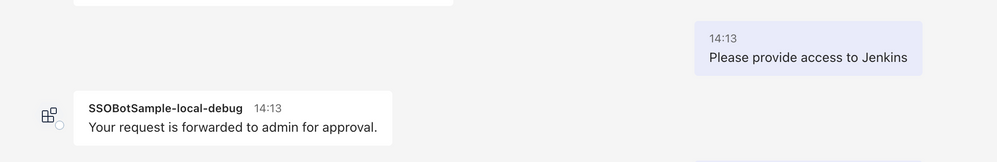
The bot needs to reply to the same thread the user started - Expected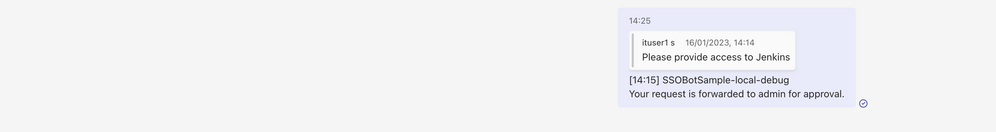
If you have any document link or example, please point it out.
Thank you.
- Labels:
-
Bot Framework SDK
-
GraphAPI
-
Microsoft Teams
- Mark as New
- Bookmark
- Subscribe
- Mute
- Subscribe to RSS Feed
- Permalink
- Report Inappropriate Content
Jan 16 2023 09:25 PM
- Mark as New
- Bookmark
- Subscribe
- Mute
- Subscribe to RSS Feed
- Permalink
- Report Inappropriate Content
Jan 17 2023 12:43 AM - edited Jan 17 2023 12:44 AM
@ituser1n03v
To reply to an existing message, call ReplyToActivity in .NET or session.send in Node.js. The Bot Builder SDK handles all the details.
If you choose to use the REST API, you can also call the /v3/conversations/{conversationId}/activities/{activityId} endpoint.
Thanks,
Nivedipa
----------------------------------------------------------------------------------
If the response is helpful, please click "Mark as Best Response" and like it. You can share your feedback via Microsoft Teams Developer Feedback link. Click here to escalate.
- Mark as New
- Bookmark
- Subscribe
- Mute
- Subscribe to RSS Feed
- Permalink
- Report Inappropriate Content
Jan 17 2023 05:31 AM
@Nivedipa-MSFT
I am using Nodejs and clicking on 'session.send' take me to a page where there is no reference to it.
The requested page is not available for Bot Builder Typescript SDK 3.0. You have been redirected to the newest product version this page is available for.
- Mark as New
- Bookmark
- Subscribe
- Mute
- Subscribe to RSS Feed
- Permalink
- Report Inappropriate Content
Jan 18 2023 01:00 AM
@Nivedipa-MSFT
REST API is also not working... getting service error
- Mark as New
- Bookmark
- Subscribe
- Mute
- Subscribe to RSS Feed
- Permalink
- Report Inappropriate Content
Jan 18 2023 01:30 AM
- Mark as New
- Bookmark
- Subscribe
- Mute
- Subscribe to RSS Feed
- Permalink
- Report Inappropriate Content
Jan 18 2023 04:26 AM
Session.send is not available for Bot Builder Typescript SDK 3.0.
We will test the REST API and update you soon.
- Mark as New
- Bookmark
- Subscribe
- Mute
- Subscribe to RSS Feed
- Permalink
- Report Inappropriate Content
Jan 18 2023 10:53 PM
@Nivedipa-MSFT
I think you meant "Session.send" is not available for Bot Builder Typescript SDK 4.0.
- Mark as New
- Bookmark
- Subscribe
- Mute
- Subscribe to RSS Feed
- Permalink
- Report Inappropriate Content
Jan 19 2023 02:04 AM - edited Jan 19 2023 02:09 AM
@ituser1n03v - You have used wrong service URL.
In your screenshots I have seen the service URL is https://smba.trafficmanager.net/apac.
You have used the https://smba.trafficmanager.net/apis.
Please use correct service URL and check again?
We have tested using REST API. But this one is not look like as reply.
This is by design behaviour.
You can suggest this feature here: Microsoft Teams Community
- Mark as New
- Bookmark
- Subscribe
- Mute
- Subscribe to RSS Feed
- Permalink
- Report Inappropriate Content
Jan 19 2023 03:45 AM
As per your suggestion, I have requested the feature here: https://techcommunity.microsoft.com/t5/teams-developer/how-to-send-a-message-to-a-thread-reply-using...
- Mark as New
- Bookmark
- Subscribe
- Mute
- Subscribe to RSS Feed
- Permalink
- Report Inappropriate Content
Jan 19 2023 03:47 AM
https://feedbackportal.microsoft.com/feedback/idea/e63a7768-ed97-ed11-a81b-6045bdaf6a9e
- Mark as New
- Bookmark
- Subscribe
- Mute
- Subscribe to RSS Feed
- Permalink
- Report Inappropriate Content
Aug 18 2023 03:58 AM
- Mark as New
- Bookmark
- Subscribe
- Mute
- Subscribe to RSS Feed
- Permalink
- Report Inappropriate Content
Aug 22 2023 10:22 PM
- Mark as New
- Bookmark
- Subscribe
- Mute
- Subscribe to RSS Feed
- Permalink
- Report Inappropriate Content
Mar 12 2024 09:49 AM
@Nivedipa-MSFT is there any updates regarding this feature?
- Mark as New
- Bookmark
- Subscribe
- Mute
- Subscribe to RSS Feed
- Permalink
- Report Inappropriate Content
Apr 04 2024 01:11 AM
https://feedbackportal.microsoft.com/feedback/idea/e63a7768-ed97-ed11-a81b-6045bdaf6a9e