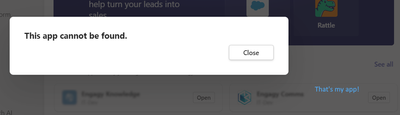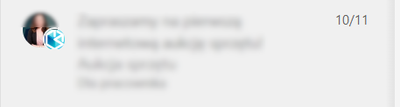- Home
- Microsoft Teams
- Teams Developer
- Activity feed notification fails with error 'This app cannot be found.' on New Teams Client
Activity feed notification fails with error 'This app cannot be found.' on New Teams Client
- Subscribe to RSS Feed
- Mark Discussion as New
- Mark Discussion as Read
- Pin this Discussion for Current User
- Bookmark
- Subscribe
- Printer Friendly Page
- Mark as New
- Bookmark
- Subscribe
- Mute
- Subscribe to RSS Feed
- Permalink
- Report Inappropriate Content
Oct 16 2023 05:38 AM
I have an app that sends activity feed notification. The app has a static tab backed by SPFX webpart that redirects to an article when access from activity feed notification.
On classic Teams desktop client the app works fine, but after updating to new Teams desktop client it fails with a message 'This app cannot be found'.
When I open the app from apps' list it works ok.
In new Teams client activity feed notification presents user avatar but app mini avatar is missing:
In classic Teams client or web client the same notification displays app mini avatar and works correctly:
Should I update my app to work in new Teams client? Or does it have something to do with known issue 'Personal static tabs aren't supported in one-on-one conversations with bots in the new Teams client. However, users can open their app from the app bar in Teams and view the personal static tabs' Introducing the new Microsoft Teams client - Teams | Microsoft Learn. In my case it is not one-on-one conversation with bot.
- Labels:
-
Microsoft Teams
- Mark as New
- Bookmark
- Subscribe
- Mute
- Subscribe to RSS Feed
- Permalink
- Report Inappropriate Content
Oct 16 2023 10:20 PM
We will check this at our end and will get back to you.
- Mark as New
- Bookmark
- Subscribe
- Mute
- Subscribe to RSS Feed
- Permalink
- Report Inappropriate Content
Oct 19 2023 01:44 AM
By the way app mini avatars display correctly on new teams client, after an update I think. But the main problem with 'This app cannot be found' message still occurs.
- Mark as New
- Bookmark
- Subscribe
- Mute
- Subscribe to RSS Feed
- Permalink
- Report Inappropriate Content
Oct 19 2023 04:46 AM
@Tomasz_Wojtasik -We are not able to repro the scenario, if possible, could you please share small video, so that we can try it from our end?
- Mark as New
- Bookmark
- Subscribe
- Mute
- Subscribe to RSS Feed
- Permalink
- Report Inappropriate Content
Oct 19 2023 06:02 AM
Here is a video that shows how the same activity fails in new Teams client and later that it works fine in classic (web client in this case).
- Mark as New
- Bookmark
- Subscribe
- Mute
- Subscribe to RSS Feed
- Permalink
- Report Inappropriate Content
Oct 23 2023 12:55 AM
- Mark as New
- Bookmark
- Subscribe
- Mute
- Subscribe to RSS Feed
- Permalink
- Report Inappropriate Content
Oct 23 2023 01:29 AM
- Mark as New
- Bookmark
- Subscribe
- Mute
- Subscribe to RSS Feed
- Permalink
- Report Inappropriate Content
Oct 25 2023 06:05 AM
- Mark as New
- Bookmark
- Subscribe
- Mute
- Subscribe to RSS Feed
- Permalink
- Report Inappropriate Content
Oct 30 2023 02:11 AM
@Sayali-MSFT thanks for the information. Any updates yet? Is there a place where we could monitor issue status?
- Mark as New
- Bookmark
- Subscribe
- Mute
- Subscribe to RSS Feed
- Permalink
- Report Inappropriate Content
Nov 03 2023 12:40 AM
- Mark as New
- Bookmark
- Subscribe
- Mute
- Subscribe to RSS Feed
- Permalink
- Report Inappropriate Content
Nov 06 2023 06:20 AM
- Mark as New
- Bookmark
- Subscribe
- Mute
- Subscribe to RSS Feed
- Permalink
- Report Inappropriate Content
Nov 16 2023 03:06 AM
We got an update from engineering team that this issue is fixed now.
Could you please try it once from your end and let us know the updates?
- Mark as New
- Bookmark
- Subscribe
- Mute
- Subscribe to RSS Feed
- Permalink
- Report Inappropriate Content
Nov 16 2023 05:46 AM
It looks like it's working fine now.
Thank you.
- Mark as New
- Bookmark
- Subscribe
- Mute
- Subscribe to RSS Feed
- Permalink
- Report Inappropriate Content
Nov 16 2023 06:15 AM
@Tomasz_Wojtasik - Thanks for the confirmation.
Please share your valuable feedback for us: Microsoft Teams Developer Community Response Feedback