- Home
- System Center
- System Center Blog
- Installing Service Manager
- Subscribe to RSS Feed
- Mark as New
- Mark as Read
- Bookmark
- Subscribe
- Printer Friendly Page
- Report Inappropriate Content
My name is John Downing and I am a technical writer for the System Center Service Manager team. Among other duties, I am responsible for documenting the installation and configuration of Service Manager.
I’d like to discuss, at a high level, the topology options that are available with Service Manager Beta 1. I will provide more detail about some of the Service Manager components, and show you additional topologies comparing their relative advantages and disadvantages.
There are four major components of Service Manager available in Beta 1:
· Service Manager management server
· Service Manager database or CMDB
· Service Manager console
· Data warehouse (optional)
Information about the Service Manager management server and Service Manager database is available in the Service Manager documentation.
The Service Manager data warehouse consists of three databases, data warehouse configuration database, data warehouse repository database, and a data warehouse data mart. These three databases must run on the same SQL server. For the purposes of this discussion, these three databases will be referred to as “Data Warehouse databases”. We will discuss these databases in greater detail in future postings.
The Service Manager data warehouse has a management server component that is called the data warehouse management server. Like the Service Manager management server, the data warehouse management server is used to connect to the console, manage configuration data, and run workflows.
The following diagram shows the Server Manager and data warehouse components as they would be installed on two different computers.
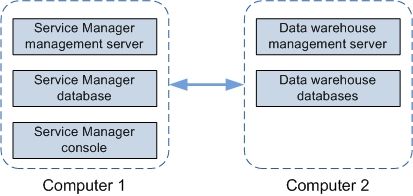
The following diagram shows you other installation topologies that are possible with Service Manager Beta 1 and compares their relative advantages and disadvantages.
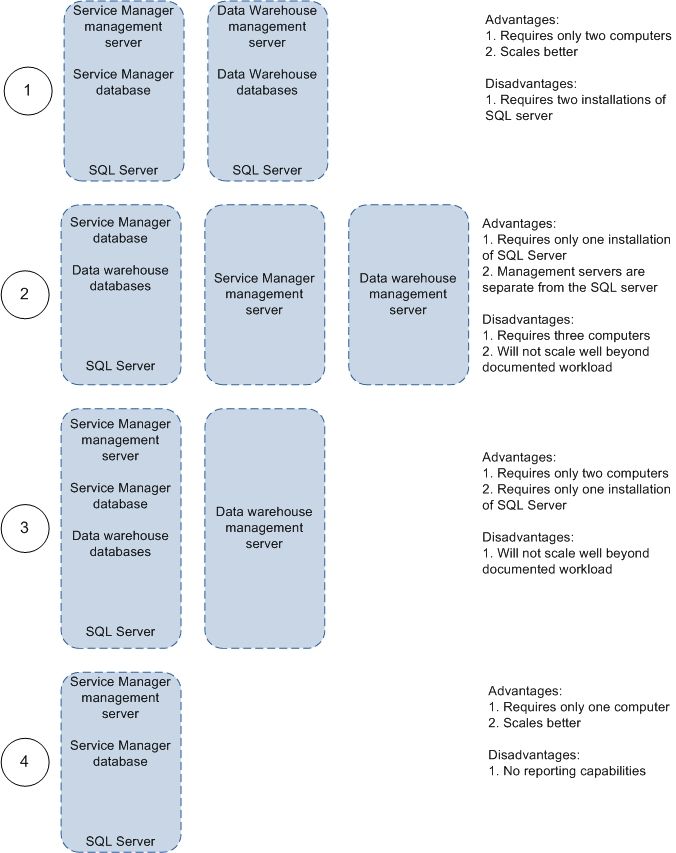
(Click here to view full-size image)
In the preceding diagram, the Service Manager console is not called out. The Service Manager console can be installed on the same computer that hosts the Service Manager management server or on a separate computer. See the Service Manager documentation for hardware and software requirements for the Service Manager console.
In the coming weeks, Travis Wright and I will be diving deeper into the Service Manager architecture and how it relates to deployment topologies.
You must be a registered user to add a comment. If you've already registered, sign in. Otherwise, register and sign in.