- Home
- System Center
- System Center Blog
- FAQ: Why is My DW Registration Failing with ‘The data warehouse registration failed’?
- Subscribe to RSS Feed
- Mark as New
- Mark as Read
- Bookmark
- Subscribe
- Printer Friendly Page
- Report Inappropriate Content
This is a guest blog post from the illustrious Manoj Parvathaneni a Senior Support Escalation Engineer at Microsoft. Manoj knows a lot of things I don’t even know about because he works on gnarly customer problems all day everyday. He asked me to post this because he is seeing quite a few customers running into it. Thanks for sharing Manoj!
Problem Description:
DW registration fails with a generic error message. No errors are logged in the event log, the DW test connection succeeds, however the registration still fails.
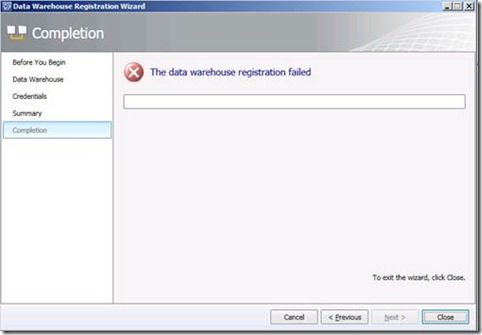
.
Cause:
The DW registration wizard uses a PowerShell cmdlet underneath the covers to perform the registration of the DW. The out of the box PowerShell execution policy prevents the execution of registration cmdlet and results in the DW registration failure.
Resolution:
To ensure that the PowerShell execution policy isn't the issue here, perform the following steps on the machine where you are attempting the registration from.
1. On the computer where you are attempting the registration from, on the Windows desktop, click Start, point to All Programs, Accessories, Windows PowerShell, point to Windows PowerShell , right-click Windows PowerShell, and then click Run as administrator.
2. At the Windows PowerShell command prompt, type the following command, and then press ENTER:
Set-ExecutionPolicy RemoteSigned
3. Close the Service manager console if already open. Launch the console and attempt the registration again.
You must be a registered user to add a comment. If you've already registered, sign in. Otherwise, register and sign in.