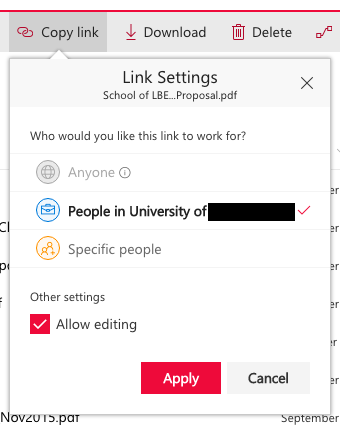- Home
- Content Management
- Discussions
- Restricted Link in New SPO Sharing Interface
Restricted Link in New SPO Sharing Interface
- Subscribe to RSS Feed
- Mark Discussion as New
- Mark Discussion as Read
- Pin this Discussion for Current User
- Bookmark
- Subscribe
- Printer Friendly Page
- Mark as New
- Bookmark
- Subscribe
- Mute
- Subscribe to RSS Feed
- Permalink
- Report Inappropriate Content
May 15 2017 10:17 AM
We got the updated "Sharing" interface in SharePoint Online in our organization this week. We are an educational institution and while all our users (students and faculty/staff) are all in our Office 365 user base, we have used SharePoint Online for faculty/staff only content. We have some sites where documents are stored and then staff link to them (email, on websites, portal, etc.). Historically we have encouraged and trained staff to use "Restricted Link" from the sharing UI to ensure that the link they sent respected the site's permissions. Now we not longer see that as an option, and the default is to everyone in our organization (which could be a real disaster). Am I missing something? How do we change this behavior or direct users to get "Restricted" links like they used to?
- Labels:
-
files
-
Permissions
-
SharePoint Online
- Mark as New
- Bookmark
- Subscribe
- Mute
- Subscribe to RSS Feed
- Permalink
- Report Inappropriate Content
Jun 21 2018 11:04 AM
Hi Nienke,
This is definitely odd! Can you check which group your users are in in both sites? Are they in the Owners, Members or Visitors group? Thanks!
Stephen Rice
OneDrive Program Manager II
- Mark as New
- Bookmark
- Subscribe
- Mute
- Subscribe to RSS Feed
- Permalink
- Report Inappropriate Content
Jun 22 2018 06:33 AM
hi,
At the P13332 site my own account is in the members group (based on a group with all of my direct colleagues and her I cannot choose any of the other sharing options besides "existing access").
At the test site I'm in the owners group (and have some admin rights with my own account)
So in our environment is seems that as a member the default is "existing access" (because it limits the use of any of the other sharing options ) and as an owner " the default is "specific people".
However at one of our clients sites (different tenant) the same setting are used and here a "member" has the default option "specific people". He does not actually have the rights to share documents with people other than the ones who already have access, so he complained the link he sent, was not received by the person he invited.
I cannot find out what is causing the difference in behaviour. In his situation you would also expect the other sharing options to be grayed out, resulting in "existing access" being the default.
- « Previous
-
- 1
- 2
- Next »