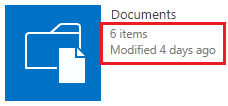- Home
- Content Management
- Discussions
- Reset Modified Date for Site Contents App Tiles after CU.
Reset Modified Date for Site Contents App Tiles after CU.
- Subscribe to RSS Feed
- Mark Discussion as New
- Mark Discussion as Read
- Pin this Discussion for Current User
- Bookmark
- Subscribe
- Printer Friendly Page
- Mark as New
- Bookmark
- Subscribe
- Mute
- Subscribe to RSS Feed
- Permalink
- Report Inappropriate Content
Apr 07 2017 07:48 AM - edited Apr 07 2017 07:49 AM
Hello,
As most of you know when you go to site contents and look at your Apps they all have a dynamic "Modified" date stamp that is dynamically pointing to the last modified item within the App. Where I work we have a 2013 on prem farm and when we deploy a cumulative update (CU) all the tiles on our sites are reset to the date of when the CU was deployed. The last modified information is retained at the item level but the App tiles within site contents get all goofed up, does anyone know of a PowerShell script or way to reset this sort of thing?
Example App modified date:
- Labels:
-
2013
-
Lists
-
PowerShell
-
SharePoint Server
-
Sites
- Mark as New
- Bookmark
- Subscribe
- Mute
- Subscribe to RSS Feed
- Permalink
- Report Inappropriate Content
Apr 13 2017 06:27 AM - edited Apr 13 2017 09:13 AM
I also found that the sub site last modified dates are also affected by this. In summary the items within all the lists and libraries retain their created/modified dates but the apps and sites don't reflect it.
However if I manually edit one item in a list the data then dynamically updates though the App Tile and Sub Site last modified information as expected.
- Mark as New
- Bookmark
- Subscribe
- Mute
- Subscribe to RSS Feed
- Permalink
- Report Inappropriate Content
Apr 14 2017 08:44 AM
- Mark as New
- Bookmark
- Subscribe
- Mute
- Subscribe to RSS Feed
- Permalink
- Report Inappropriate Content
Apr 14 2017 10:08 AM
I'm not sure what the story is for on prem with this. I thought it was an Office 365 only issue, frankly. I wonder if @Adam Harmetz could answer this?
M.
- Mark as New
- Bookmark
- Subscribe
- Mute
- Subscribe to RSS Feed
- Permalink
- Report Inappropriate Content
Jun 02 2017 01:43 PM
Hello,
Just thought I would circle back on this topic. Does anyone have any recommendations for me on this?
To review the last modified date stamps for Sub Sites or App Tiles under Site Contents mostly reflect the date of when our team did a CU. The Items at the lowest level retain the correct created/modified date stamps so if anyone modifies one item within an app, that apps modified date stamp is then corrected along with the site modified date.
This is making our clean up efforts difficult because the data isn't an accurate reflection of the lowest object (the items) as shown in the Apps/Lists/Libraries and Sites above.
Chris G.