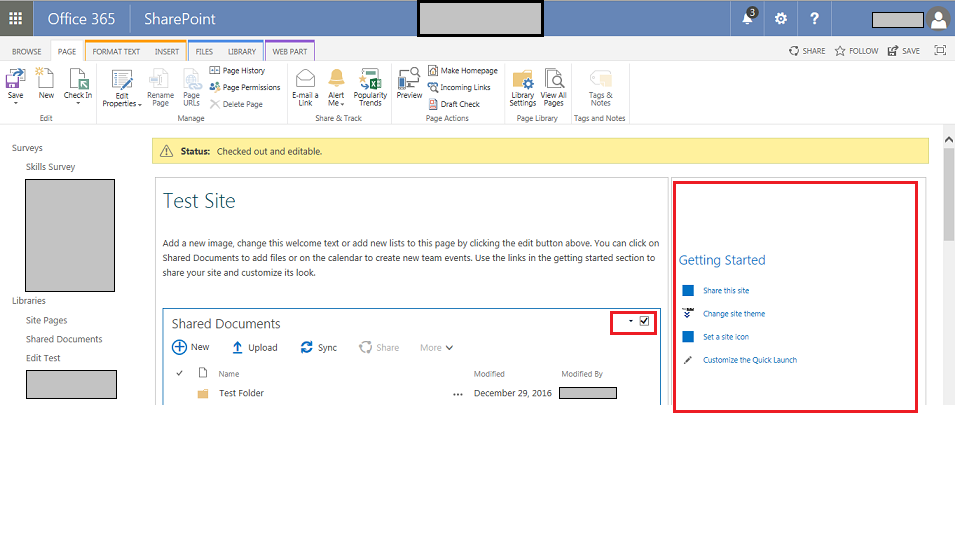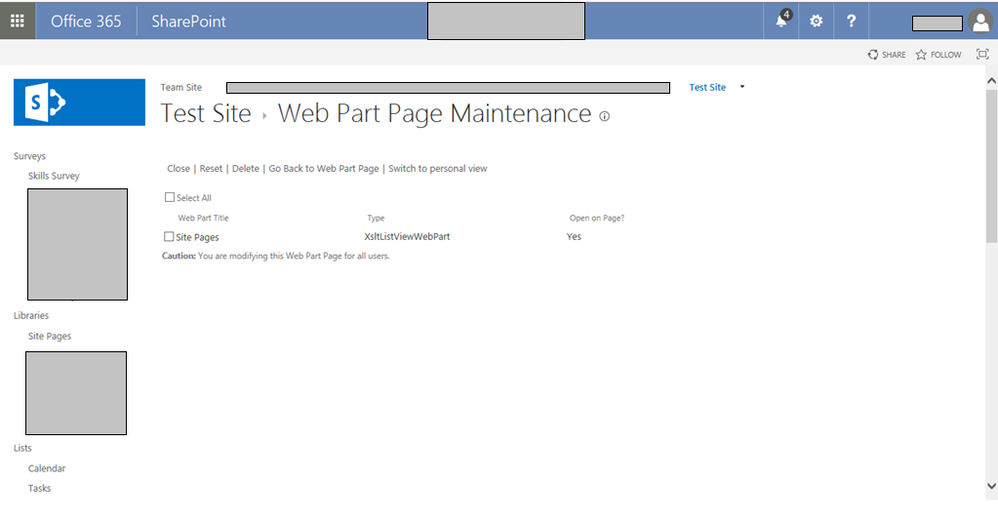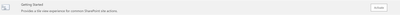- Home
- Content Management
- Discussions
- Removing "Getting Started" parts from SharePoint Online WebPages
Removing "Getting Started" parts from SharePoint Online WebPages
- Subscribe to RSS Feed
- Mark Discussion as New
- Mark Discussion as Read
- Pin this Discussion for Current User
- Bookmark
- Subscribe
- Printer Friendly Page
- Mark as New
- Bookmark
- Subscribe
- Mute
- Subscribe to RSS Feed
- Permalink
- Report Inappropriate Content
Aug 29 2017 01:33 PM - edited Aug 29 2017 01:35 PM
On SharePoint Pages we see an area titled 'Getting Started' (screen below). I am trying to find out best ways to remove this. It doesn't seem to be a webpart which we can be simply hidden. Please suggest safer ways to remove it. Is it possible to set it's property at collection level so that we can hide it for all pages instead of doing it page-by-page.
- Labels:
-
Admin
-
App
-
SharePoint Online
-
Sites
- Mark as New
- Bookmark
- Subscribe
- Mute
- Subscribe to RSS Feed
- Permalink
- Report Inappropriate Content
Aug 29 2017 10:56 PM
Aug 30 2017 07:38 AM - edited Aug 30 2017 07:39 AM
- Mark as New
- Bookmark
- Subscribe
- Mute
- Subscribe to RSS Feed
- Permalink
- Report Inappropriate Content
Aug 30 2017 07:38 AM - edited Aug 30 2017 07:39 AM
This block "Getting Started" seems like is added automatically during the site-creation. This doesn't sound like a webpart, since it doesn't have the WebPart editing option at the top right corner of the WebPart area during page edits.
Apparently, this block is there for the sites which were "migrated from on-premise to SPO". The sites started freshly within SPO doesn't have this block.
The WebPart maintenance page has following :
- Mark as New
- Bookmark
- Subscribe
- Mute
- Subscribe to RSS Feed
- Permalink
- Report Inappropriate Content
Aug 30 2017 06:54 PM
Does it go away if you deactivate the "Getting Started" site feature?
- Mark as New
- Bookmark
- Subscribe
- Mute
- Subscribe to RSS Feed
- Permalink
- Report Inappropriate Content
Aug 31 2017 06:18 AM
Hi Drew,
It did not go away when I deacticated that in manage site features. I tried using diffferent browsers after deactivating just to ensure it's not coming from cache etc. Thanks for the pointer though.