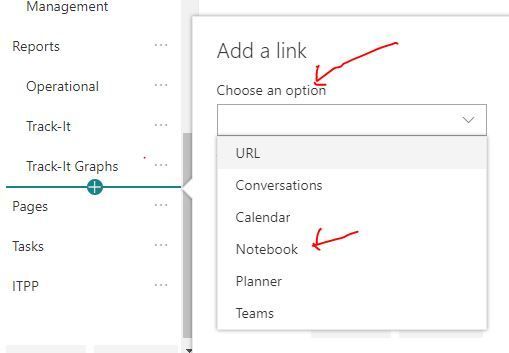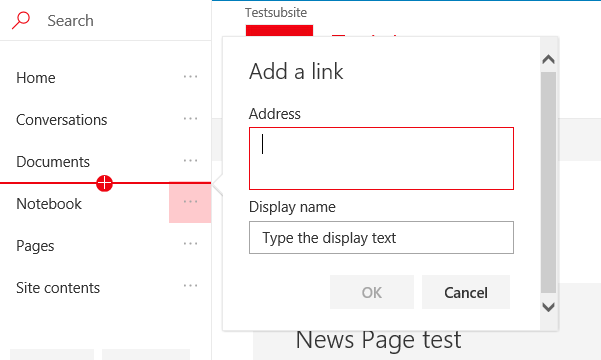- Home
- Content Management
- Discussions
- Reconnecting a OneNote Notebook to the team site
Reconnecting a OneNote Notebook to the team site
- Subscribe to RSS Feed
- Mark Discussion as New
- Mark Discussion as Read
- Pin this Discussion for Current User
- Bookmark
- Subscribe
- Printer Friendly Page
- Mark as New
- Bookmark
- Subscribe
- Mute
- Subscribe to RSS Feed
- Permalink
- Report Inappropriate Content
Dec 19 2017 03:13 AM
Hi,
I have a team site that was created in the Admin Centre so it does not have a Group associated with it. When the site was created there was a OneNote notebook as part of the site. Someone has deleted the link for it from the menu bar on the left, so how can you navigate to it from the site to 'reconnect' it? I can't work out where the site OneNote is stored.
Thanks, Laurie
- Labels:
-
OneNote
-
SharePoint Online
- Mark as New
- Bookmark
- Subscribe
- Mute
- Subscribe to RSS Feed
- Permalink
- Report Inappropriate Content
Dec 19 2017 08:51 AM
The Modern sites have a built in quick link for the notebook. If you edit your quick launch on the left, there is an option for Notebook there
- Mark as New
- Bookmark
- Subscribe
- Mute
- Subscribe to RSS Feed
- Permalink
- Report Inappropriate Content
Dec 19 2017 09:09 AM
OK well that is interesting. I have 2 findings:
1. The site I need to do this in is not a modern site, so the menu on the left works differently. You can add links, but it just wants a URL, there is no option to choose what to link to as per your image.
2. I tested in a modern site I do have and here the menu works differently to what you are seeing.
- Mark as New
- Bookmark
- Subscribe
- Mute
- Subscribe to RSS Feed
- Permalink
- Report Inappropriate Content
Dec 19 2017 09:11 AM
The group notebooks get stored in the Site Assets library. In the root.
- Mark as New
- Bookmark
- Subscribe
- Mute
- Subscribe to RSS Feed
- Permalink
- Report Inappropriate Content
Dec 19 2017 09:22 AM
Ah brilliant that's what I needed, thanks so much!