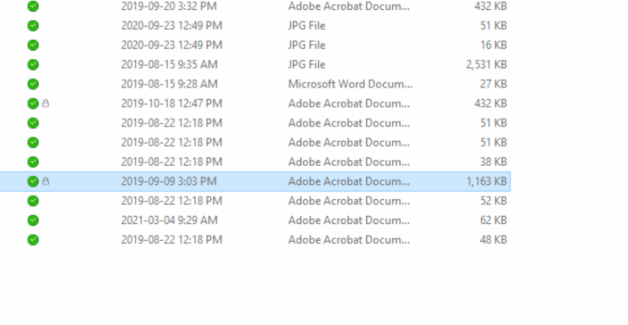- Home
- Content Management
- Discussions
- PDF documents getting checked out randomly by Adobe Acrobat Reader and domain user
PDF documents getting checked out randomly by Adobe Acrobat Reader and domain user
- Subscribe to RSS Feed
- Mark Discussion as New
- Mark Discussion as Read
- Pin this Discussion for Current User
- Bookmark
- Subscribe
- Printer Friendly Page
- Mark as New
- Bookmark
- Subscribe
- Mute
- Subscribe to RSS Feed
- Permalink
- Report Inappropriate Content
Mar 04 2021 09:36 AM
Setup of system
- SharePoint Online
- Document Library is synced to OneDrive
- O365 user account: jdoe@company.com
- Domain user account: company\john.doe
Based on above setup, user is able to work on files locally on their system. Users are sporadically facing an issue particularly with PDF files. When they open files to edit in Adobe Acrobat DC, sometimes these files are left "Checked out" even though on Document Library Require documents to be checked out before they can be edited? is set to No.
Problem occurs when same or different user tries to edit checked out file again from OneDrive synced location and they get following error:
You require permissions from company\john.doe to make changes to this file.
This error is interesting because company\john.doe is not even on SharePoint Online. This is a domain account and the file is checked out to this user. For now I am fixing this issue by using "Check-in" or "Discard check-out" on affected files from SharePoint Online as admin.
Such files are also showing with "lock" icon in status column:
What could be the permanent fix for this issue so that files don't check out by domain user?