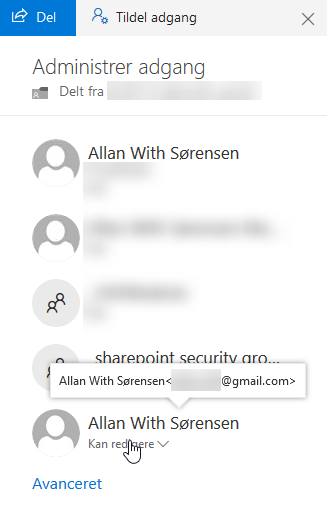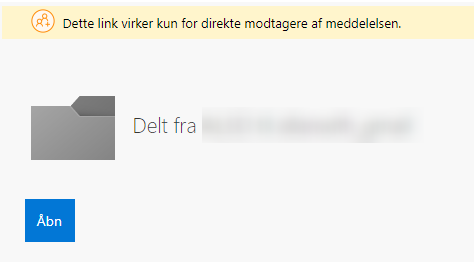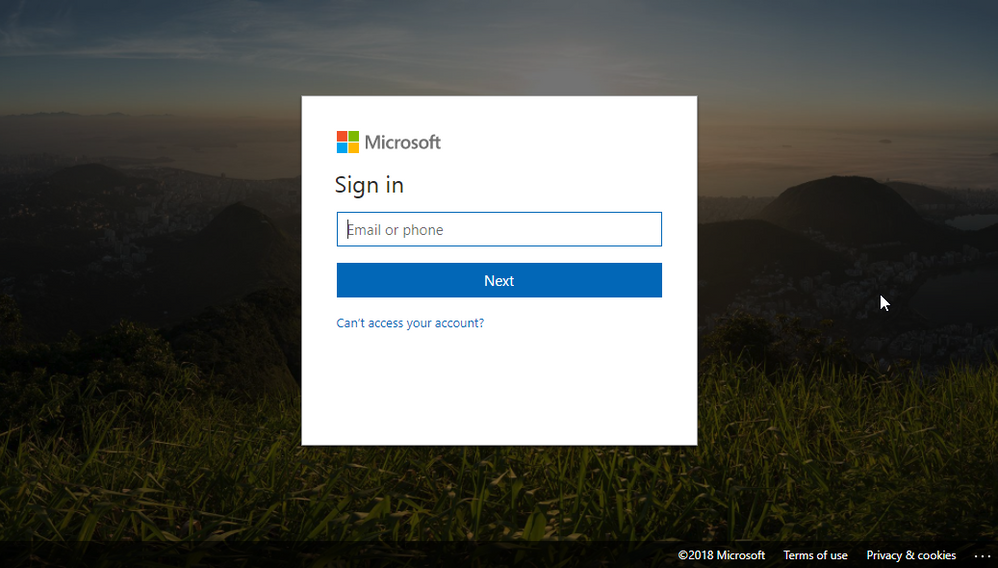- Home
- Content Management
- Discussions
- Notification when external user accepts sharing invitation
Notification when external user accepts sharing invitation
- Subscribe to RSS Feed
- Mark Discussion as New
- Mark Discussion as Read
- Pin this Discussion for Current User
- Bookmark
- Subscribe
- Printer Friendly Page
- Mark as New
- Bookmark
- Subscribe
- Mute
- Subscribe to RSS Feed
- Permalink
- Report Inappropriate Content
Aug 25 2016 12:53 AM - edited Aug 25 2016 12:54 AM
Dear all,
Wondering if its possbile to receive a notification when an external user accepts the inital sharing request?
The scenario is that we would like to give external user read-only permissions on a document library.
Currently we 1st share (view permission) a document within the library with the user. Once the user has accepted and logged in we can then add them to a group for that library e.g. read only group.
Of course we can't add them to the group (please correct me if I am wrong) until they have accepted the inital request.
So it would be nice to get a notification on the inital request so we can then add to the group.
Advise and thoughts would be greatly appreciated.
Cheers
- Mark as New
- Bookmark
- Subscribe
- Mute
- Subscribe to RSS Feed
- Permalink
- Report Inappropriate Content
Feb 08 2018 02:31 PM
- Mark as New
- Bookmark
- Subscribe
- Mute
- Subscribe to RSS Feed
- Permalink
- Report Inappropriate Content
Feb 08 2018 02:44 PM
Hi Allan,
With the new external sharing flow, you don't need to create a Microsoft account to access the content. Instead you just need to verify that you own the e-mail address by entering the verification code. There should be no need to sign-in or sign-up for an account. Thanks!
Stephen Rice
OneDrive Program Manager II
- Mark as New
- Bookmark
- Subscribe
- Mute
- Subscribe to RSS Feed
- Permalink
- Report Inappropriate Content
Feb 08 2018 02:50 PM
- Mark as New
- Bookmark
- Subscribe
- Mute
- Subscribe to RSS Feed
- Permalink
- Report Inappropriate Content
Feb 08 2018 02:51 PM
Can you show me screenshots of how you are repro'ing this? Sharing dialog settings? As well as the e-mail enter page? Thanks!
Stephen Rice
- Mark as New
- Bookmark
- Subscribe
- Mute
- Subscribe to RSS Feed
- Permalink
- Report Inappropriate Content
Feb 08 2018 10:30 PM - edited Feb 08 2018 10:37 PM
Certainly! And thank you for listening :)
1. These are the sharing settings. Apologies for it being in Danish. But as you can see, I have shared it with a Gmail mail address.
2. This is what I see from the Gmail client, at which point I click the included link:
3. Finally, this is what I see, when I try to click the link from the email. As you can see, it doesn't ask me to enter in any code or even offer to create a new Microsoft account, as it used to. Obviously I could go create a Microsoft account some other way, but that would not be the most intuitive reaction for most users.
- Mark as New
- Bookmark
- Subscribe
- Mute
- Subscribe to RSS Feed
- Permalink
- Report Inappropriate Content
Dec 29 2019 11:22 AM
Hi@Stephen Rice . Are there plans for the same feature be included in sharepoint document libraries?
thank you!
Alisson
- Mark as New
- Bookmark
- Subscribe
- Mute
- Subscribe to RSS Feed
- Permalink
- Report Inappropriate Content
Jan 06 2020 11:33 AM
Hi @araujotech,
This is something we've talked about but don't have any plans to share just yet. Definitely submit this over at onedrive.uservoice.com though as this helps us prioritize what collab features we work on next! Thanks!
Stephen Rice
Senior Program Manager, OneDrive
- « Previous
-
- 1
- 2
- Next »