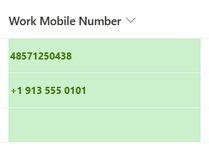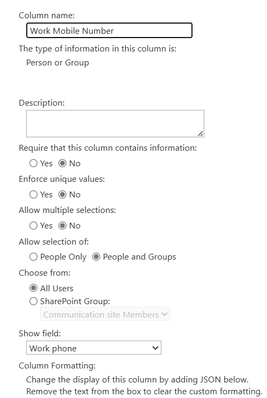Turn on suggestions
Auto-suggest helps you quickly narrow down your search results by suggesting possible matches as you type.
- Home
- Content Management
- Discussions
- JSON formatting breaks grid view
JSON formatting breaks grid view
Discussion Options
- Subscribe to RSS Feed
- Mark Discussion as New
- Mark Discussion as Read
- Pin this Discussion for Current User
- Bookmark
- Subscribe
- Printer Friendly Page
- Mark as New
- Bookmark
- Subscribe
- Mute
- Subscribe to RSS Feed
- Permalink
- Report Inappropriate Content
Nov 21 2023 05:13 AM
Hi!
I have a list with all my users data.
When I try to edit some items in Grid view, I notice that it is broken.
One of my user doesn't have Work phone number in the field Work Mobile Number.
This field has a Person or Group type and show field as Work phone.
Additionally, I have added JSON formatting to this column.
{
"$schema": "https://developer.microsoft.com/json-schemas/sp/v2/column-formatting.schema.json",
"elmType": "div",
"style": {
"box-sizing": "border-box",
"padding": "0 2px",
"overflow": "hidden",
"text-overflow": "ellipsis"
},
"attributes": {
"class": "sp-css-backgroundColor-BgMintGreen sp-css-borderColor-MintGreenFont sp-css-color-MintGreenFont sp-field-bold"
},
"txtContent": "[$Work_x0020_Mobile_x0020_Number.title]",
"defaultHoverField": "[$Work_x0020_Mobile_x0020_Number]"
}I tried to remove JSON from this column and it worked.
It’s strange why if there is no data in this field, JSON breaks it.
And I don't know how to fix it without removing JSON.
Labels:
0 Replies