- Home
- Content Management
- Discussions
- File name missing from copied link
File name missing from copied link
- Subscribe to RSS Feed
- Mark Discussion as New
- Mark Discussion as Read
- Pin this Discussion for Current User
- Bookmark
- Subscribe
- Printer Friendly Page
- Mark as New
- Bookmark
- Subscribe
- Mute
- Subscribe to RSS Feed
- Permalink
- Report Inappropriate Content
May 17 2023 04:53 PM - edited May 17 2023 04:53 PM
Hello,
When I copy a link to an Excel file in SharePoint to use with Power BI, the file name (including the .xlsx) is missing. I also noticed that there's /:x:/s within the URL.
Does anyone know what could be causing the file name to be missing?
- Labels:
-
Excel
-
SharePoint
- Mark as New
- Bookmark
- Subscribe
- Mute
- Subscribe to RSS Feed
- Permalink
- Report Inappropriate Content
May 17 2023 10:43 PM
Solution@bchager Use Copy direct link option as shown below to copy clean URL of SharePoint file with file name and extension:
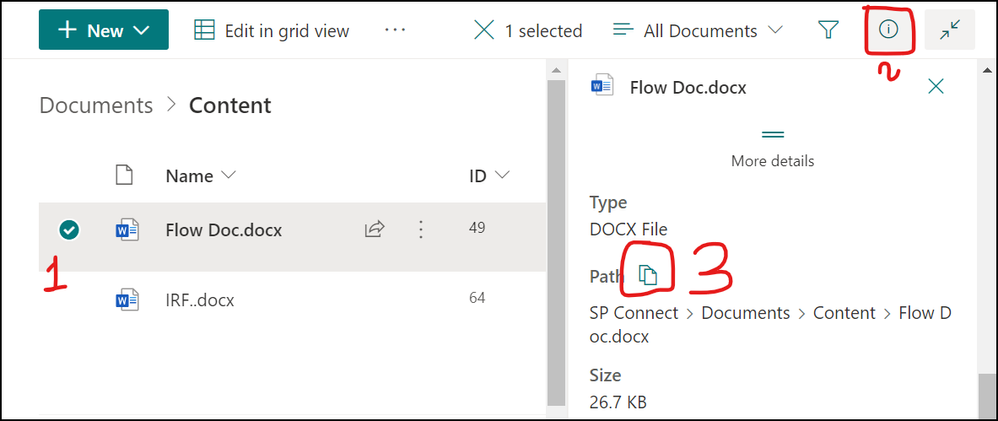
Please click Mark as Best Response & Like if my post helped you to solve your issue. This will help others to find the correct solution easily. It also closes the item. If the post was useful in other ways, please consider giving it Like.
- Mark as New
- Bookmark
- Subscribe
- Mute
- Subscribe to RSS Feed
- Permalink
- Report Inappropriate Content
Accepted Solutions
- Mark as New
- Bookmark
- Subscribe
- Mute
- Subscribe to RSS Feed
- Permalink
- Report Inappropriate Content
May 17 2023 10:43 PM
Solution@bchager Use Copy direct link option as shown below to copy clean URL of SharePoint file with file name and extension:
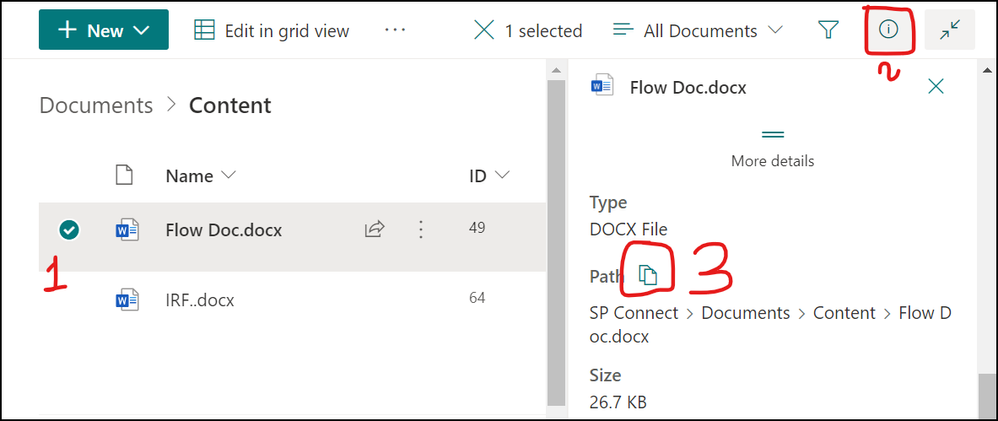
Please click Mark as Best Response & Like if my post helped you to solve your issue. This will help others to find the correct solution easily. It also closes the item. If the post was useful in other ways, please consider giving it Like.