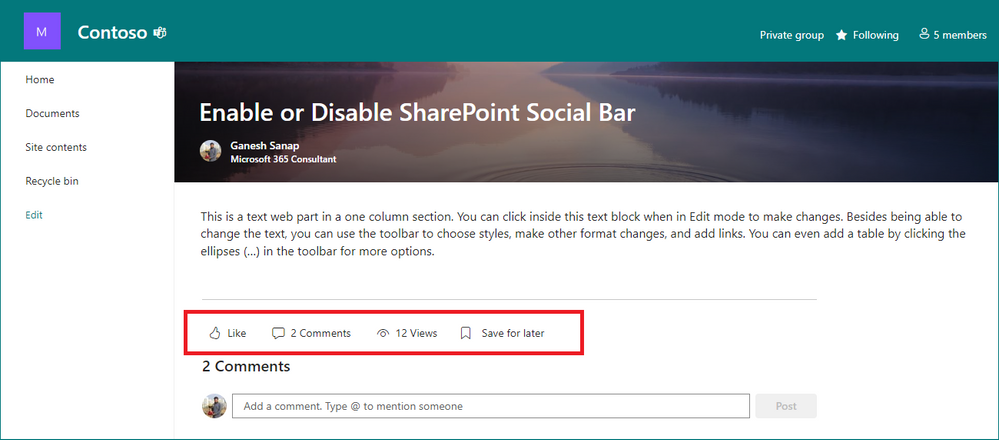- Home
- Content Management
- Discussions
- Enable or Disable the Social Bar (Like, Views, Save for later) in SharePoint at tenant level
Enable or Disable the Social Bar (Like, Views, Save for later) in SharePoint at tenant level
- Subscribe to RSS Feed
- Mark Discussion as New
- Mark Discussion as Read
- Pin this Discussion for Current User
- Bookmark
- Subscribe
- Printer Friendly Page
- Mark as New
- Bookmark
- Subscribe
- Mute
- Subscribe to RSS Feed
- Permalink
- Report Inappropriate Content
Aug 24 2023 04:22 AM
Check how to show/hide the Social Bar (Like, Views, Save for later) from all SharePoint modern experience pages at SharePoint tenant level (for all sites)
- Using SharePoint Online PowerShell
- Using PnP PowerShell
- Using CLI For Microsoft 365
More information and PowerShell scripts at: Enable or Disable the Social Bar (Like, Views, Save for later) in SharePoint at tenant level
- Labels:
-
Admin
-
PowerShell
-
SharePoint Online
-
Sites
- Mark as New
- Bookmark
- Subscribe
- Mute
- Subscribe to RSS Feed
- Permalink
- Report Inappropriate Content
Aug 25 2023 03:25 AM
Can we disable this feature for single page in sharepoint online.
- Mark as New
- Bookmark
- Subscribe
- Mute
- Subscribe to RSS Feed
- Permalink
- Report Inappropriate Content
Aug 25 2023 03:34 AM
Solution@roshan08 I am not completely sure about single site page, I have to check. However, you can show/hide it for individual sites:
Check this article for detailed scripts: Enable or Disable the Social Bar (Like, Views, Save for later) for individual SharePoint sites
Please consider giving a Like if my post helped you in any way.
- Mark as New
- Bookmark
- Subscribe
- Mute
- Subscribe to RSS Feed
- Permalink
- Report Inappropriate Content
Jan 23 2024 04:56 AM
Hi, I tried this PowerShell in my tenant.
It did not give me any error, however the Social bar was not added.
Is it no more available in SharePoint?
- Mark as New
- Bookmark
- Subscribe
- Mute
- Subscribe to RSS Feed
- Permalink
- Report Inappropriate Content
Jan 23 2024 06:11 AM
@JakeRussell It is still working for me without any issues.
- Are you using team site or communication site?
- Did you use the SPO PowerShell or PnP PowerShell or CLI for M365?
Please consider giving a Like if my post helped you in any way.
Accepted Solutions
- Mark as New
- Bookmark
- Subscribe
- Mute
- Subscribe to RSS Feed
- Permalink
- Report Inappropriate Content
Aug 25 2023 03:34 AM
Solution@roshan08 I am not completely sure about single site page, I have to check. However, you can show/hide it for individual sites:
Check this article for detailed scripts: Enable or Disable the Social Bar (Like, Views, Save for later) for individual SharePoint sites
Please consider giving a Like if my post helped you in any way.