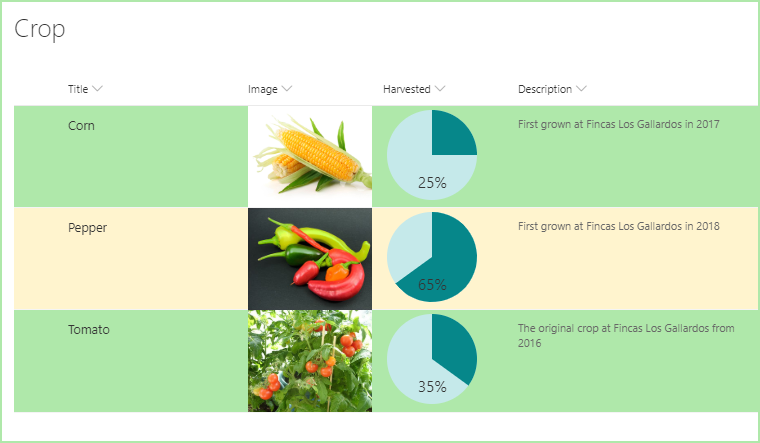- Home
- Content Management
- Discussions
- Re: Digital from submission tracking dashboard
Digital from submission tracking dashboard
- Subscribe to RSS Feed
- Mark Discussion as New
- Mark Discussion as Read
- Pin this Discussion for Current User
- Bookmark
- Subscribe
- Printer Friendly Page
- Mark as New
- Bookmark
- Subscribe
- Mute
- Subscribe to RSS Feed
- Permalink
- Report Inappropriate Content
Mar 31 2020 02:27 AM
Can anyone help me with some clarification if what I want is possible with sharepoint.
We have recently introduced a new digital form app in my company. Whilst this is working great we have no way to track form submission progress easily.
The scenario for my problem is that we have a number of different job sites across the country.
Each of these sites has a set number of units, all with specific progress stages.
When each of these stages are complete our site teams submit a sign off form through the app.
What I am looking to have is a "dashboard" that would update at each submission.
The form app we use has the following integration options
Send To SQL Server
Send To Power BI
Send To Google Drive
Send To AWS S3
Send Files To SharePoint
Send Form To SharePoint
I have attached a rough idea of what we are looking to do although this would be on a significantly large scale.
I realise it might not be a walk in the park to achieve this but it would be good to know if possible/probable to achieve before I go down the rabbit hole.
Any help or advice would be really great.
Thanks
- Labels:
-
SharePoint
- Mark as New
- Bookmark
- Subscribe
- Mute
- Subscribe to RSS Feed
- Permalink
- Report Inappropriate Content
Mar 31 2020 06:06 AM
Hi Chris (@Chrisglasg ) yes this would be achievable with SharePoint plus possibly also making use of Power Automate to send you email alerts if a stage is overdue.
Your description says that your app sends files and the form to SharePoint. They would go into a Documents Library. But does/can the app actually send details from the form into SharePoint? It would make it easier if it can do this. For example we use Microsoft Forms for submission of data. A flow in Power Automate triggers when a new form is submitted, sends an acknowledgement email back to the submitter with the details of their responses and saves the details to a list in SharePoint. That list has views for each site and is formatted to show if a submission is due today or is overdue. On the day that a submission is due an email goes to the responsible manager at 08.30 and continues to be sent at 8.30 each day until they have changed the status column of the item to Closed.
You can format the list in SharePoint to show (as in the image below) different sites in different colours. That list also formats the date and status columns so that if the status is changed to closed it immediately changes the background to green. If the due date is today then it changes the background to amber, if it's overdue then it changes the background to red.
So that sort of basic formatting can give you clear visual clues as you would have in a dashboard. There are also more funky things you can do with formatting like display pie charts, although that's using complex JSON formatting on that column.
I'm sure there are lots of other ways of using the column and view formatting features . Or you might find that using Power BI to link to the data in the SharePoint list and create your dashboard is a better solution, particularly if you are needing to do reports.
Hope that helps a bit but come back with any further questions.
Rob
Los Gallardos
Microsoft Power Automate Community Super User
- Mark as New
- Bookmark
- Subscribe
- Mute
- Subscribe to RSS Feed
- Permalink
- Report Inappropriate Content
Apr 01 2020 03:30 AM
SolutionThanks for the reply. All great.
So the form app can map to a SharePoint list on submission which I have now set the connections up for this.
Is there a way to set up a fixed "template" matrix where sections would become checked off on form submission.
At the moment i have a new row for each submission on the list but what I want to have is a fixed amount of rows with a fixed amount column and these to be heck of when a form is submitted.
Is there a way to do this or does this involve another layer and mapping from a the initial list within SharePoint
I realize this is probably pretty general stuff but I am completely new to this.
Any help at all is really appreciated.
Thanks
Accepted Solutions
- Mark as New
- Bookmark
- Subscribe
- Mute
- Subscribe to RSS Feed
- Permalink
- Report Inappropriate Content
Apr 01 2020 03:30 AM
SolutionThanks for the reply. All great.
So the form app can map to a SharePoint list on submission which I have now set the connections up for this.
Is there a way to set up a fixed "template" matrix where sections would become checked off on form submission.
At the moment i have a new row for each submission on the list but what I want to have is a fixed amount of rows with a fixed amount column and these to be heck of when a form is submitted.
Is there a way to do this or does this involve another layer and mapping from a the initial list within SharePoint
I realize this is probably pretty general stuff but I am completely new to this.
Any help at all is really appreciated.
Thanks