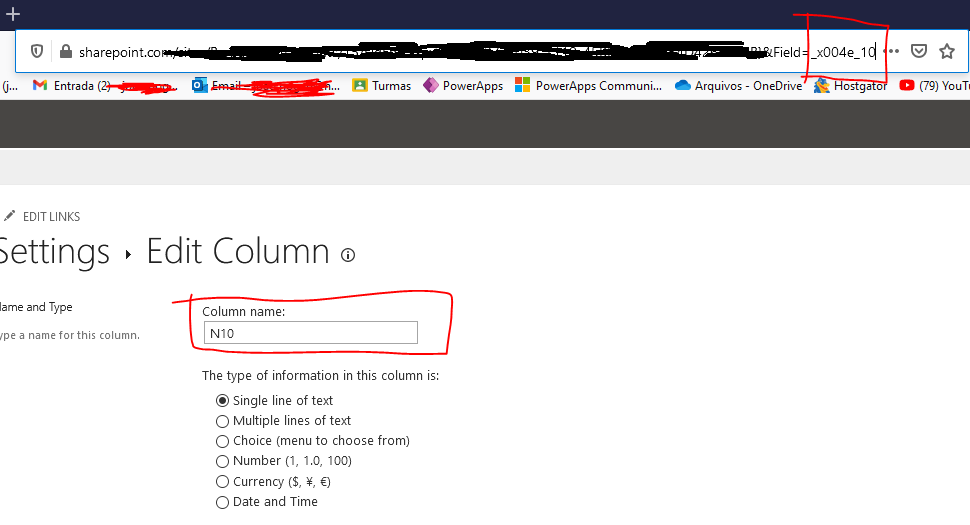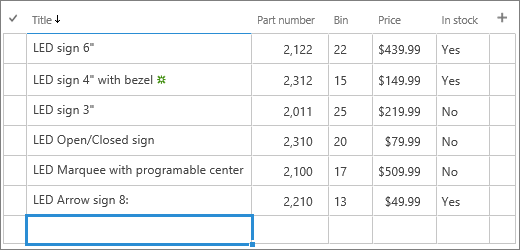- Subscribe to RSS Feed
- Mark Discussion as New
- Mark Discussion as Read
- Pin this Discussion for Current User
- Bookmark
- Subscribe
- Printer Friendly Page
- Mark as New
- Bookmark
- Subscribe
- Mute
- Subscribe to RSS Feed
- Permalink
- Report Inappropriate Content
Apr 12 2021 07:52 PM
Hello Guys.
I have an App from PowerApps and I was using Excel as connector. Now I am changing it to Sharepoint List but having some issue.
I tried to import (even export) my tables from Excel but for some reason it goes all with error. So I decided to create a list from scratch and doing a huge collection from Excel data source to populate the list in Sharepoint trough PowerApps. I tried to solve it in Powerapps Community but no sucess beacause I think the problem is in Sharepoint.
When I create two column ("N10" and "ZN10") I get some error in the URL name (I discover that after a long time =/). I have tried to create from every way it is possible, but always with the same error (in the image below). I HAVE to create all column as my collection table to populate Sharepoint List.
Do you know how to fix it??
Is there a way to populate an existing Sharepoint List with a lot of rows "manually"?
Thank you!
- Labels:
-
App
-
SharePoint Online
- Mark as New
- Bookmark
- Subscribe
- Mute
- Subscribe to RSS Feed
- Permalink
- Report Inappropriate Content
Apr 13 2021 12:00 AM - edited Apr 17 2023 06:27 AM
@JoaoBN This is strange. I am not sure why SharePoint is creating columns with wrong (encoded) internal name.
- What are the regional/language settings of this SharePoint site?
- Did you try creating a new list in site & adding columns with same names?
- Are you copying & pasting the column names from excel?
- If yes, can you please create a column by manually entering the name?
- Maybe copy pasting is adding some hidden special characters to it (it happens!)
And yes, you can populate (copy & paste from excel) existing SharePoint list manually using grid view.
For more information, check "Edit several items in grid view" section at: Edit list items
Please click Mark as Best Response & Like if my post helped you to solve your issue. This will help others to find the correct solution easily. It also closes the item. If the post was useful in other ways, please consider giving it Like.
- Mark as New
- Bookmark
- Subscribe
- Mute
- Subscribe to RSS Feed
- Permalink
- Report Inappropriate Content
Apr 13 2021 11:16 AM - edited Apr 13 2021 11:41 AM
Hello @ganeshsanap.
- I tried to create a new list, but got the same error.
- The regional/language is Portuguese (Brazil), but I have already changed it to English (US) and got the same error.
- I was not copying the header from Excel, I clicked on "Create column" button
- About the excel rows, I tried to do what you said before, but I can´t paste all of my data (around 400 rows) from Excel to Sharepoint. All the column information from every row was pasted in a single Cell in Sharepoint. (I notice that if I do not click in a Cell at Sharepoint it works ok, so this is ok now).