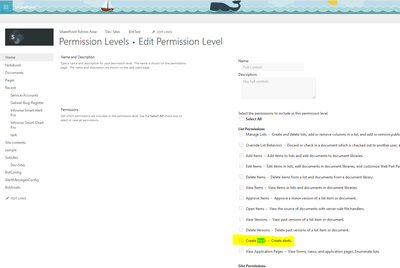- Subscribe to RSS Feed
- Mark Discussion as New
- Mark Discussion as Read
- Pin this Discussion for Current User
- Bookmark
- Subscribe
- Printer Friendly Page
- Mark as New
- Bookmark
- Subscribe
- Mute
- Subscribe to RSS Feed
- Permalink
- Report Inappropriate Content
Aug 29 2019 02:37 AM
Dear all,
I need assistance on this ALERT issue.
User has 5 folders in 1 SPO library.
When she creates alerts for any folders/documents (she has full rights), she only receives e-mail that says that alert is created.
When she edits one of the documents, nothing happens (checked mail flow in EXO, checked junk mail).
When I (L1 SPO admin) create document in same library & edit it, create alert, notification email arrives in a few minutes.
I've tried to Re-Index site, didn't help.
I've followed user remotely to use how is she creating alert, everything is fine.
I've deleted all alerts from site, told user to create them, didn't help.
Advised user to open document & edit it in On-line version & desktop version, same issue.
4 other user from her team have the same issue with this library & only in this library.
When they create alert, they use default settings.
In O365 Admin Centre, user (the one with the problem) has 2 accounts -> 2 different email addresses. When you click on some document she created, both of this profiles are named as owners of the document.
Any idea what could be the issue?
Kind regards,
Dino
- Labels:
-
SharePoint Online
- Mark as New
- Bookmark
- Subscribe
- Mute
- Subscribe to RSS Feed
- Permalink
- Report Inappropriate Content
Sep 02 2019 10:59 AM
Is this a classic team site or modern site of which type? It sounds like it could be a permissions issue or weird settings issue since it effects 5 users. You don't have require check out or anything enabled correct? What happens if she creates a library alert, not specific to folder or file? Does it work then? If she is getting the alert sign up message, it usually should be working. Have you tried subscribing the alert for one of these 5 users? You mention full rights, meaning these 5 users have full control in the library? Do all 5 users have this same duplicate user issue? That's really where it sounds like the issue is. Please provide more details on that. Is one external and one internal?
- Mark as New
- Bookmark
- Subscribe
- Mute
- Subscribe to RSS Feed
- Permalink
- Report Inappropriate Content
Sep 02 2019 10:03 PM
@DiVojichi'd check what are the alert settings, if its configured to be sent out immediately or once in week as a summary. Also, would check if the alert mails are getting fired to the exo (but i belive you've tried that too?).
Although Microsoft Article says something very basic but I'm assuming you might have tried all of that already.
can we create another sp list and get the user (with only one account and not multiple) to check if he/she can create an alert and actually getting the alerts to his/her inbox?
also, although you've mentioned that they have full permissions, but its worth checking the permission level for the permission called "Create Alerts" see screenshot. If this box is unchecked then alerts wont work.
- Mark as New
- Bookmark
- Subscribe
- Mute
- Subscribe to RSS Feed
- Permalink
- Report Inappropriate Content
Sep 03 2019 12:24 AM
thanks for the info.
Alerts are configured out to be sent immediately, checked in EXO, not showing anything.
I've tried everything they said in the article.
I've also searched for "Create alert" option, it is checked.
Kind regards