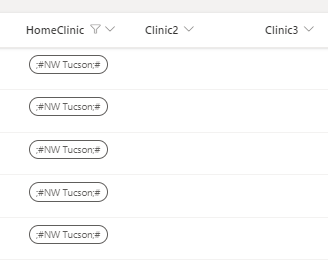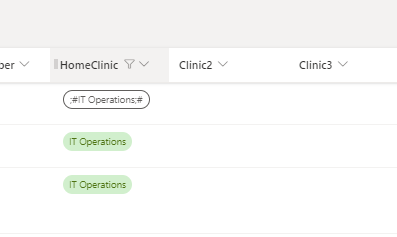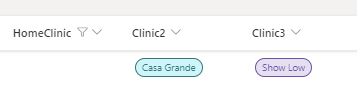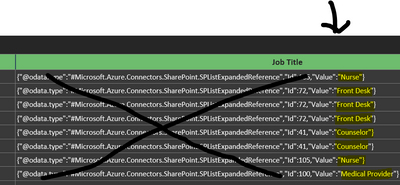- Home
- Content Management
- Discussions
- Re: 2 errors on dropdown column in SP list
2 errors on dropdown column in SP list
- Subscribe to RSS Feed
- Mark Discussion as New
- Mark Discussion as Read
- Pin this Discussion for Current User
- Bookmark
- Subscribe
- Printer Friendly Page
- Mark as New
- Bookmark
- Subscribe
- Mute
- Subscribe to RSS Feed
- Permalink
- Report Inappropriate Content
May 17 2023 04:46 PM - edited May 17 2023 04:49 PM
Hi,
I had to change the HomeClinic column that had Multiple Selections allowed to not allowed. Reason for that is because a power automate action would not work correctly.
So with that said, I created 2 more clinics to break up the multiple selections from the Home Clinic column.
I have approximately 106 values in the each 3 columns. Oddly, after I turned off the Multiple Selections for HomeClinic, I got "network error when using patch function: an error occurred on the server" Then I got the 'JSON parsing error, expected 'array' but got 'object'....
I noticed I am not able to update the value in HomeClinic column at all in the form from Sharepoint despite saving. And I noticed one value NW Tucson (for all rows) and IT Operations (for 1 row) is white out with symbols wrapped around it. Clinic2 and Clinic3 columns are functioning fine.
How do I fix this???? I checked the form and all three columns (homeclinic, clinic2, and clinic3) are all set up the same. So this is the SP issue...??
- Labels:
-
Lists
- Mark as New
- Bookmark
- Subscribe
- Mute
- Subscribe to RSS Feed
- Permalink
- Report Inappropriate Content
May 17 2023 10:47 PM
@Holly-CMS Are you using Power Apps customized list form?
Syntax for saving data using Power Apps Patch function for single selection and multiple selection choice fields is different. So, you have to adjust your customized list form and formulas accordingly after the change.
What issues you were facing with multiple selection choice column in Power automate? It is possible to add/updated values in multiple selection choice column from Power automate.
Please click Mark as Best Response & Like if my post helped you to solve your issue. This will help others to find the correct solution easily. It also closes the item. If the post was useful in other ways, please consider giving it Like.
- Mark as New
- Bookmark
- Subscribe
- Mute
- Subscribe to RSS Feed
- Permalink
- Report Inappropriate Content
May 18 2023 09:29 AM
>Power Apps customized list form - yes and I didn't even do anything to it except to move up 2 new columns. And how do I fix that?
>Power Automate - the Select Action - the dynamic values would not populate the HomeClinic 'VALUE' in the list. With that said, if I select the homeclinic from the Dynamic Values, it would output a LONG wording value....And no one in Power Automate could come up with a solution for this. So I had to get creative and create 2 more columns. The HomeClinic value finally showed up and it works well. Except weird issue popped up. I have over 3000 rows in the list and the ones you see are the only ones that are issues and not able to update.
- Mark as New
- Bookmark
- Subscribe
- Mute
- Subscribe to RSS Feed
- Permalink
- Report Inappropriate Content
May 18 2023 09:30 AM
SolutionAccepted Solutions
- Mark as New
- Bookmark
- Subscribe
- Mute
- Subscribe to RSS Feed
- Permalink
- Report Inappropriate Content
May 18 2023 09:30 AM
Solution