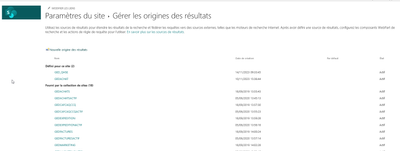- Home
- Content Management
- SharePoint Developer
- Sharepoint Search verticals - Search in result source
Sharepoint Search verticals - Search in result source
- Subscribe to RSS Feed
- Mark Discussion as New
- Mark Discussion as Read
- Pin this Discussion for Current User
- Bookmark
- Subscribe
- Printer Friendly Page
- Mark as New
- Bookmark
- Subscribe
- Mute
- Subscribe to RSS Feed
- Permalink
- Report Inappropriate Content
Nov 16 2023 11:53 PM - edited Nov 20 2023 02:57 AM
Hello !
I'd like to make sure that in my sharepoint configuration, in the microsoft search, when my users do a search and select a certain vertical, that the results come from a specific origin of results.
So I've created a vertical area that takes the term that the user, but then I can't see what to put as an element so that the search looks specifically in a result source. For example, to search several lists, it would look like this:
{searchTerms} (ListID:id-of-my-list OR ListID:id-of-my-list)
Except that I need to specify a search order, and I think I'm obliged to go through a result origin. Except I don't know what to replace the ListID with. I've tried several things like sourceId, contentID, ... But nothing seems to work.
I think it must be possible because in the PnP Modern Search plugin it's possible to search in a result origin and the way it works (I've looked a little in the code) seems to be similar to microsoft search.
I'd be grateful if someone could shed some light on this. Thanks in advance!
- Labels:
-
@sharepoint online
-
Developer
- Mark as New
- Bookmark
- Subscribe
- Mute
- Subscribe to RSS Feed
- Permalink
- Report Inappropriate Content
Nov 17 2023 12:42 PM
Hello @Justin_Gaultier
do you mean the PATH-Property?
Here you can find all about it: https://www.mehr365.com/gezielt-inhalt-suchen-mit-der-eigenschaft-path/
Best, Dave
- Mark as New
- Bookmark
- Subscribe
- Mute
- Subscribe to RSS Feed
- Permalink
- Report Inappropriate Content
Nov 17 2023 01:00 PM
Thanks for ur answer, i can't test now, but i can call a results source with the path property ? Can you give me an example when using a results sources ?
Thanks a lot !
- Mark as New
- Bookmark
- Subscribe
- Mute
- Subscribe to RSS Feed
- Permalink
- Report Inappropriate Content
Nov 19 2023 11:59 PM
- Mark as New
- Bookmark
- Subscribe
- Mute
- Subscribe to RSS Feed
- Permalink
- Report Inappropriate Content
Nov 20 2023 12:38 AM
Hello @Justin_Gaultier
in Microsoft Search you can use the PATH property with a predefined path, only results from this path will be appear in the search results. Example resuls from the whole site:
Best, Dave
- Mark as New
- Bookmark
- Subscribe
- Mute
- Subscribe to RSS Feed
- Permalink
- Report Inappropriate Content
Nov 20 2023 12:59 AM
Oh I think we misunderstood, my bad. I'm talking about this kind of result sources :
https://my-tenant.sharepoint.com/sites/my-site/_layouts/15/manageresultsources.aspx?level=site
I tried to find an url for this kind of result sources, but I can't find anything. Have you any idea ?
- Mark as New
- Bookmark
- Subscribe
- Mute
- Subscribe to RSS Feed
- Permalink
- Report Inappropriate Content
Nov 20 2023 01:13 AM
Hey @Justin_Gaultier
ok, you use the SharePoint Search, it's different to Microsoft Search and not the same. In your PrintScreens you use the Microsoft Serach (on top on every M365 app): https://learn.microsoft.com/en-us/microsoftsearch/setup-microsoft-search
I have written an article about search technologies: https://learn.microsoft.com/en-us/microsoft-365/community/microsoft-365-search-technologies?WT.mc_id...
Best, Dave
- Mark as New
- Bookmark
- Subscribe
- Mute
- Subscribe to RSS Feed
- Permalink
- Report Inappropriate Content
Nov 20 2023 02:50 AM
I suppose you're correct; I will update the post with the accurate terms.
Nevertheless, my issue remains unresolved. Am I required to utilize the modern search to access result sources?
I wish to employ the search bar at the top of my site instead of a specific page.
Thanks in advance.
- Mark as New
- Bookmark
- Subscribe
- Mute
- Subscribe to RSS Feed
- Permalink
- Report Inappropriate Content
Nov 20 2023 11:28 AM
SolutionHello @Justin_Gaultier
when you wanna use the Microsoft Search Box on top, do you need to configure modern Search verticals: https://learn.microsoft.com/en-us/microsoftsearch/manage-verticals?WT.mc_id=DX-MVP-5004845
When you wanna use your classic Search Result Sources, you can this in use PnP Modern Search WebParts: https://microsoft-search.github.io/pnp-modern-search/usage/search-results/data-sources/
You can also use the Modern Search Box on top with a custom PnP Modern Search page: https://learn.microsoft.com/en-us/microsoftsearch/create-search-results-pages?WT.mc_id=DX-MVP-500484...
Best, Dave
Accepted Solutions
- Mark as New
- Bookmark
- Subscribe
- Mute
- Subscribe to RSS Feed
- Permalink
- Report Inappropriate Content
Nov 20 2023 11:28 AM
SolutionHello @Justin_Gaultier
when you wanna use the Microsoft Search Box on top, do you need to configure modern Search verticals: https://learn.microsoft.com/en-us/microsoftsearch/manage-verticals?WT.mc_id=DX-MVP-5004845
When you wanna use your classic Search Result Sources, you can this in use PnP Modern Search WebParts: https://microsoft-search.github.io/pnp-modern-search/usage/search-results/data-sources/
You can also use the Modern Search Box on top with a custom PnP Modern Search page: https://learn.microsoft.com/en-us/microsoftsearch/create-search-results-pages?WT.mc_id=DX-MVP-500484...
Best, Dave