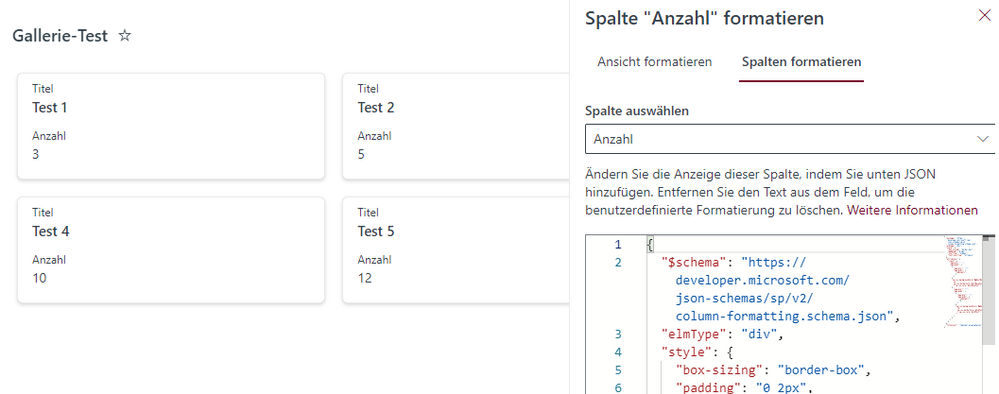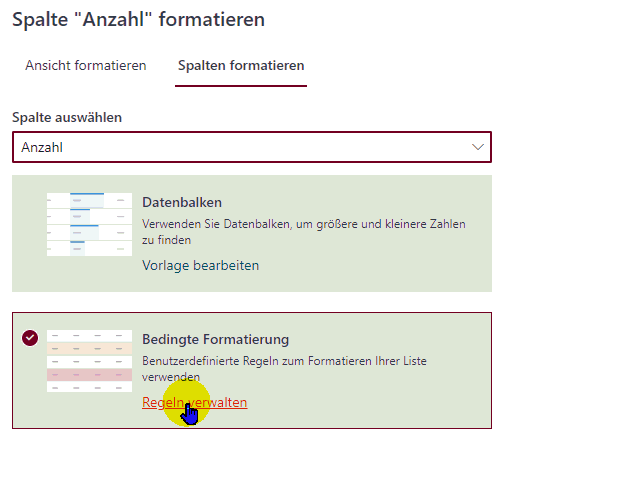- Home
- Content Management
- SharePoint Developer
- Column formatting for a number field in gallery view disappears in advanced mode
Column formatting for a number field in gallery view disappears in advanced mode
- Subscribe to RSS Feed
- Mark Discussion as New
- Mark Discussion as Read
- Pin this Discussion for Current User
- Bookmark
- Subscribe
- Printer Friendly Page
- Mark as New
- Bookmark
- Subscribe
- Mute
- Subscribe to RSS Feed
- Permalink
- Report Inappropriate Content
Sep 18 2023 06:47 AM
When i use column formatting for a number field in a gallery view and enter the advanced mode to use json formatting, all formatting disappears.
I've created a list in sharepoint online with the title and a number field. Than i changed to gallery view and created some conditional formatting for the number field, which worked:
The logic wasn't enough, so i entered the advanced mode and all formatting disappeared:
Other fields type text or yes/no are working in gallery view and formatting for number fields works in normal list view. But i want the formatting explicit for a number field in gallery view.
Please help me ![]()
- Mark as New
- Bookmark
- Subscribe
- Mute
- Subscribe to RSS Feed
- Permalink
- Report Inappropriate Content
Sep 28 2023 01:08 AM
Now with a gif. In the moment i click on the advanced mode button, all formatting disappears immediately, although the formatting still exists in json formatting.