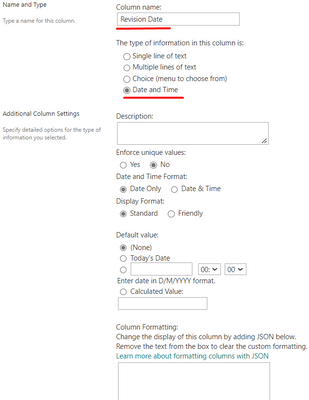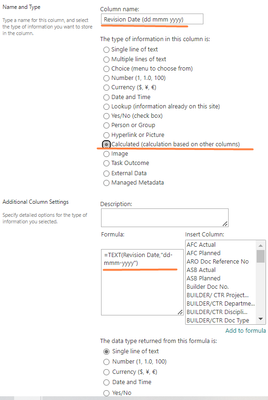- Home
- Content Management
- SharePoint Developer
- Re: Calculated formula contains a syntax error or is not supported
Calculated formula contains a syntax error or is not supported
- Subscribe to RSS Feed
- Mark Discussion as New
- Mark Discussion as Read
- Pin this Discussion for Current User
- Bookmark
- Subscribe
- Printer Friendly Page
- Mark as New
- Bookmark
- Subscribe
- Mute
- Subscribe to RSS Feed
- Permalink
- Report Inappropriate Content
Jul 29 2022 03:20 AM
Hi!
I've a Date and Time column Revision Date.
And try to create a Calculated column Revision Date (dd mmm yyyy). It because I want to change a look of date and set to (dd mmm yyyy).
So, after added a formula =TEXT(Revision Date,"dd-mmm-yyyy"), I have an Error "The formula contains a syntax error or is not supported".
Could you help me please, how I can fix this problem?
Thx!
- Labels:
-
Developer
-
Hybrid
-
Responsive
- Mark as New
- Bookmark
- Subscribe
- Mute
- Subscribe to RSS Feed
- Permalink
- Report Inappropriate Content
Jul 29 2022 04:27 AM
- Mark as New
- Bookmark
- Subscribe
- Mute
- Subscribe to RSS Feed
- Permalink
- Report Inappropriate Content
Aug 04 2022 04:47 AM
Solution@Pavel48n0sh Answer already given on your another post here.
Just in case anyone else visits this thread in future looking for answer to similar question, here's the working formula:
=TEXT([Revision Date],"dd-mmm-yyyy")
Please click Mark as Best Response & Like if my post helped you to solve your issue. This will help others to find the correct solution easily. It also closes the item. If the post was useful in other ways, please consider giving it Like.
Accepted Solutions
- Mark as New
- Bookmark
- Subscribe
- Mute
- Subscribe to RSS Feed
- Permalink
- Report Inappropriate Content
Aug 04 2022 04:47 AM
Solution@Pavel48n0sh Answer already given on your another post here.
Just in case anyone else visits this thread in future looking for answer to similar question, here's the working formula:
=TEXT([Revision Date],"dd-mmm-yyyy")
Please click Mark as Best Response & Like if my post helped you to solve your issue. This will help others to find the correct solution easily. It also closes the item. If the post was useful in other ways, please consider giving it Like.