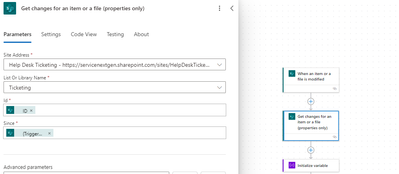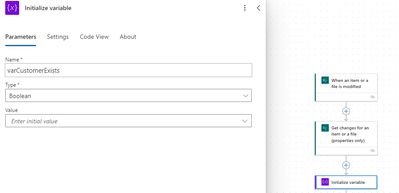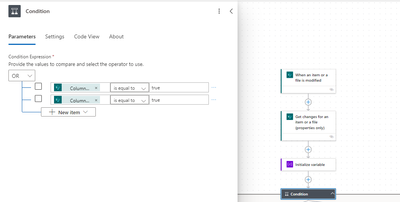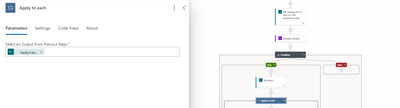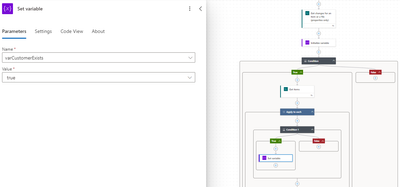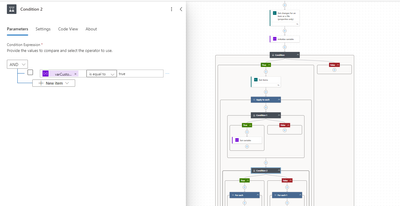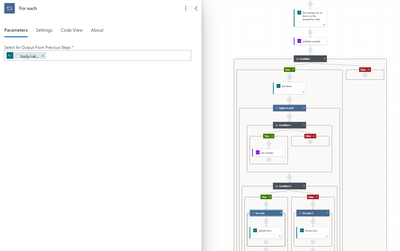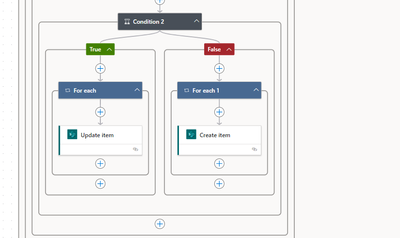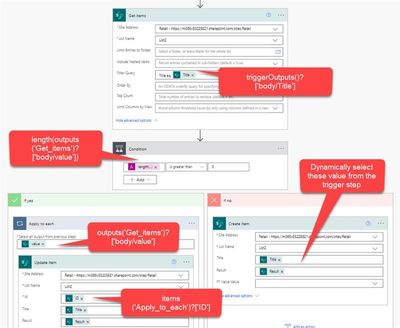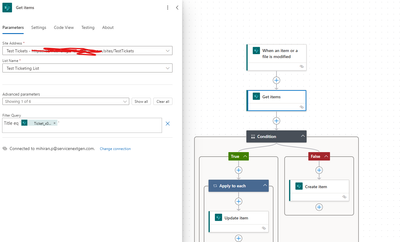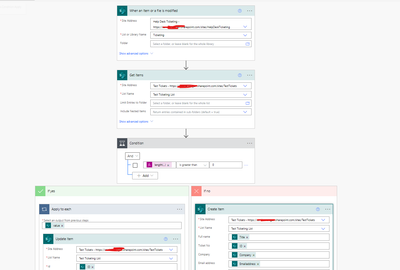- Home
- Content Management
- Power Apps and Power Automate in SharePoint
- Update changes between two SharePoint Lists
Update changes between two SharePoint Lists
- Subscribe to RSS Feed
- Mark Discussion as New
- Mark Discussion as Read
- Pin this Discussion for Current User
- Bookmark
- Subscribe
- Printer Friendly Page
- Mark as New
- Bookmark
- Subscribe
- Mute
- Subscribe to RSS Feed
- Permalink
- Report Inappropriate Content
Mar 12 2024 08:03 AM
I have two List as below
one for Ticketing and another for Test Ticketing. I need to ensure that if I update a specific customer's information in the Ticketing list, the same changes are reflected in the Test Ticketing list. If the record does not exist in the Test Ticketing list, it should be created as a new entry.So i created flow as below
tested the flow and found that item creation was not working
- Labels:
-
Microsoft Flow
-
PowerApps
-
SharePoint
- Mark as New
- Bookmark
- Subscribe
- Mute
- Subscribe to RSS Feed
- Permalink
- Report Inappropriate Content
Mar 13 2024 02:17 AM
Alternatively, you can fulfill this requirement with few steps. Check and let me know if this works for you.
1)Following a trigger'When an item or file is modified'
2)Use the 'Get Item' and Set the Site Address and List Name for Test Ticketing list, In the Filter Query field, enter the condition to match the column in Test Ticketing list with the Ticketing list.
Title eq 'triggerOutputs()?['body/Title']'
3)Add a Condition which verifies whether the length of the retrieved items from SharePoint is greater than zero. If it is, it updates the existing data in the SharePoint list; otherwise, it creates a new item.
length(outputs('Get_items')?['body/value'])
Regards,
NarasimaPerumal Chandramoha
Microsoft MVP
Apps4.Pro - Trusted Office365 T2T Migration partner. Migrate Exchange, SharePoint, Microsoft Teams, Stream, Yammer, Power Platform between tenants.
Product Specialist - http://www.apps4.pro/
Mar 13 2024 04:50 AM - edited Mar 13 2024 05:18 AM
- Mark as New
- Bookmark
- Subscribe
- Mute
- Subscribe to RSS Feed
- Permalink
- Report Inappropriate Content
Mar 13 2024 04:50 AM - edited Mar 13 2024 05:18 AM
@NarasimaPerumal Chandramohan
I have created the flow as above but facing an error once the item creating
this is my get item filter
this my condition
- Mark as New
- Bookmark
- Subscribe
- Mute
- Subscribe to RSS Feed
- Permalink
- Report Inappropriate Content
Mar 16 2024 12:10 AM
The 'Create item' action should not be nested within the apply to each loop. I observed that you've dynamically used values from the 'Get items' action to create the item. However, you should incorporate values directly from the trigger 'When an item or file is modified', since it is the new item.
- Mark as New
- Bookmark
- Subscribe
- Mute
- Subscribe to RSS Feed
- Permalink
- Report Inappropriate Content
Mar 18 2024 04:46 AM
Hi,
When updating an item in the main list, a new item is created successfully in the second list if it doesn't already exist. However, if the item already exists in the second list, a new item is created instead of updating the existing item
Duplicate record
- Mark as New
- Bookmark
- Subscribe
- Mute
- Subscribe to RSS Feed
- Permalink
- Report Inappropriate Content
Mar 18 2024 09:50 PM
If so , please provide a screenshot of the 'Get items' action with all fields expanded.