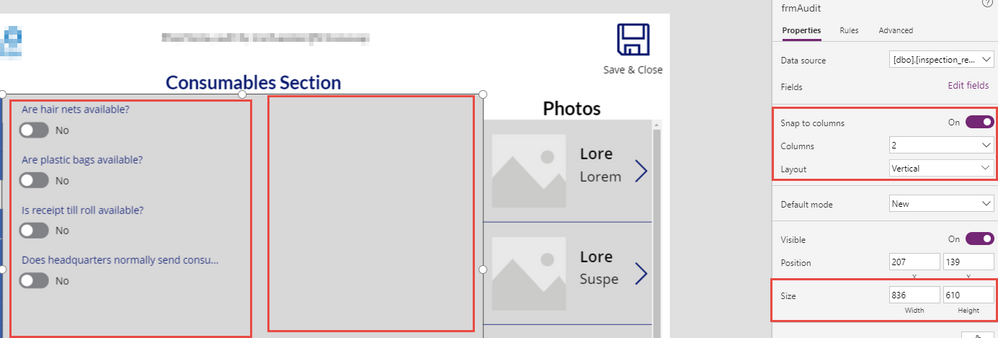- Home
- Content Management
- Power Apps and Power Automate in SharePoint
- Spaces in Forms
Spaces in Forms
- Subscribe to RSS Feed
- Mark Discussion as New
- Mark Discussion as Read
- Pin this Discussion for Current User
- Bookmark
- Subscribe
- Printer Friendly Page
- Mark as New
- Bookmark
- Subscribe
- Mute
- Subscribe to RSS Feed
- Permalink
- Report Inappropriate Content
Aug 17 2023 04:50 AM
Gah! I know I am doing something simple and stupid, or maybe it is just a well known glitch, but this happens about 33% of the time I add a form to a sheet. There's a space in the form that I cannot pull any field into, like the second row, second column in this one. I haven't changed any sizes of, well anything. And it didn't happen when I first added it, just after a reorganization of the fields. And I have literally seen it fix itself overnight, but only once. Really annoying! Any ideas on how to fix this or what I am missing?
- Labels:
-
PowerApps
- Mark as New
- Bookmark
- Subscribe
- Mute
- Subscribe to RSS Feed
- Permalink
- Report Inappropriate Content
Aug 17 2023 06:05 AM
Solution@shawn_fielding Force these settings again:
- Snap to columns - On
- Columns - 2
Please click Mark as Best Response & Like if my post helped you to solve your issue. This will help others to find the correct solution easily. It also closes the item. If the post was useful in other ways, please consider giving it Like.
- Mark as New
- Bookmark
- Subscribe
- Mute
- Subscribe to RSS Feed
- Permalink
- Report Inappropriate Content
- Mark as New
- Bookmark
- Subscribe
- Mute
- Subscribe to RSS Feed
- Permalink
- Report Inappropriate Content
Aug 20 2023 10:44 PM - edited Aug 20 2023 10:45 PM
Accepted Solutions
- Mark as New
- Bookmark
- Subscribe
- Mute
- Subscribe to RSS Feed
- Permalink
- Report Inappropriate Content
Aug 17 2023 06:05 AM
Solution@shawn_fielding Force these settings again:
- Snap to columns - On
- Columns - 2
Please click Mark as Best Response & Like if my post helped you to solve your issue. This will help others to find the correct solution easily. It also closes the item. If the post was useful in other ways, please consider giving it Like.