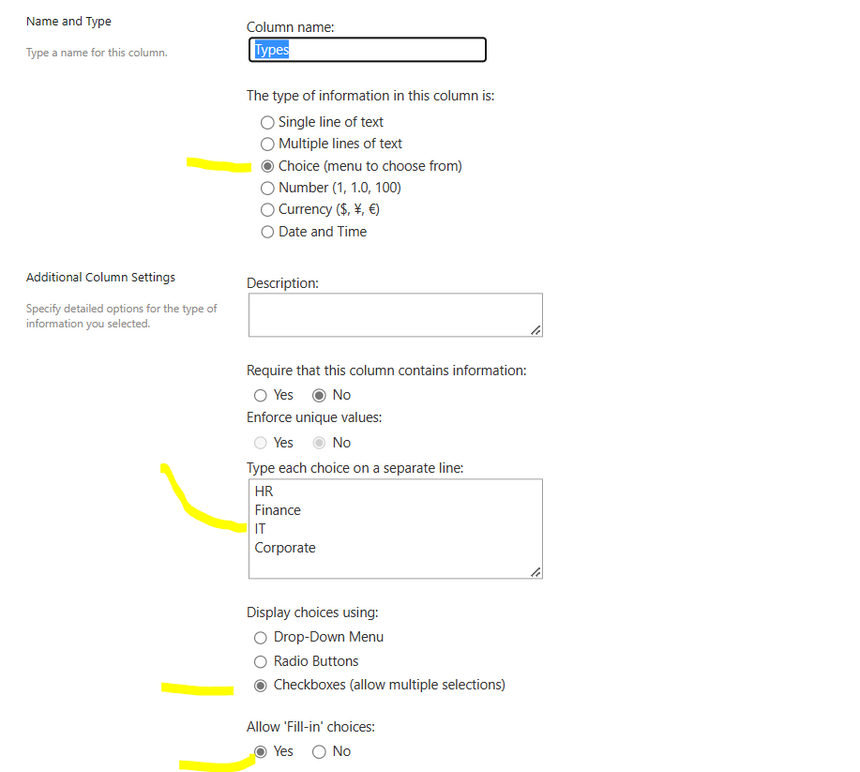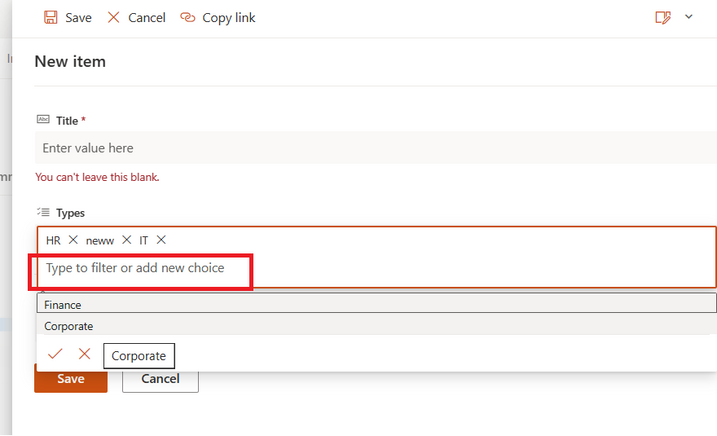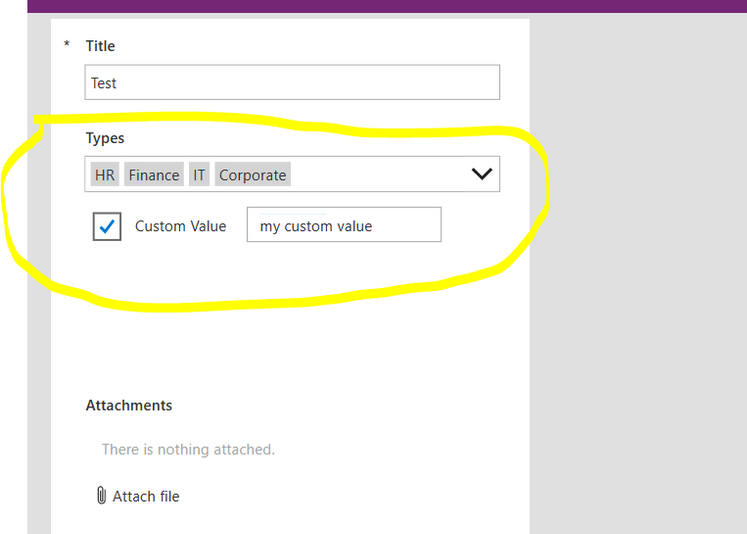- Home
- Content Management
- Power Apps and Power Automate in SharePoint
- SharePoint field inside Form which is of type Choice that allow multiple selection + allow fill-in
SharePoint field inside Form which is of type Choice that allow multiple selection + allow fill-in
- Subscribe to RSS Feed
- Mark Discussion as New
- Mark Discussion as Read
- Pin this Discussion for Current User
- Bookmark
- Subscribe
- Printer Friendly Page
- Mark as New
- Bookmark
- Subscribe
- Mute
- Subscribe to RSS Feed
- Permalink
- Report Inappropriate Content
May 23 2023 03:48 AM - edited May 23 2023 04:12 AM
We have a SharePoint column of type Choice which allow multiple selection and allow Fill-in, as follow:-
now inside SharePoint built-in list form, i will get this outcomes, where users can select multiple checkboxes and/or enter custom value:-
but in power apps i will get a normal combo-box without any text to enter custom values.. so how i can fix this? so i can add/edit the value/s + view the value/s?
Current behavior inside the built-in list form, which i want to mimic inside Power Apps form:-
1) ONLY select single/multiple choice without entering custom value.
2) BOTH select single/multiple choice/s + enter a custom value
3) ONLY enter a custom value
This will work inside the Add ,Edit & View built-in list forms... so how we can have similar functionality inside power Apps form?
Here is the UI i am planning/trying to have inside the form:-
Thanks
- Labels:
-
PowerApps
-
SharePoint