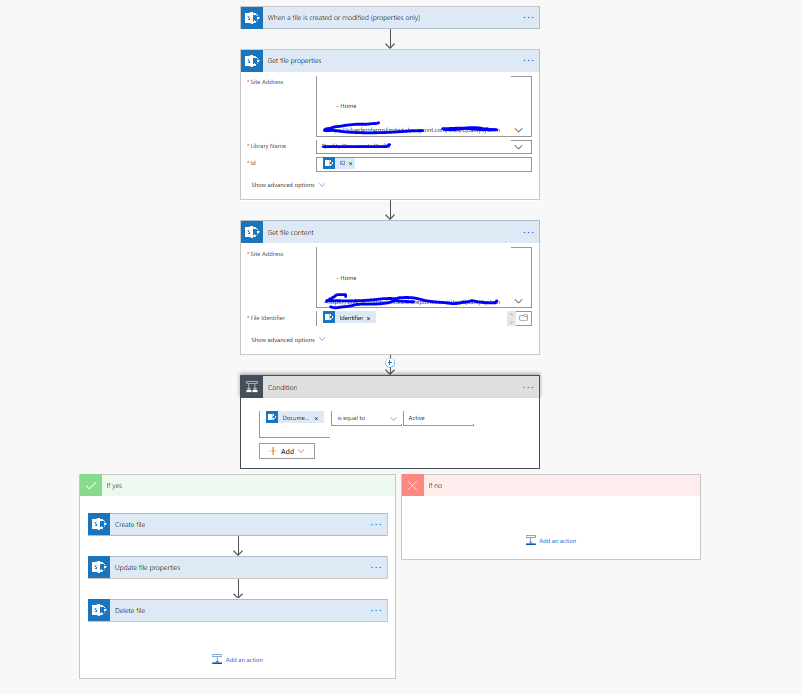- Home
- Content Management
- Power Apps and Power Automate in SharePoint
- Send email when a specific column is changed to yes
Send email when a specific column is changed to yes
- Subscribe to RSS Feed
- Mark Discussion as New
- Mark Discussion as Read
- Pin this Discussion for Current User
- Bookmark
- Subscribe
- Printer Friendly Page
- Mark as New
- Bookmark
- Subscribe
- Mute
- Subscribe to RSS Feed
- Permalink
- Report Inappropriate Content
Nov 26 2019 11:05 AM
I have a SharePoint Online List with a column choice type that has (Yes, No, N/A). I want the flow to check off only when the column equals Yes. I have tried a number of ways to get this to work and because I have to use the trigger SharePoint List Created or Modified it triggers on every item that is modified with the column choice type that is equal to yes. I am trying to figure out how to not get the flow to trigger every time something else is modified after the column is set to yes. All help appreciated
- Labels:
-
Microsoft Flow
-
SharePoint
- Mark as New
- Bookmark
- Subscribe
- Mute
- Subscribe to RSS Feed
- Permalink
- Report Inappropriate Content
Nov 26 2019 12:50 PM
The Condition is set to look for When Item status is Approved AND Stamped is not Yes. Etc.
There is a number of things you could use or search for, but you need something there to tell it not to run after that flow runs.
- Mark as New
- Bookmark
- Subscribe
- Mute
- Subscribe to RSS Feed
- Permalink
- Report Inappropriate Content
Nov 26 2019 05:42 PM
@spinman I have done this for a file where I check for the status (column) of the document when status = <Value> then do this ...
If that is of no help ... here is a post (which may be of help) for items ... https://siddharthvaghasia.com/2019/08/06/trigger-ms-flow-on-condition-based-on-columns-value-with-sh...
Hope this is of help.
- Mark as New
- Bookmark
- Subscribe
- Mute
- Subscribe to RSS Feed
- Permalink
- Report Inappropriate Content
Nov 29 2019 09:51 AM
@Chris Webb thanks for the idea. So I created another column in the list called "LC Flow Run" and its a Yes/No with default set to No and when the flow runs I want it to email and then set the LC Flow Run to Yes. Below is how I have the flow configured but I can't seem to get it to successfully run. Below is the flow I have. Any ideas what I have wrong?
- Mark as New
- Bookmark
- Subscribe
- Mute
- Subscribe to RSS Feed
- Permalink
- Report Inappropriate Content
Nov 29 2019 10:14 AM