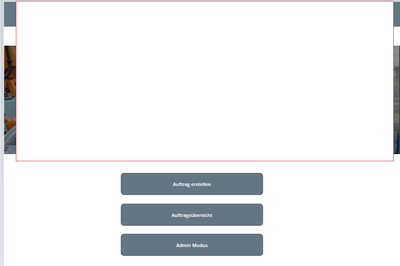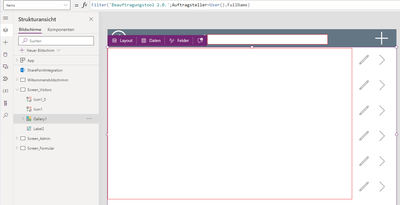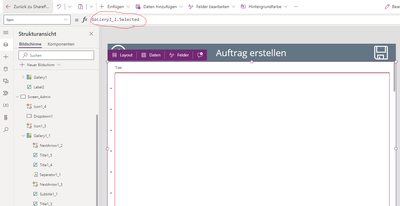- Home
- Content Management
- Power Apps and Power Automate in SharePoint
- "Getting your data..." in PowerApps (depends on user)
"Getting your data..." in PowerApps (depends on user)
- Subscribe to RSS Feed
- Mark Discussion as New
- Mark Discussion as Read
- Pin this Discussion for Current User
- Bookmark
- Subscribe
- Printer Friendly Page
- Mark as New
- Bookmark
- Subscribe
- Mute
- Subscribe to RSS Feed
- Permalink
- Report Inappropriate Content
Mar 26 2024 06:14 AM
Hello Everyone,
i'm sorry for my English, i am not native speaker.
I have a PowerApp connected with a SharePoint-List and i have a problem with my form.
I have 4 screens in my app:
-welcome screen (where my clients can admit a new form, check theirs existing forms and a button for admins only visible for people, who are in my separete SharePoint list)
-screen with a gallery for visitors (Gallery1); here i used a filter, so the person, who wrote a form, can see it. Till now i have only saved forms myself and i am the admin (we are in testing phase)
-screen with a gallery number 2 (Gallery1_1) for our admins (copy of the other screen, but with no filter - admins can see all forms)
-screen with a form:
And here come my question: if i have two screens, that have two different galleries - what do I put in "Items" in my form screen? Now i have "Gallery1_1.Selected", i think that it is wrong.
My collegue (who is also admin) tried to check, if he can modify my forms in the "Screen_Admin"-Modus, but if he chose one of my forms, he got an error "Getting your data...". I am also admin, i don't get this error message, but all the forms are mine. I suposse it is the "Item"-Section of the form screen.
The comande "OnSuccess" is Navigate(Wilkommensbildschrimm).
I will appreciate if you help me - i am a beginner in PowerApps.
Thank you in advance!
- Labels:
-
PowerApps
-
SharePoint
- Mark as New
- Bookmark
- Subscribe
- Mute
- Subscribe to RSS Feed
- Permalink
- Report Inappropriate Content
Mar 26 2024 06:58 AM
I hope I can help you! I've successfully split a form so maybe I can show you what I did and it will help you.
The best way to pass information from one screen to the other is via button. Here is my first button that leads the user to the next page.
On the second page, I have a submit button where I am using the patch function to submit both pieces of the form.
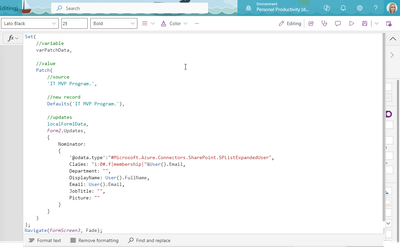
This will package it up and allow the information to be passed together into the SharePoint list.
I hope this helps you!
- Mark as New
- Bookmark
- Subscribe
- Mute
- Subscribe to RSS Feed
- Permalink
- Report Inappropriate Content
Mar 27 2024 06:01 AM
@Court_Spenz first thank you for your response!
If i understand it correctly, you have one formular, which is splits in two screens, right?
I also have submit buttons in my both screens, but the problem is with opening the existing forms - my collegue can not open it, because he gets an error "getting your data".
But do you also have a screen, in which you can see all of your existing data, like in a gallery? How do you summarize both of the screen in one form? Or do you have more forms?
I have a lot of information in my form (almost 50 columns), so it is convience for me to work on my data in the app, not in the share point list, which is for me just ike a summary of all my forms (in the share point list I have only 3 columns: ID, person and title).
- Mark as New
- Bookmark
- Subscribe
- Mute
- Subscribe to RSS Feed
- Permalink
- Report Inappropriate Content
Mar 27 2024 06:55 AM
Have you given the people getting the error access to the SharePoint list? Permissions play a big part in being able to access all parts of an app.
That example is just one form split into two separate pages. It's actually done by setting the first part of the form to a variable and passing it to the second in order to do the patch function. Certain aspects of power apps can move an item from one screen to another while certain ones can't. i.e. collections, variables, etc. It's beneficial to get familiar with which ones do what.
I have used a gallery, but only to display data. I use forms for the purpose of pulling data back into the SharePoint list.
- Mark as New
- Bookmark
- Subscribe
- Mute
- Subscribe to RSS Feed
- Permalink
- Report Inappropriate Content
Mar 27 2024 11:10 PM
@Court_Spenz yes he has an access to the sharepoint list. I guess it must be the two galleries.
I guess I could try to split the form, like you did, then I only need one gallery. I will refresh my answer, when it is done and let you know if it worked.
Thank you for sharing, it gave me some new ideas for my project!
- Mark as New
- Bookmark
- Subscribe
- Mute
- Subscribe to RSS Feed
- Permalink
- Report Inappropriate Content
Apr 04 2024 03:26 AM
Hello Everyone,
like I promised, i wanted to give you an update on my app. Before I got to split the form, I tried some other stuff. One thing worked for me at the end and it was much easier than built/split my form:
I put for each of my galleries in "OnSelect" field: "Set(Variable, ThisItem);;Navigate(Screen_Formular)"
And then in Item field of my form: "LookUp(datasource, ID=Variable.ID)"
Greetings,
Agnes