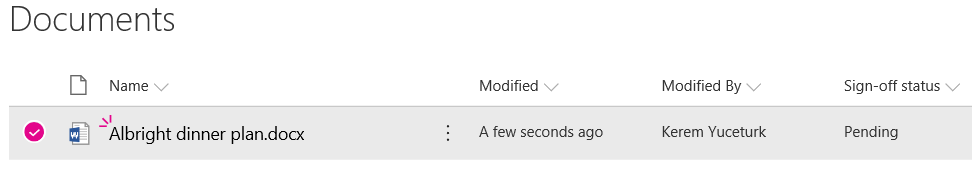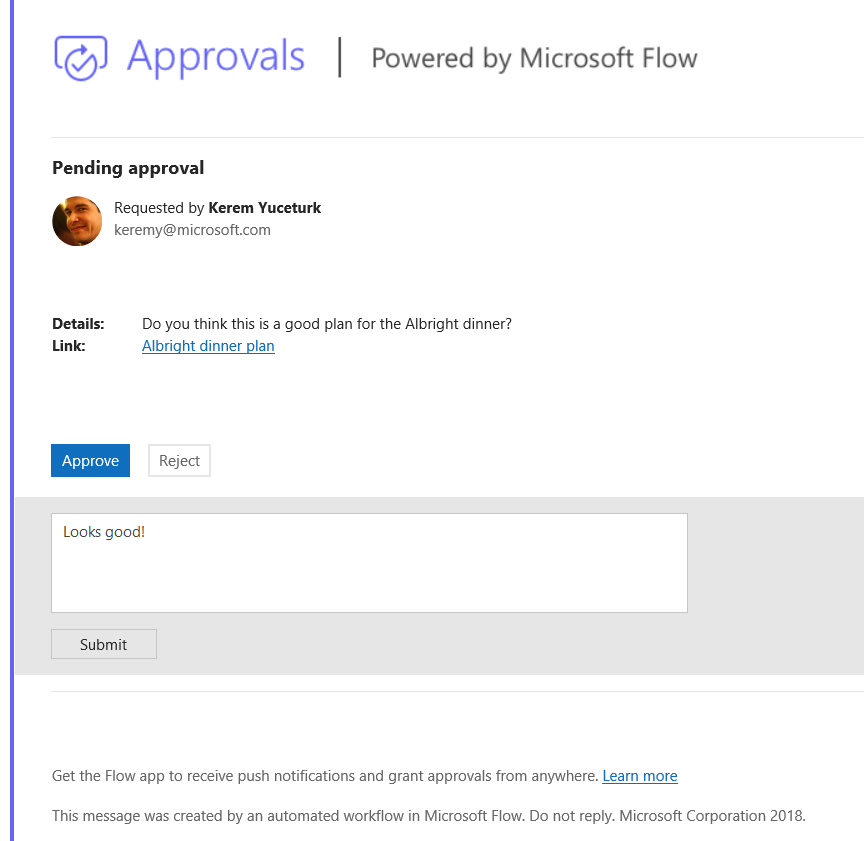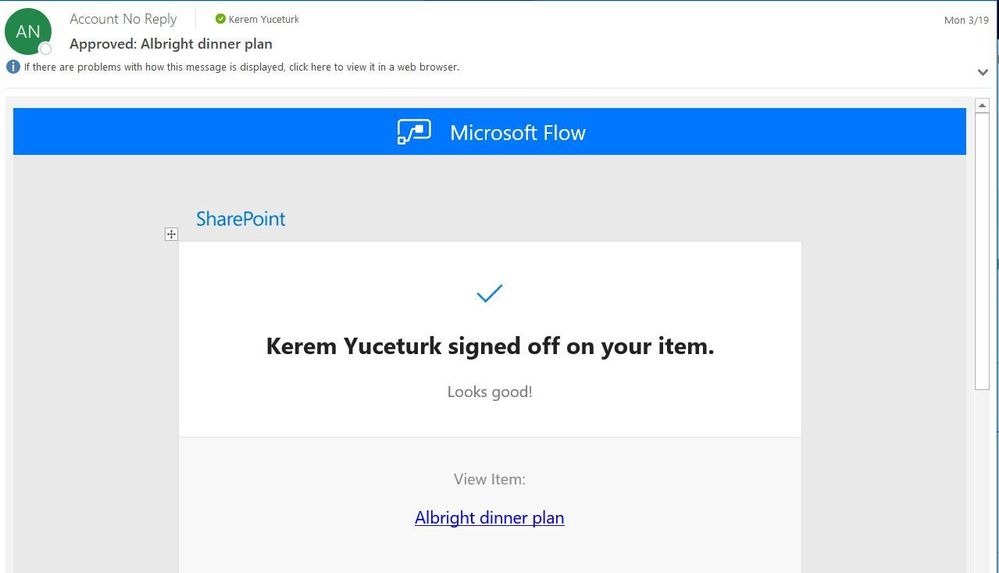- Home
- Content Management
- Power Apps and Power Automate in SharePoint
- Introducing "Request sign-off" - an approval flow that requires no set up
Introducing "Request sign-off" - an approval flow that requires no set up
- Subscribe to RSS Feed
- Mark Discussion as New
- Mark Discussion as Read
- Pin this Discussion for Current User
- Bookmark
- Subscribe
- Printer Friendly Page
- Mark as New
- Bookmark
- Subscribe
- Mute
- Subscribe to RSS Feed
- Permalink
- Report Inappropriate Content
Apr 02 2018 03:07 PM
We are happy to announce a new feature in SharePoint called "Request sign-off". The goal is to provide you an easy way to send an item for approval to someone else. This feature enables an open approval process that allows you to easily record whether or not a document or list item was approved or not. There is no setup required.
Request sign-off makes use of SharePoint's integration with Microsoft Flow. You can use it by selecting a file or list item (but not a folder), and then pulling down the Flow menu in the modern library or list UI, and selecting "Request sign-off". This flow will appear alongside any other custom flow that you or others may have added to the library.
Once it is invoked, Request sign-off will create a new text column in your library called "Sign-off status". This column will record the state of your request. It works just like any other text column, you can sort, filter or group by it to organize your library.
On invocation, this will tell you that it will send an approval request on your behalf, and ask your consent. Once this is provided, you can pick one or more approvers, and write a message to them for your approval request. If you add more than one approver, any one of them can approve your request:
The person you sent the approval to will receive an approval request. This will be an actionable message on clients that support it (meaning you can approve it directly from within Outlook). The approver can also provide some comments along with their decision. There will also be a link included that lets the approver view the item in question:
The sign-off status column is then updated with the decision, and the person who sent the approval request will receive an email with the comments:
By saving you the trouble of setting up a flow and creating a new column to track status, we hope that this feature will make it easy to add a lightweight approval process to your libraries and lists.
We expect this feature to start rolling out to our customers in targeted release (previously called first release) after April 9. Barring any issues we will continue to roll it out to the rest of our customers in two phases late April and early May.
- Mark as New
- Bookmark
- Subscribe
- Mute
- Subscribe to RSS Feed
- Permalink
- Report Inappropriate Content
Apr 12 2019 09:56 AM
@Jer Harwood Thanks! To confirm, to populate the "Approval History" column with a Flow, it will be based on "for a selected item"?
- Mark as New
- Bookmark
- Subscribe
- Mute
- Subscribe to RSS Feed
- Permalink
- Report Inappropriate Content
Apr 12 2019 10:10 AM
@Dan Foxley - No. pointing out the "for a selected item" is the trigger for the Flow which allows the user to select an item and use the Flow menu to start the Flow. Populating your custom "Approval History" column is simply using a "SharePoint - Update Item" step in the Flow after the approval step. You will see the approval dynamic content available to select (to update the column value). If this is not clear I'd suggest just researching more on the "creating a Flow with SharePoint" first.
- Mark as New
- Bookmark
- Subscribe
- Mute
- Subscribe to RSS Feed
- Permalink
- Report Inappropriate Content
Apr 15 2019 04:26 AM
Hi @Kerem Yuceturk. Has there been any progress on introducing a flow action link for a document that anyone can access?
- Mark as New
- Bookmark
- Subscribe
- Mute
- Subscribe to RSS Feed
- Permalink
- Report Inappropriate Content
Apr 15 2019 08:09 AM
@Deleted We shipped an action that lets you create sharing link for a file or folder - with this link, you should be able to share the document within your organization or anyone including anonymous. Is that what you are looking for?
Thanks,
Chaks
- Mark as New
- Bookmark
- Subscribe
- Mute
- Subscribe to RSS Feed
- Permalink
- Report Inappropriate Content
Apr 15 2019 08:13 AM
@Jer Harwood wrote:
Just to note, @Chakkaradeep (Chaks) Chinnakonda Chandran said he took over for @Kerem Yuceturk on page 3 of this thread. However, we haven't heard much out of Chaks since then, nor have I received any updates to my support ticket with Microsoft since the update I posted on 18 March.
@Jer Harwood We are now working on a fix - Once I have updates from my team, I would be more than happy to share the update here :)
- Mark as New
- Bookmark
- Subscribe
- Mute
- Subscribe to RSS Feed
- Permalink
- Report Inappropriate Content
Apr 15 2019 08:24 AM
- Mark as New
- Bookmark
- Subscribe
- Mute
- Subscribe to RSS Feed
- Permalink
- Report Inappropriate Content
Apr 15 2019 08:46 AM
@Chakkaradeep (Chaks) Chinnakonda Chandran - Welcome back to the conversation. It will be great if you can pass on the progress. I'm getting some from my support engineer as you can see I've pasted in this thread to help others out. I was just asked again on Friday to try again and it still doesn't work on a library where it was broken previously. That said I have some interesting observations after more testing. Using content types on a list and library have adverse effects.
The library where this still fails is using a custom content type and the Sign-off status column never updates at all - it remains blank - with the email of the approval result being sent and the previously mentioned "file is locked" message.
A list using content types works but the Sign-off status column never is updated to Pending when the Flow is triggered. It does update to the approval result, however.
If I create a new list or library the Flow works fine in all aspects. Once I add a custom content type and run the Flow it has the issue and then running on any other item results in the same issue as mentioned above.
I've relayed this to the support engineer working my case.
On a side note, the same Flow run from OneDrive has a nice enhancement with an email sent to the initiator to confirm the Flow is running with details of who they sent to approval, a link to the document and a link to check the status (Flow site).
- Mark as New
- Bookmark
- Subscribe
- Mute
- Subscribe to RSS Feed
- Permalink
- Report Inappropriate Content
Apr 17 2019 12:55 AM
Hi@Kerem Yuceturk thanks for the great feature - we like the simplicity of it - having ability to display who approved it would make this perfect for our uses - if it could be displayed as a column in the library - it would help greatly - glad to see its on a future plan
- Mark as New
- Bookmark
- Subscribe
- Mute
- Subscribe to RSS Feed
- Permalink
- Report Inappropriate Content
May 09 2019 06:42 AM
Hi, @Richltnt ,
the column in the library feature is already available in the current version. Just configure it in site information setting.
Site information->View all site settings->Site libraries and lists->Customize "Documents" (exmpale)->at the bottom of the page click on "All Documents" (Example) and on the right side you can set-up visibility and layout your columns.
Please note that first you need to at least open request for sign of to add it into column list.
- Mark as New
- Bookmark
- Subscribe
- Mute
- Subscribe to RSS Feed
- Permalink
- Report Inappropriate Content
May 09 2019 08:00 AM
@Lukas_Grecmal - That's not what @Richltnt was referring to, but rather a column to show who approved the item. That will be a very welcome addition given that the modified changes are shown as the user that initiated the sign-off and not the user that approved it. You'll see in the version history that the Sign-off status is updated by the user requesting sign-off which is misleading. This is why we haven't utilized this feature and have created custom Flows that have an "Approval History" column that we write the data to on who approved and when.
- Mark as New
- Bookmark
- Subscribe
- Mute
- Subscribe to RSS Feed
- Permalink
- Report Inappropriate Content
May 15 2019 12:25 AM
Sorry guys haven't followed every post...but the big question for me is?? - going back to the original post..
Why is the Request Sign-Off column in a custom Sharepoint List not updating?
Is there a solution?
Thanks
Laurence
- Mark as New
- Bookmark
- Subscribe
- Mute
- Subscribe to RSS Feed
- Permalink
- Report Inappropriate Content
May 15 2019 01:18 AM
- Mark as New
- Bookmark
- Subscribe
- Mute
- Subscribe to RSS Feed
- Permalink
- Report Inappropriate Content
May 15 2019 01:23 AM
Can you please share how this is fixed ?
or what needs to be done?
- Mark as New
- Bookmark
- Subscribe
- Mute
- Subscribe to RSS Feed
- Permalink
- Report Inappropriate Content
May 15 2019 05:14 AM
@Lukas_Grecmal - Sorry was this a fix or is their some user intervention required?
My lists still do not update after "sign-off"
Thanks!
- Mark as New
- Bookmark
- Subscribe
- Mute
- Subscribe to RSS Feed
- Permalink
- Report Inappropriate Content
May 17 2019 07:38 AM
@Laurence400 - In my tenant this is fixed for most lists/libraries but not all yet. Have you tried creating a new list and seeing if it works?
@Lukas_Grecmal - Where are you getting your info that this has been "solved by MS?"
I actually just received an update today from MS Support on my ticket that has been open since February and there's still not a definitive resolution:
Hi Jer Harwood,
My sincere apologies for delay in response.
Product team is still investigating the issue.
We have shared the information with the Product team. We will let you know the further updates.
Regards,
Sai Dinesh
MS Flow and Powerapps Engineer
- Mark as New
- Bookmark
- Subscribe
- Mute
- Subscribe to RSS Feed
- Permalink
- Report Inappropriate Content
May 24 2019 12:24 AM
@Kerem Yuceturk Can external users use this feature to send approval ? Also do they require E3 license ?
We tested with external account without E3 license and it does not show up the Approver's text box .
- Mark as New
- Bookmark
- Subscribe
- Mute
- Subscribe to RSS Feed
- Permalink
- Report Inappropriate Content
May 24 2019 12:45 AM
@Kerem Yuceturk Can external users use this feature to send approval ? Also do they require E3 license ?
We tested with external account without E3 license and it does not show up the Approver's text box .
- Mark as New
- Bookmark
- Subscribe
- Mute
- Subscribe to RSS Feed
- Permalink
- Report Inappropriate Content
May 24 2019 12:47 AM
Can external users use this feature to send approval ? Also do they require E3 license ?
We tested with external account without E3 license and it does not show up the Approver's text box
- Mark as New
- Bookmark
- Subscribe
- Mute
- Subscribe to RSS Feed
- Permalink
- Report Inappropriate Content
Jun 05 2019 02:20 PM
I just received this update from another person at Microsoft with information about the issue they are now finally calling a bug and unfortunately (again) not having an ETA for it to be resolved. That said, in my tenant it seems to work on new lists/libraries created but I can't say how consistent that will be for others.
Here is the email from Microsoft Support:
Hello Jer,
I am the Operations Manager for Dinesh who is currently assisting you on the case.
I have gone through the case and below is my understanding:
Description:
Link to Request Sign-off is broken.
Case Created: Jan 31st 2019
Case Status: Open
Severity - C
Internal Bug: 104611725 (Created in the month of February)
Troubleshooting/Action Taken:
1. Identified reported problem is already part of bug where our engineering team is already notified.
2. To make sure your case gets the traction, we have created another bug for your reference 104611725.
3. As per the regular updates from the Product Group team, it is identified that the solution for the issue doesn’t have the ETA.
4. Since the issue has a correlation with SharePoint online, the bug fix has to be applied on both the environments (Sharepoint and Microsoft Flow).
Next Action:
1. As we are from the frontline support, we do not have much troubleshooting to perform and as indicated by the PG team, we need to wait for the fix to be applied.
2. I will keep the email thread open for any further discussion and would wait for your response on how to proceed further with the case.
Thank you for your understanding on this and assuring you to serve better in future.
Manoj
Operations Manager
Power Apps and Flow Support
Aug 26 2019 08:16 PM
- Mark as New
- Bookmark
- Subscribe
- Mute
- Subscribe to RSS Feed
- Permalink
- Report Inappropriate Content
Aug 26 2019 08:16 PM
Hi all,
Wanted to share some good news! We just rolled out the fix for the file lock issue for the Request sign-off feature! If you go to your list or library and click on Request sign-off, you will be prompted to create a new flow (for once for that list) and then you should get the updated flow.
One known issue is that the file lock may not work with Excel files. We know the issue and will be working with the Excel product team to come up with a fix. It is an issue with the Office Excel client than SharePoint. Other than that, this update should work with other file types.
Please do let us know if it works for you! Looking forward to your replies!
Thanks,.
Chaks