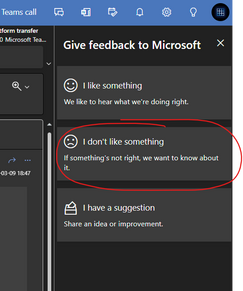- Home
- Outlook
- General Discussion
- Outlook Mail will not return to inbox
Outlook Mail will not return to inbox
- Subscribe to RSS Feed
- Mark Discussion as New
- Mark Discussion as Read
- Pin this Discussion for Current User
- Bookmark
- Subscribe
- Printer Friendly Page
- Mark as New
- Bookmark
- Subscribe
- Mute
- Subscribe to RSS Feed
- Permalink
- Report Inappropriate Content
Mar 03 2023 08:04 PM
Firefox on macOS
When you have folders on the left and emails on the right, you were able to click an email that would open on the right, then you could return to view all your emails by clicking on the "Inbox". That function no longer works. Nothing happens when you click "Inbox". And it is the same if you are in "Junk Mail" or "Sent Items". Across the board. You can return to "Inbox" using back key or equivalent. Any ideas?
- Mark as New
- Bookmark
- Subscribe
- Mute
- Subscribe to RSS Feed
- Permalink
- Report Inappropriate Content
Mar 09 2023 04:59 AM
- Mark as New
- Bookmark
- Subscribe
- Mute
- Subscribe to RSS Feed
- Permalink
- Report Inappropriate Content
Mar 09 2023 05:25 AM
How did you fix this problem? It is slowing me down. @jpharanoutlookcom
- Mark as New
- Bookmark
- Subscribe
- Mute
- Subscribe to RSS Feed
- Permalink
- Report Inappropriate Content
Mar 09 2023 06:22 AM
- Mark as New
- Bookmark
- Subscribe
- Mute
- Subscribe to RSS Feed
- Permalink
- Report Inappropriate Content
Mar 09 2023 09:38 AM
From my outlook mail, after finishing, I must hit close to get out and the inbox to get back to my inbox. I cannot directly go from an opened email back to inbox? @Sandystl
- Mark as New
- Bookmark
- Subscribe
- Mute
- Subscribe to RSS Feed
- Permalink
- Report Inappropriate Content
Mar 09 2023 09:44 AM
- Mark as New
- Bookmark
- Subscribe
- Mute
- Subscribe to RSS Feed
- Permalink
- Report Inappropriate Content
Mar 09 2023 10:09 AM
Open a support request to Microsoft. In Outlook Web, click on help, then on the right pane select at the bottom "feedback", then "I don't like something", write it there the issue and don't be shy!
For business open a support request inside Microsoft 365 admin center to go directly to Microsoft priority support.
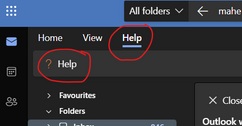
- Mark as New
- Bookmark
- Subscribe
- Mute
- Subscribe to RSS Feed
- Permalink
- Report Inappropriate Content
Mar 09 2023 11:29 AM
SolutionTheir response after I asked if this change was permanent - "This is by default on all accounts across globe, I suggest you post your feedback on feedback page as this is monitored by developers team." I further questioned if "default" meant there is a way to change this behavior, they did not know and pointed me to the feedback page: https://feedbackportal.microsoft.com/feedback/post/
- Mark as New
- Bookmark
- Subscribe
- Mute
- Subscribe to RSS Feed
- Permalink
- Report Inappropriate Content
Mar 09 2023 01:38 PM
@brains-engineering Thanks, but no thank you. I already have unknown apps in my browser because I contacted microsoft. They didn't bother even to answer the question about the Outlook problem solved by the X Close button. I got my answer here, in this chat...and no new apps forced on me!...lol
- Mark as New
- Bookmark
- Subscribe
- Mute
- Subscribe to RSS Feed
- Permalink
- Report Inappropriate Content
Mar 09 2023 02:17 PM
- Mark as New
- Bookmark
- Subscribe
- Mute
- Subscribe to RSS Feed
- Permalink
- Report Inappropriate Content
Mar 09 2023 05:06 PM
- « Previous
-
- 1
- 2
- Next »