- Subscribe to RSS Feed
- Mark Discussion as New
- Mark Discussion as Read
- Pin this Discussion for Current User
- Bookmark
- Subscribe
- Printer Friendly Page
- Mark as New
- Bookmark
- Subscribe
- Mute
- Subscribe to RSS Feed
- Permalink
- Report Inappropriate Content
Mar 09 2022 02:49 AM
Dears,
The navigation bar has been moved to the left. How can I change it back to be on the bottom?
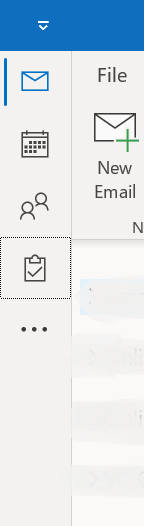
- Mark as New
- Bookmark
- Subscribe
- Mute
- Subscribe to RSS Feed
- Permalink
- Report Inappropriate Content
Jan 13 2024 02:20 PM
New Outlook is Outlook on the web in an app framework - it doesn't have all the features and options that classic Outlook has.
- Mark as New
- Bookmark
- Subscribe
- Mute
- Subscribe to RSS Feed
- Permalink
- Report Inappropriate Content
Jan 30 2024 08:23 PM
@Diane_Poremsky_MVP Thank you. I searched for hours. Will convert back to classic style as creature of habit, and I like to dock peek calendar and left navigation bar = clutter
- Mark as New
- Bookmark
- Subscribe
- Mute
- Subscribe to RSS Feed
- Permalink
- Report Inappropriate Content
Jan 31 2024 09:05 AM
1. Open the Outlook desktop app.
2. Click File, then Options.
3. In the window that opens, select Advanced.
4. Under the Outlook Panes section, uncheck the box that says "Show apps in Outlook."
5. Click "OK" to close the box, then click "OK" on the prompt that tells you to restart Outlook.
6. Close Outlook, then reopen it.
- Mark as New
- Bookmark
- Subscribe
- Mute
- Subscribe to RSS Feed
- Permalink
- Report Inappropriate Content
Jan 31 2024 09:35 AM
@AlexK1919 Your method will change navigation for OLD Outlook, not NEW Outlook. Even if I change it in old it the navigation does not reflect in the bottom when I switch to new.
- Mark as New
- Bookmark
- Subscribe
- Mute
- Subscribe to RSS Feed
- Permalink
- Report Inappropriate Content
Jan 31 2024 11:54 AM
@CharmaineKavanagh this is :hundred_points: the case. The NEW outlook just released is web based and at this point the left navigation bar can not be moved or hidden
- Mark as New
- Bookmark
- Subscribe
- Mute
- Subscribe to RSS Feed
- Permalink
- Report Inappropriate Content
Feb 12 2024 11:33 PM
Very annoying. We spend months / years getting a feel for something, and get really efficient at using it the way it is, then these ridiculous, no-value changes come into effect. Microsoft DOES NOT CARE about the user experience. Their developers sit in a meeting room and make up their own reasons for changing things, but nobody is there to prioritize the voice of the user. I can imagine, "Just accept that people won't like it and change it anyway." "...because we MUST change things." That's all it is.
- Mark as New
- Bookmark
- Subscribe
- Mute
- Subscribe to RSS Feed
- Permalink
- Report Inappropriate Content
Feb 13 2024 07:00 AM
@Hoardman I agree 100%... I am using the old version of outlook just for that reason... Our IT Team feels microsoft did not do our group any justice with these changes and have not mandated any changes to the new version.
- Mark as New
- Bookmark
- Subscribe
- Mute
- Subscribe to RSS Feed
- Permalink
- Report Inappropriate Content
Feb 13 2024 10:59 AM
- Mark as New
- Bookmark
- Subscribe
- Mute
- Subscribe to RSS Feed
- Permalink
- Report Inappropriate Content
Feb 13 2024 11:15 AM - edited Feb 13 2024 11:18 AM
Given what I have seen thus far is that the "Change Management" required to introduce this is overwelming. Any large organization with a substantial user base is using many of the unique items in Windows based Outlook - how they expect this to be introduced without a huge loss of productivity and cost is beyond me. I have been looking at alternatives such as installing desktop Outlook and other email client options. The new Outlook is not ready for prime time and given what I have seen is years away from a development standpoint. I simply cannot understand why they would replace a robust tool with a toy.
- Mark as New
- Bookmark
- Subscribe
- Mute
- Subscribe to RSS Feed
- Permalink
- Report Inappropriate Content
Apr 02 2024 02:05 PM
@MBZ1_ anyone know of a solution for this with the newest update - Microsoft Outlook Version 1.2024.327.300 there is no "FILE" option anymore. Now its a gear in the top right and there is no more option or advanced UGH.
- Mark as New
- Bookmark
- Subscribe
- Mute
- Subscribe to RSS Feed
- Permalink
- Report Inappropriate Content
- Mark as New
- Bookmark
- Subscribe
- Mute
- Subscribe to RSS Feed
- Permalink
- Report Inappropriate Content
Apr 02 2024 02:52 PM
@StoredotEXE good ole Microsoft cant leave well enough alone.
- Mark as New
- Bookmark
- Subscribe
- Mute
- Subscribe to RSS Feed
- Permalink
- Report Inappropriate Content
Apr 03 2024 04:46 AM - edited Apr 03 2024 04:49 AM
Looks like you upgraded to the "New Outlook", which is a B.S. stripped-down version of Outlook that "doesn't have all the features and options that classic Outlook has." Recommend reverting to Classic Outlook and avoiding that "New" version. https://www.google.com/search?q=how+to+revert+to+classic+outlook
- Mark as New
- Bookmark
- Subscribe
- Mute
- Subscribe to RSS Feed
- Permalink
- Report Inappropriate Content
Apr 03 2024 05:40 AM
- Mark as New
- Bookmark
- Subscribe
- Mute
- Subscribe to RSS Feed
- Permalink
- Report Inappropriate Content
Apr 12 2024 01:13 AM
I cannot see a button to uncheck on the navigation box, it is physically not there
- Mark as New
- Bookmark
- Subscribe
- Mute
- Subscribe to RSS Feed
- Permalink
- Report Inappropriate Content
Apr 12 2024 07:36 AM
- Mark as New
- Bookmark
- Subscribe
- Mute
- Subscribe to RSS Feed
- Permalink
- Report Inappropriate Content
Apr 13 2024 01:48 AM
Office profesional 2021, the navigation bar moved to the bottom at the last update and I would like it back at the side, how to do this please
- « Previous
- Next »