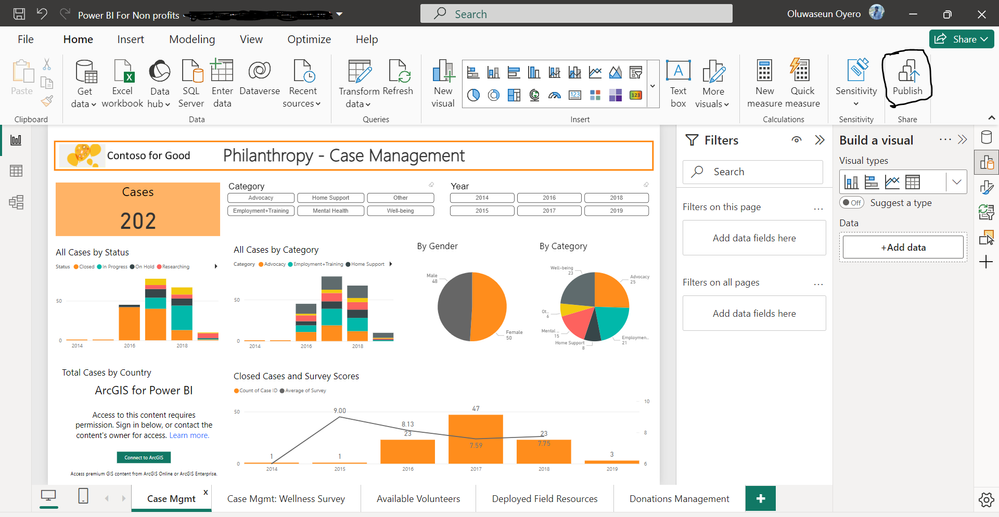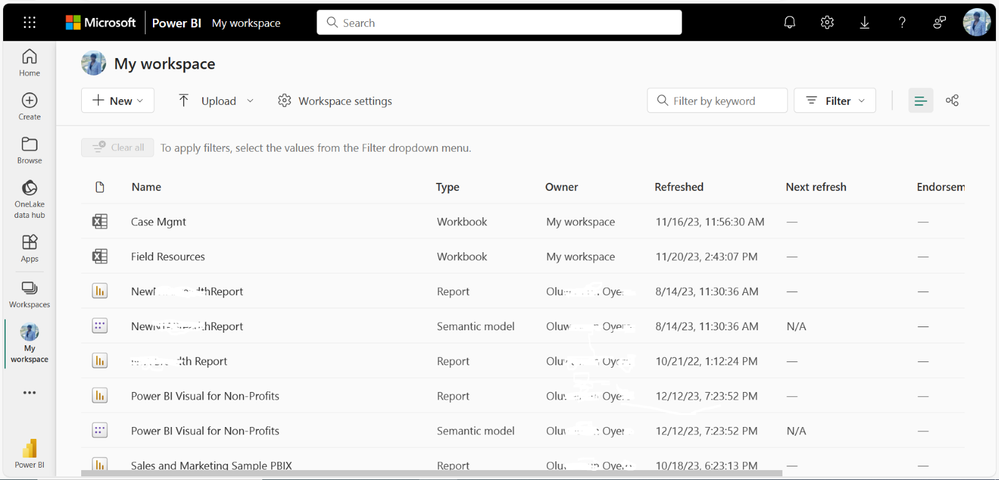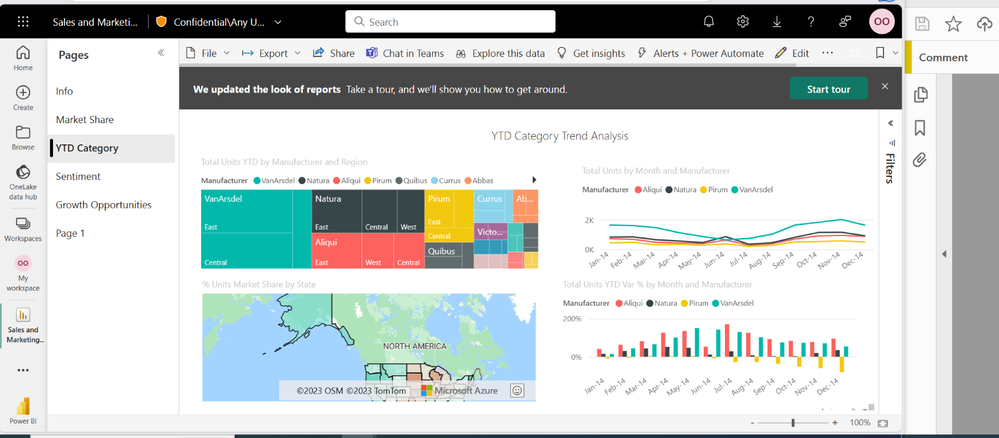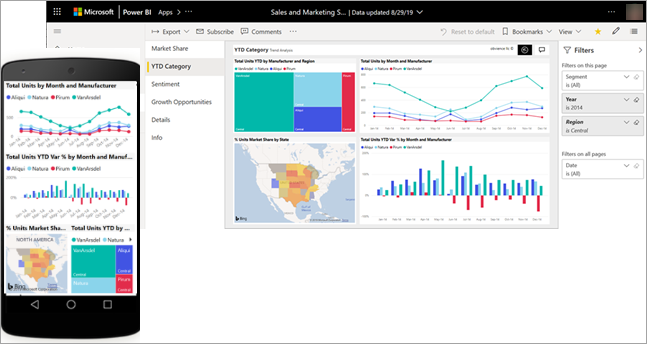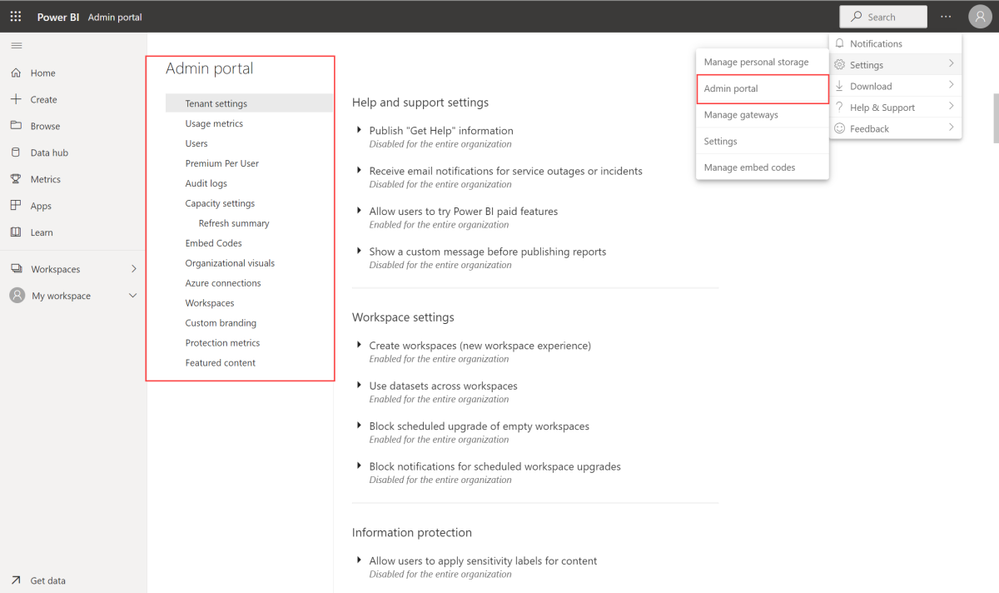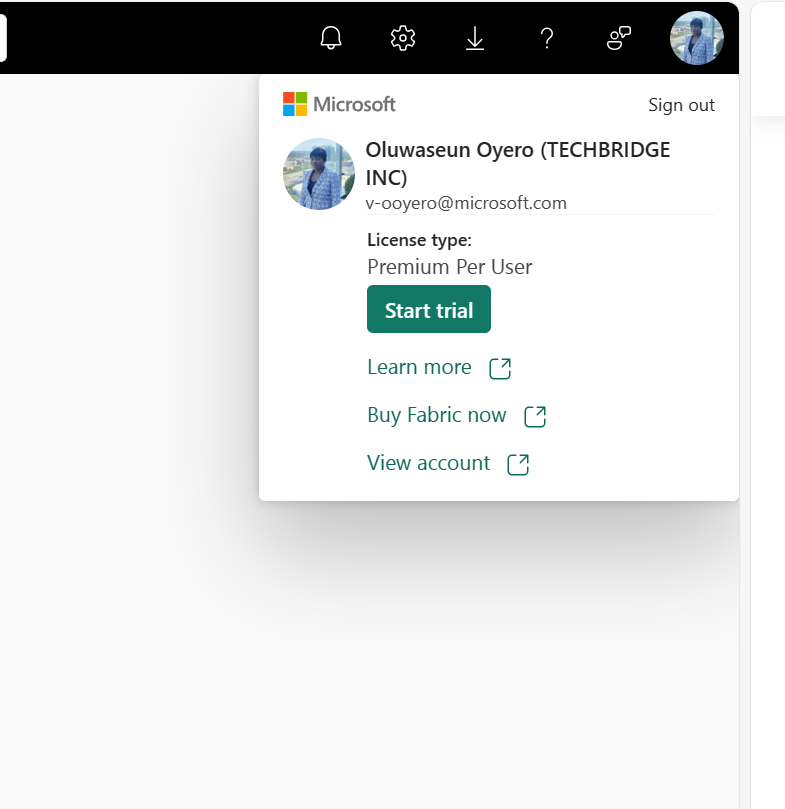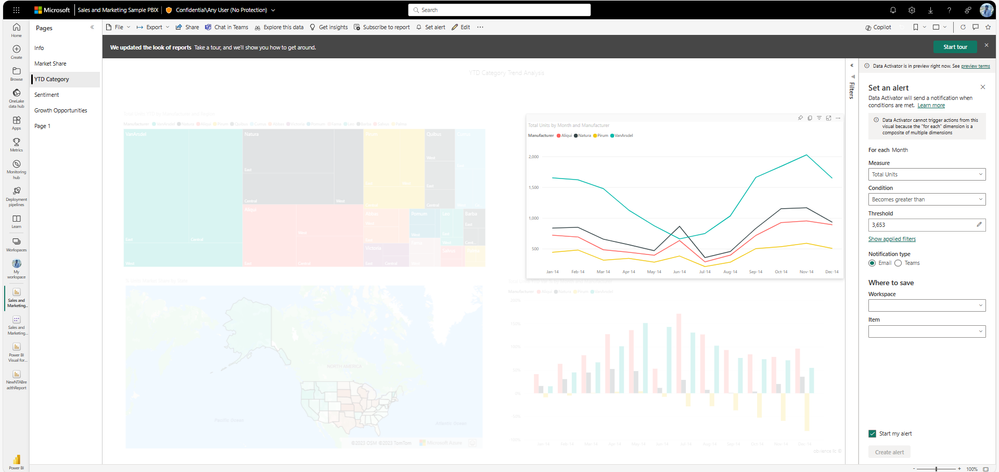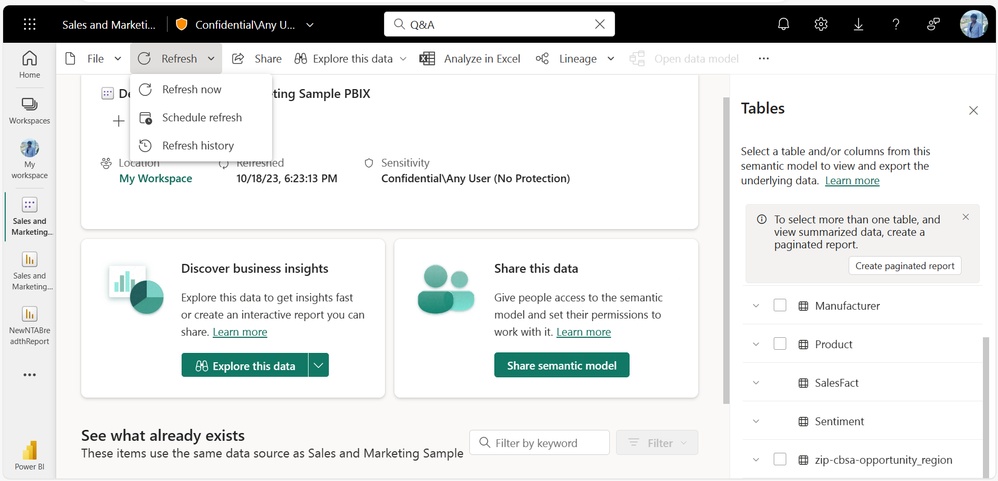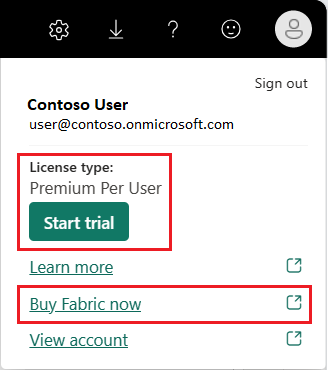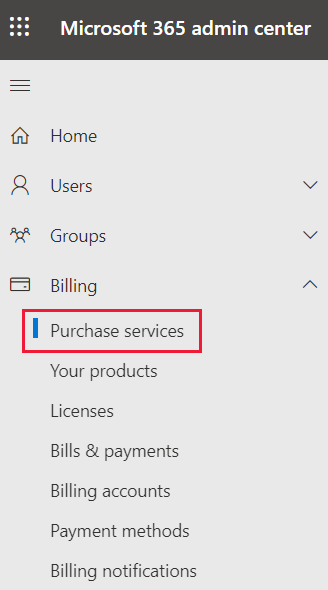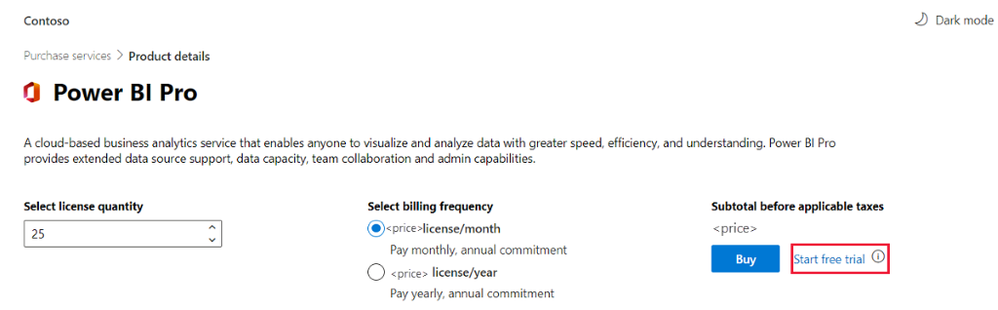- Home
- Nonprofit Community
- Nonprofit Techies
- Why Power BI Service is Necessary, Sign Up Now!
- Subscribe to RSS Feed
- Mark as New
- Mark as Read
- Bookmark
- Subscribe
- Printer Friendly Page
- Report Inappropriate Content
You must host the Power BI report somewhere to share it properly. The users can then access the hosted report using a web browser or the Power BI mobile app.
The Power BI service is the cloud-based product where collaboration and sharing takes place. It is for hosting Power BI reports and it is part of the Microsoft cloud service offering (Azure and Office 365). You can also create reports and dashboards within the Power BI service, once you have created and shared content. The Power BI service can be accessed via https://app.powerbi.com/.
Open the Power BI service in a browser or on a mobile device. You and your colleagues work from the same trusted dashboards and reports. Power BI updates the data automatically (Data refresh), so you're always working with the freshest content.
For Power BI reports, there are two hosting options: cloud-based hosting (referred to as Power BI Service or website) and on-premises hosting (referred to as Power BI Report Server).
Why Publish Your Report:
Power BI Desktop is an offline authoring tool and any content you create using Power BI Desktop is initially only available to yourself.
Publishing your reports to the Power BI service has three main consequences:
- Reports published to the Power BI service can be shared with other users.
- You can edit the pages of your report in the Power BI service.
- You can allow other users to edit your reports in the Power BI service.
The Power BI Service is more than just a repository for reports. Most of the Power BI's enterprise features were developed for the Power BI Service. And this includes:
Workspaces
Workspaces are collaborative environments for teams, it is where users can create, manage, and share content like dashboards, reports, datasets, and dataflows. There are two types: My Workspace (individual) and App Workspaces (for teams or groups). Depending on user's role in their team, each member may have varying levels of access to this shared environment.
- MyWorkspace: Any content you upload to MyWorkspace can only be accessed and edited by yourself. Although you can share individual items from MyWorkpace with other users, the workspace as a whole cannot be shared.
- Workspaces: Unlike MyWorkspace, app workspaces are designed for collaboration and sharing. The ability of a user to create app workspaces is determined by the Power BI administrators of a tenant.
-
Apps Workspace: Apps are ways to package and distribute collections of dashboards, reports, and datasets. An app is a Power BI content type that combines related dashboards and reports, all in one place. They allow for easy deployment of analytics content across an organization.
To learn more about viewing apps, see Power BI apps
Tenant Settings
In the Power BI service, an administrator will click on Settings > Admin Portal > Tenant Settings; then apply the appropriate settings in the “Workspace Settings” group.
Typically, the ability to create workspaces will be assigned to specific security groups.
Dashboards
Dashboards are a collection of visualizations that give users a high-level overview of their data. They can contain tiles from different reports and datasets. Dashboards are designed to provide a snapshot of key metrics and KPIs.
Reports
A report can have a single visual or pages full of visuals. Reports are interactive documents that allow users to explore their data in detail. They consist of visuals (charts, graphs, tables, etc.) that are created using Power BI Desktop or directly in the service using the web-based report editor.
Datasets
Datasets are collections of related data that have been imported or connected to Power BI. They can be used to create reports and dashboards. Datasets can be based on various data sources, including databases, Excel files, and online services.
Dataflows
Dataflows allow users to build data preparation processes in the Power BI service. Dataflow is a cloud based ETL which makes use of the Power Query engine. You can utilize Dataflows for shared tables as a central location for data transformation and data storage rather than duplicating the data transformation between many Power BI files. The Dataflow can provide data to Power BI files. They enable data wrangling tasks such as data cleansing, transformation, and integration. Dataflows store data in the Common Data Model, making it reusable across different reports and dashboards.
Settings and Admin Portal
The settings and admin portal provide options for configuring various aspects of Power BI Service. This includes managing users and permissions, setting up data gateways, and monitoring usage metrics.
Capacity-based or User-based
You need a Power BI license in order to access the Power BI service. Power BI licenses come in two flavors: user-based and capacity-based. User-based licensing is excellent for small to medium-sized firms, while capacity-based licensing is typically preferable for organizations with more than hundreds of users. However, for some operations, you would also need to obtain some user-based license in addition to the capacity-based licensing. See my previous post for Power BI License.
Get alerts when your data reaches a threshold
Your data is live, and your visuals update automatically. If you want to get notified when data changes above or below a threshold you set, use data alerts. Alerts work on gauges, KPIs, and cards.
Power BI sends you an email when the value increases or decreases past the limit you set.
Set an Alert to a dashboard (or report)
It's not necessary to open Power BI to monitor a dashboard. You can set alert, and Power BI emails you a snapshot of that dashboard on a schedule you set.
Refresh or Schedule a Refresh of Your Data
Refreshing your data ensures that your reports and dashboards are always up to date with the latest data from your data sources. It improves the accuracy and reliability of your data analysis and decision-making. Outdated data can lead to incorrect or misleading insights and actions.
Power BI Service is a comprehensive platform that offers a range of tools and features for data exploration, analysis, and sharing. It is widely used by businesses and organizations to make data-driven decisions and gain insights from their data.
Sign up for the Power BI Service
You need a Power BI Pro or Premium Per User (PPU) license to create content in Power BI. If you don't have a Power BI account, and plan on creating content, sign up for a free Power BI Premium Per User 60 day trial before you begin. Complete the wizard to get a free license. Open the Power BI service (app.powerbi.com), and select the Me icon. Choose Premium Per User - Start trial or Buy Fabric now.
Sign up through Microsoft 365
To purchase Power BI Pro licenses on the Microsoft 365 admin center:
- From your administrator account, sign into the Microsoft 365 admin center.
- On the navigation menu, select Billing > Purchase services.
- Search for Power BI or select Power BI from the View by category section.
- Select multiple offers to compare or select Details to purchase an offer.
- Under Select license quantity, select the number of licenses you want to buy, and then select a billing frequency. Select Buy. If you haven't previously used it, you can start a Power BI (free) trial subscription. The free trial subscription includes 25 user licenses and expires after one month. You can only get one free trial.
- Complete the information on the checkout page, and then select Place order.
- To verify your purchase, go to Billing > Your products and scroll to Power BI Pro.
Power BI Service is a comprehensive platform that offers a range of tools and features for data exploration, analysis, and sharing. It is widely used by businesses and organizations to make data-driven decisions and gain insights from their data.
For more information on Power BI service please visit the Microsoft Documentations:
- Power BI service
- Power BI consumer and end user and business user capabilities in Power BI service - Power BI | Micro...
- Tutorial: Get started creating in the Power BI service - Power BI | Microsoft Learn
Thank you for reading!
You must be a registered user to add a comment. If you've already registered, sign in. Otherwise, register and sign in.