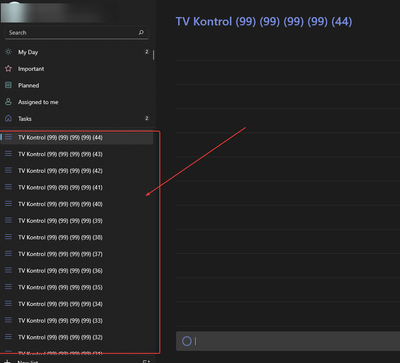Turn on suggestions
Auto-suggest helps you quickly narrow down your search results by suggesting possible matches as you type.
Discussion Options
- Subscribe to RSS Feed
- Mark Discussion as New
- Mark Discussion as Read
- Pin this Discussion for Current User
- Bookmark
- Subscribe
- Printer Friendly Page
- Mark as New
- Bookmark
- Subscribe
- Mute
- Subscribe to RSS Feed
- Permalink
- Report Inappropriate Content
Dec 16 2021 03:53 AM
Hi Everyone,
Someone please help me, there are hundreds of tasks in the left frame, how can I delete them all at once?
1 Reply
- Mark as New
- Bookmark
- Subscribe
- Mute
- Subscribe to RSS Feed
- Permalink
- Report Inappropriate Content
May 08 2023 08:56 AM
The program will not allow multiple completed tasks to be selected if "Confirm before deleting" is on (by default). Go into settings and turn off "Confirm before deleting". Once that is done, you'll be able to go to the "Completed" listing, do a CTRL+A to select all completed tasks and then press the Delete key to delete all completed tasks.