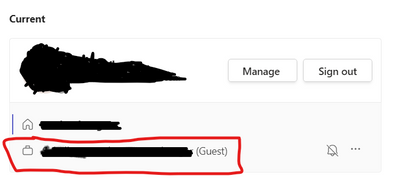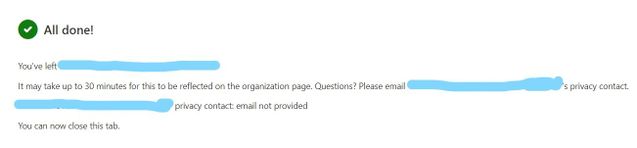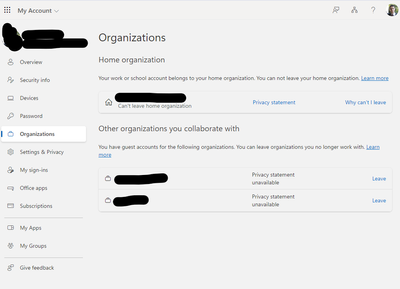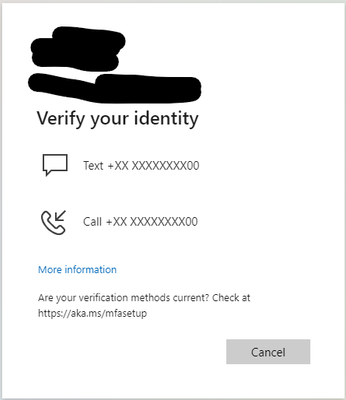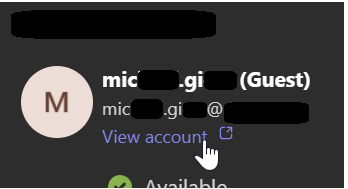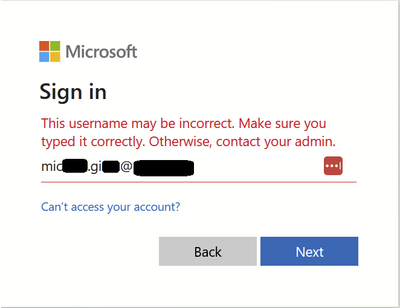- Home
- Microsoft Teams
- Microsoft Teams
- Wish To Remove guest account from MS teams desktop App
Wish To Remove guest account from MS teams desktop App
- Subscribe to RSS Feed
- Mark Discussion as New
- Mark Discussion as Read
- Pin this Discussion for Current User
- Bookmark
- Subscribe
- Printer Friendly Page
- Mark as New
- Bookmark
- Subscribe
- Mute
- Subscribe to RSS Feed
- Permalink
- Report Inappropriate Content
Sep 18 2019 03:25 PM - edited Sep 18 2019 03:38 PM
How i can remove guest account from MS teams desktop App
- Labels:
-
Community
- Mark as New
- Bookmark
- Subscribe
- Mute
- Subscribe to RSS Feed
- Permalink
- Report Inappropriate Content
Dec 01 2021 04:33 PM
- Mark as New
- Bookmark
- Subscribe
- Mute
- Subscribe to RSS Feed
- Permalink
- Report Inappropriate Content
Dec 09 2021 09:56 AM
- Mark as New
- Bookmark
- Subscribe
- Mute
- Subscribe to RSS Feed
- Permalink
- Report Inappropriate Content
Dec 16 2021 07:35 AM - edited Dec 16 2021 07:36 AM
I also have this problem. I have a guest login to my wife's previous workplace that we used once to discuss dinner plans before leaving work. Now I can not login to the account or remove myself from the organization (since I am not in it!). However, it still shows up in teams. How do I remove it / hide it / reject an invitation?
- Mark as New
- Bookmark
- Subscribe
- Mute
- Subscribe to RSS Feed
- Permalink
- Report Inappropriate Content
Dec 29 2021 01:55 AM
- Mark as New
- Bookmark
- Subscribe
- Mute
- Subscribe to RSS Feed
- Permalink
- Report Inappropriate Content
Dec 29 2021 11:01 PM
- Mark as New
- Bookmark
- Subscribe
- Mute
- Subscribe to RSS Feed
- Permalink
- Report Inappropriate Content
Dec 30 2021 01:32 AM
I've had a look, but like others, this is only good if:
1. You can still access the original organisation
2. You need to completely leave that organisation
Thus a previous employer or a current employer where you have had to temporarily use your own device for a meeting and you now don't want to see that organisation on your personal device (for risk of accidental selection) then this won't work. Seems a huge shortcoming in a collaboration application does it not?
Regards,
SW
- Mark as New
- Bookmark
- Subscribe
- Mute
- Subscribe to RSS Feed
- Permalink
- Report Inappropriate Content
Feb 09 2022 02:26 AM
We have exactly the same as well. In our case we had our distributor setup a new tenant for a customer and they made a mistake and created 3 tenants (one of which we use now, 2 got deleted). All 3 show in our users teams, one that is correct and a guest in the other two. The tenants have been deleted and we cannot remove them from the Teams Windows application. This is frustrating and confusing for the end users of this company. The only good thing is, it doesn't apply to new users only existing.
- Mark as New
- Bookmark
- Subscribe
- Mute
- Subscribe to RSS Feed
- Permalink
- Report Inappropriate Content
Feb 17 2022 10:57 AM
Check the accounts in the Windows 10 Settings. I had a user set up a person Microsoft account and Teams would ask for him to pick which one he wanted to log in as. I ended up finding the account in (I believe) the Other accounts settings and removing it from there.
- Mark as New
- Bookmark
- Subscribe
- Mute
- Subscribe to RSS Feed
- Permalink
- Report Inappropriate Content
Feb 17 2022 11:37 AM
@SPBG-PJones
I don't use Windows. This is basic functionality that should work in the web browser or any of the client apps.
- Mark as New
- Bookmark
- Subscribe
- Mute
- Subscribe to RSS Feed
- Permalink
- Report Inappropriate Content
Feb 17 2022 01:31 PM
- Mark as New
- Bookmark
- Subscribe
- Mute
- Subscribe to RSS Feed
- Permalink
- Report Inappropriate Content
Mar 08 2022 06:03 AM
@Amardeep1001 , not sure if that's you case exactly, but if you cannot remove a guest user from a group where you are the owner, then you could try doing that from the mobile phone (that was the only way it worked for me, not having an Azure admin account, but as the owner of the group)
- Mark as New
- Bookmark
- Subscribe
- Mute
- Subscribe to RSS Feed
- Permalink
- Report Inappropriate Content
Jun 26 2023 05:38 AM
I did leave the organisation but the guest is still shown by my teams.
It is infuriating. I wish it is removed completely.
Please, could you give me any advice how to remove it permanently.
- Mark as New
- Bookmark
- Subscribe
- Mute
- Subscribe to RSS Feed
- Permalink
- Report Inappropriate Content
Sep 28 2023 12:23 AM
- Mark as New
- Bookmark
- Subscribe
- Mute
- Subscribe to RSS Feed
- Permalink
- Report Inappropriate Content
Jan 24 2024 08:21 AM
I have the same issue:
wish to remove from Teams an account that has been disabled.
Online I can access this page
If I press Leave it carry me to a mfa page
But probably that is not even a phone number because no one has set it.
It's very annoying, hope that someone will fix this.
- Mark as New
- Bookmark
- Subscribe
- Mute
- Subscribe to RSS Feed
- Permalink
- Report Inappropriate Content
Feb 14 2024 04:53 PM
I got added as external/guest with a gsuite email which worked to login to Teams app.. but I have a stuck org under said email/account .. and can't leave.
- Mark as New
- Bookmark
- Subscribe
- Mute
- Subscribe to RSS Feed
- Permalink
- Report Inappropriate Content
Feb 14 2024 04:59 PM
Because clicking this cross-link.. .
... segways to logging into account.. prompts for email.. but does not take said email...
- Mark as New
- Bookmark
- Subscribe
- Mute
- Subscribe to RSS Feed
- Permalink
- Report Inappropriate Content
Mar 05 2024 02:56 PM - edited Mar 05 2024 03:00 PM
I have the same issue. I can't leave an organization to which I added my private account earlier for testing reasons. Just yesterday I found out, that the organization is still linked because cleared cached data of the mobile app of teams and the guest account was suggested for login. I have left the organisation about 3 1/2 years ago and therfore have no access anymore to the account from which I had initiated the tests and added my private account.
It is ridiculous that the guest account remains connected even though the only contacted 'real' organisation account has been deleted. It really should be possible to cancel/clear such a connection later on from the personal account and not just as administrator from the tenant side.
By the way: When I logged in at teams.microsoft.com with the guest account I needed to activate MFA. Now, when I login again, I first have to enter the MFA code for the personal account and then the one for the guest account. That behaviour alone shows that there is a developement design flaw.
- « Previous
-
- 1
- 2
- Next »