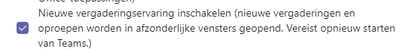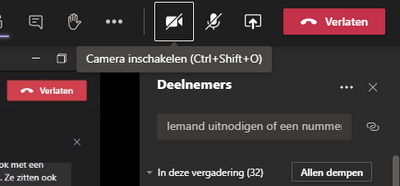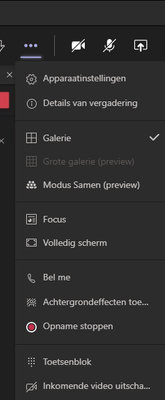- Home
- Microsoft Teams
- Microsoft Teams
- Together mode and large gallery functionalities in Teams
Together mode and large gallery functionalities in Teams
- Subscribe to RSS Feed
- Mark Discussion as New
- Mark Discussion as Read
- Pin this Discussion for Current User
- Bookmark
- Subscribe
- Printer Friendly Page
- Mark as New
- Bookmark
- Subscribe
- Mute
- Subscribe to RSS Feed
- Permalink
- Report Inappropriate Content
Jul 16 2020 02:52 AM
Hi,
Need some advises here.
- Do the user need to turn on the check box below for seeing together mode and large gallery buttons? Is there a way to make it automatically?
- İs there any requirement to organize a meeting for enabling these functionaries such as minimal 9 participants to activate since it's 3x3 grid? also for together mode.
thanks
Ricky Su
- Labels:
-
Microsoft Teams
-
Tips & Tricks
- Mark as New
- Bookmark
- Subscribe
- Mute
- Subscribe to RSS Feed
- Permalink
- Report Inappropriate Content
Sep 09 2020 12:14 PM
As soon as I posted my original content I found this: Large gallery view lets you see up to 49 video streams at once. This view is available when there are 10 or more attendees who are sharing video.
- Mark as New
- Bookmark
- Subscribe
- Mute
- Subscribe to RSS Feed
- Permalink
- Report Inappropriate Content
Sep 14 2020 09:53 PM
- Mark as New
- Bookmark
- Subscribe
- Mute
- Subscribe to RSS Feed
- Permalink
- Report Inappropriate Content
Sep 16 2020 09:25 PM
I have tried turning the new meeting experiences on and it does show large gallery option. But the option is disable and am unable to click on it. Please help me out.
- Mark as New
- Bookmark
- Subscribe
- Mute
- Subscribe to RSS Feed
- Permalink
- Report Inappropriate Content
Sep 29 2020 09:38 PM
@Linus Cansby
Is it 4 including me or 4 excluding me?
- Mark as New
- Bookmark
- Subscribe
- Mute
- Subscribe to RSS Feed
- Permalink
- Report Inappropriate Content
Nov 26 2020 03:04 AM
So may answers but still - I can't see the large gallery. 32 attendees, feature is available and enabled, but the option is greyed out!??
(Pardon my Dutch version)
In this meeting (at the bottom) it shows 32
But still greyed out:
Isn't it something a Teams administrator should enable in the tenant as well?
Otherwise - why can't we use large gallery view?
- Mark as New
- Bookmark
- Subscribe
- Mute
- Subscribe to RSS Feed
- Permalink
- Report Inappropriate Content
Jan 11 2021 04:10 AM
With 12 people all with cameras on we can't get large grid to work at our school. Any ideas?
- Mark as New
- Bookmark
- Subscribe
- Mute
- Subscribe to RSS Feed
- Permalink
- Report Inappropriate Content
Jan 11 2021 11:53 AM
@Daniele Harford-Fox Should work if all of you have activated your camera, could be some temporary error in your tenant too, or have you never been able to activate it? Is it the same for all users in the meeting?
- Mark as New
- Bookmark
- Subscribe
- Mute
- Subscribe to RSS Feed
- Permalink
- Report Inappropriate Content
Feb 23 2021 07:59 PM
@PeteO655 my large gallery is only 3x3, how to change it to 7x7?
- « Previous
-
- 1
- 2
- Next »