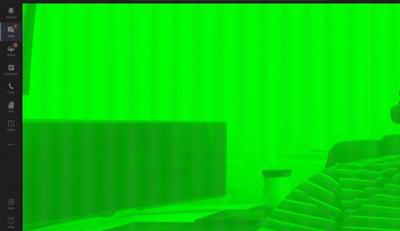- Home
- Microsoft Teams
- Microsoft Teams
- Teams Video Feed Corrupted
Teams Video Feed Corrupted
- Subscribe to RSS Feed
- Mark Discussion as New
- Mark Discussion as Read
- Pin this Discussion for Current User
- Bookmark
- Subscribe
- Printer Friendly Page
- Mark as New
- Bookmark
- Subscribe
- Mute
- Subscribe to RSS Feed
- Permalink
- Report Inappropriate Content
Mar 20 2020 06:36 AM - edited Mar 20 2020 09:11 AM
When I join a Teams meeting, or Video call someone, my own video feed looks fine for a few seconds and then goes almost completely green.
If I join a meeting first, and can see my own face on screen, the video is completely fine, but when someone else joins, my video changes to almost all green, with thin black lines and whilst I can barely be seen, it appear to move me off center.
I am using a work laptop with the same build as everyone else. My Teams version is 1.3.00.364 64bit, the same as everyone else.
This issue does not happen in Skype for Business, just Teams.
It happens on the laptop built-in webcam and my external Logitec c920 webcam.
I work as Tier 2 IT so have tried all the standard fixes... removed all video devices and reinstalled in device manager. updated GFX drivers. (its a Radeon R5 btw) and so many more attempts to resolve.
Any help would be greatly appreciated.
- Labels:
-
Microsoft Teams
- Mark as New
- Bookmark
- Subscribe
- Mute
- Subscribe to RSS Feed
- Permalink
- Report Inappropriate Content
Jun 14 2021 06:06 AM
and, irritatingly inconsistent.
Same PC (after looking (but not changing) at alternate backgrounds)
All seems well !!
- Mark as New
- Bookmark
- Subscribe
- Mute
- Subscribe to RSS Feed
- Permalink
- Report Inappropriate Content
Jun 14 2021 06:17 AM
@Christopher Milkosky
Yes - I saw that - but I didn't mention that this is the latest driver!
- Mark as New
- Bookmark
- Subscribe
- Mute
- Subscribe to RSS Feed
- Permalink
- Report Inappropriate Content
Jul 23 2021 09:40 AM
@SSSobel I am running an NVIDIA Quadro P2000 with the same issue.
- Mark as New
- Bookmark
- Subscribe
- Mute
- Subscribe to RSS Feed
- Permalink
- Report Inappropriate Content
Jul 23 2021 09:46 AM
- « Previous
- Next »