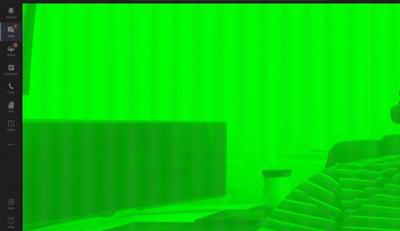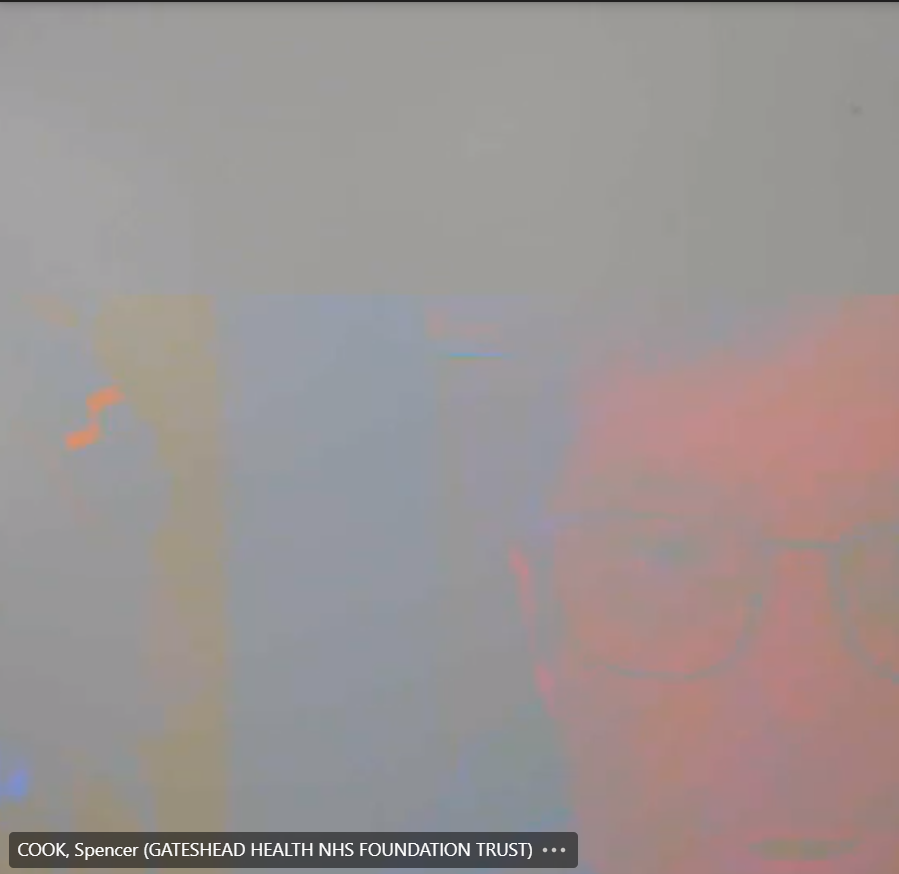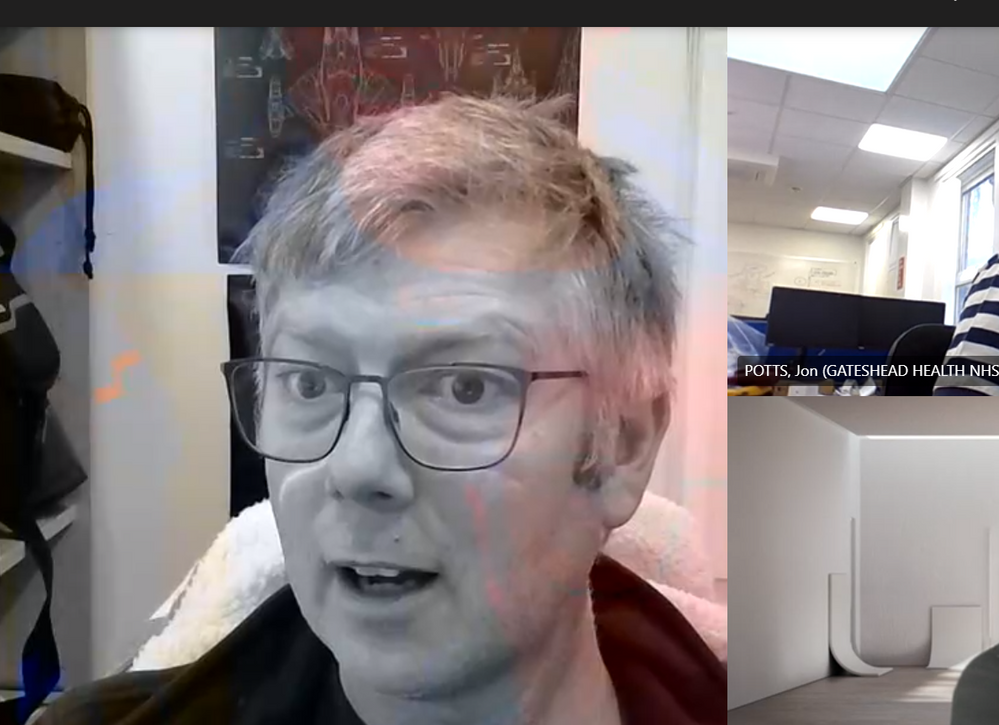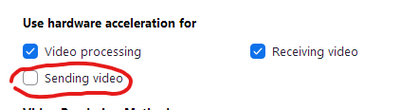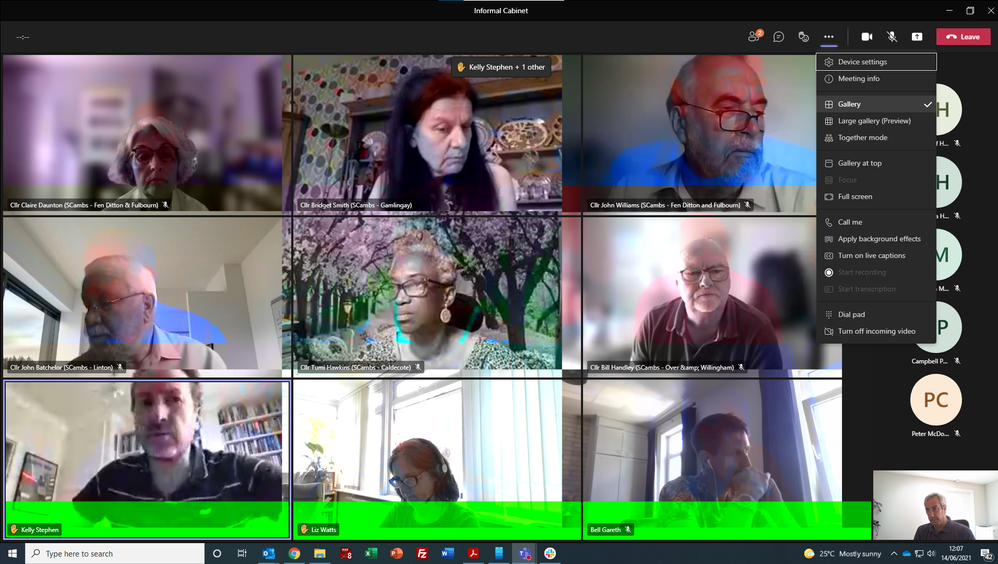- Home
- Microsoft Teams
- Microsoft Teams
- Re: Teams Video Feed Corrupted
Teams Video Feed Corrupted
- Subscribe to RSS Feed
- Mark Discussion as New
- Mark Discussion as Read
- Pin this Discussion for Current User
- Bookmark
- Subscribe
- Printer Friendly Page
- Mark as New
- Bookmark
- Subscribe
- Mute
- Subscribe to RSS Feed
- Permalink
- Report Inappropriate Content
Mar 20 2020 06:36 AM - edited Mar 20 2020 09:11 AM
When I join a Teams meeting, or Video call someone, my own video feed looks fine for a few seconds and then goes almost completely green.
If I join a meeting first, and can see my own face on screen, the video is completely fine, but when someone else joins, my video changes to almost all green, with thin black lines and whilst I can barely be seen, it appear to move me off center.
I am using a work laptop with the same build as everyone else. My Teams version is 1.3.00.364 64bit, the same as everyone else.
This issue does not happen in Skype for Business, just Teams.
It happens on the laptop built-in webcam and my external Logitec c920 webcam.
I work as Tier 2 IT so have tried all the standard fixes... removed all video devices and reinstalled in device manager. updated GFX drivers. (its a Radeon R5 btw) and so many more attempts to resolve.
Any help would be greatly appreciated.
- Labels:
-
Microsoft Teams
- Mark as New
- Bookmark
- Subscribe
- Mute
- Subscribe to RSS Feed
- Permalink
- Report Inappropriate Content
Dec 18 2020 09:48 AM
I've just experienced a similar issue, since the release of the nvidia 460.79 drivers. Reverting to a previous version fix the issue. https://www.nvidia.com/en-us/geforce/forums/game-ready-drivers/13/417924/geforce-46079-game-ready-dr...
- Mark as New
- Bookmark
- Subscribe
- Mute
- Subscribe to RSS Feed
- Permalink
- Report Inappropriate Content
Dec 18 2020 09:39 PM
Further feedback on my earlier experience (in case it helps someone else)... unfortunately a few days after I reported that my video fixed itself, it went green again and stayed that way for another week or so. Then after I recently updated my Parallels Desktop to the latest version (16.1.1 (49141)) and I believe our company forced a Windows update around the same time the video came good again. One of those seems to have fixed my issue. It's been a few weeks now and I haven't had the green screen since then (touch-wood).
Brett
- Mark as New
- Bookmark
- Subscribe
- Mute
- Subscribe to RSS Feed
- Permalink
- Report Inappropriate Content
Jan 05 2021 09:35 AM
thanks for the update, i have the exact same issue you have been having again with a logi c920 camera.
like yourself, i upgraded to the latest NVidia graphics drivers (latest) released before Christmas which appear to cause the issue. a co-worker said he fixed the issue by turning off gpu acceleration in teams, but his has not worked for me. going to roll them back now!
- Mark as New
- Bookmark
- Subscribe
- Mute
- Subscribe to RSS Feed
- Permalink
- Report Inappropriate Content
Jan 06 2021 02:43 AM
I get similar, but not the same. Teams always worked well until after xmas/new year. Now people report distorted colour.
One image here is me pointing my Logitech cam at the white ceiling, the other is looking at me. This is what other people see, my self cam is perfectly fine (last pic). Other things don't show this effect, MS camera recording OBS for twitch streaming and recording etc, all perfectly fine. It's only teams, and only started occurring in the last week ish. So this is only a Teams App issue.
- Mark as New
- Bookmark
- Subscribe
- Mute
- Subscribe to RSS Feed
- Permalink
- Report Inappropriate Content
Jan 08 2021 05:19 AM
@Bikky I have exact same issue as you. Downgrading to 457.30-desktop-win10-64bit-international-nsd-whql drivers fixed my issue. Problem is with December update. Nvidia just released 461.09 but I have not tried it yet.
- Mark as New
- Bookmark
- Subscribe
- Mute
- Subscribe to RSS Feed
- Permalink
- Report Inappropriate Content
Jan 11 2021 12:25 AM
Not much of an option to roll back drivers considering the list of vulnerabilities fixed in the January driver.. Security Bulletin: NVIDIA GPU Display Driver - January 2021
Unfortunately, this driver also exhibits this problem (with Zoom and Skype as well - not seen on preview but some other participants see such effects).
- Mark as New
- Bookmark
- Subscribe
- Mute
- Subscribe to RSS Feed
- Permalink
- Report Inappropriate Content
Jan 11 2021 11:34 AM
@kav2k Yes, very good point. Nvidia needs to fix this.
- Mark as New
- Bookmark
- Subscribe
- Mute
- Subscribe to RSS Feed
- Permalink
- Report Inappropriate Content
Jan 11 2021 01:07 PM
To those experiencing this issue with Nvidia GPUs / drivers, what are your card models? Maybe we can find a common GPU series here.
I'm experiencing it with a GTX 1080.
- Mark as New
- Bookmark
- Subscribe
- Mute
- Subscribe to RSS Feed
- Permalink
- Report Inappropriate Content
Jan 13 2021 12:41 PM
@kav2k - I have a GTX 980. I saw on reddit that some folks have reported problems with all nVidia drivers since 457.51 and the only fix right now is to roll back to those. Not a fix really - that's a workaround. I don't know who should be addressing the issue here - Microsoft or nVidia? Either way, it is *REALLY* affecting me in Microsoft Teams. I host calls with many people on at once and my video getting distorted is a nasty distraction. Some colleagues are now experiencing the same problem - so this is getting more widespread.
- Mark as New
- Bookmark
- Subscribe
- Mute
- Subscribe to RSS Feed
- Permalink
- Report Inappropriate Content
- Mark as New
- Bookmark
- Subscribe
- Mute
- Subscribe to RSS Feed
- Permalink
- Report Inappropriate Content
Jan 13 2021 08:45 PM - edited Jan 13 2021 08:46 PM
@Christopher Milkosky Same issue & driver version. RTX2070
- Mark as New
- Bookmark
- Subscribe
- Mute
- Subscribe to RSS Feed
- Permalink
- Report Inappropriate Content
Jan 19 2021 02:07 PM - edited Jan 19 2021 02:10 PM
I also have a RTX 2080, and have Driver 461.09
Had this issue since early December, tried literally everything. Very long story, but I also have a higher end microphone that is connected through a Dante network to my PC. When I installed the mic, there was also a "PC Optimization" that was done. One of the last things it did was "Disable network throttling", as I had heard it could potentially cause network issues.
https://forums.mmorpg.com/discussion/460488/solved-windows-10-throttling-my-bandwidth
So while this didn't exactly make sense, as a last ditch effort, I wiped my PC again, reloaded everything again, but did not have it optimize the PC.
Smooth sailing since then. I haven't tried turning it on/off for fear I might awaken the demon, but would be interesting to hear if anyone else can confirm if that setting is enabled/disabled?
- Mark as New
- Bookmark
- Subscribe
- Mute
- Subscribe to RSS Feed
- Permalink
- Report Inappropriate Content
Jan 19 2021 02:19 PM
Solution
Found this in the release notes of 461.09
- [NVENC] Colors of webcam video image on receiving end of Skype/Teams/Zoom may appear incorrect [3205912 ]
- Mark as New
- Bookmark
- Subscribe
- Mute
- Subscribe to RSS Feed
- Permalink
- Report Inappropriate Content
Jan 26 2021 09:21 AM
@FinalVinyl Looks like version released today 461.40 may fix the issue per Nvidia. I'm upgrading now and will report back. My issue is with MS teams but I'm hoping it's same fix as for Zoom.
- [X4: Foundations][Vulkan]: The game may crash on GeForce RTX 30 series GPUs. [3220107]
- [X4: Foundations][Vulkan]: HUD in the game is broken. [3169099]
- [Resident Evil 2 Remake/Devil May Cry V] Games which used the RE2 engine may crash in DirectX 11 mode [200686418]
- [DaVinci Resolve]: Error 707, application crash, or application instability may occur. [3225521]
- [Adobe Premiere Pro]: The application may freeze when using Mercury Playback Engine GPU Acceleration (CUDA). [3230997/200686504]
- [Zoom][NVENC]: Webcam video image colors on the receiving end of Zoom may appear incorrect. [3205912]
- [Detroit: Become Human]: The game randomly crashes. [3203114]
- [Steam VR game]: Stuttering and lagging occur upon launching a game (without running running any GPU hardware monitoring tool in the background) [3152190]
- [Assassin's Creed Valhalla]: The game may randomly crash after extended gameplay [200679654]
- NVIDIA Broadcast Camera filter may hang. [200691869]
- [Zoom]: Chrome browser flickers with Zoom app. [200695072]
- [G-SYNC][Surround][RTX 30 series] PC may restart when enabling NVIDIA Surround with G-SYNC enabled on RTX 30 series GPUs. [3202303]
- Mark as New
- Bookmark
- Subscribe
- Mute
- Subscribe to RSS Feed
- Permalink
- Report Inappropriate Content
Jan 26 2021 09:24 AM
@Ricardo Londono Just in case, for Zoom there's a workaround:
But I also hope the fix applies to Teams and Skype.
- Mark as New
- Bookmark
- Subscribe
- Mute
- Subscribe to RSS Feed
- Permalink
- Report Inappropriate Content
Jan 26 2021 09:25 AM
Heres hoping it fixes your issue! In my professional life, I advise fortune 500 companies on video conferencing... So to have my camera look messed up was a "funny joke" for everyone on the receiving end of the call...
FYI, I also saw that Zoom, recently had an update to address color issues, however I believe that was separate to what Nvidia did. So maybe this will fix OP's issue
- Mark as New
- Bookmark
- Subscribe
- Mute
- Subscribe to RSS Feed
- Permalink
- Report Inappropriate Content
Feb 05 2021 08:03 AM
- Mark as New
- Bookmark
- Subscribe
- Mute
- Subscribe to RSS Feed
- Permalink
- Report Inappropriate Content
- Mark as New
- Bookmark
- Subscribe
- Mute
- Subscribe to RSS Feed
- Permalink
- Report Inappropriate Content
Jun 14 2021 04:27 AM
Oh, dear!
This is a recent issue for me (two weeks-ish) and is severely annoying.
I have nVidia driver 21.21.13.4201 (Driver Version:342.00 - WHQL Release Date:Thu Oct 27, 2016) on Windows 10 64 bit
So, on the basis I haven't updated my driver, it is either Teams or Windows 10
On the basis that people have been experiencing this problem for a couple of years, then the version of Windows 10 being the problem would appear to be discounted (although I have recently updated to include latest features upgrade.
So my conclusion (FWIW) is that it is a Teams application problem. I'm currently running 1.4.00.11161 which searching shows is the latest stable version.
The problem may be to do with the green screen feature - where you can choose a different background. The attached photo shows that various elements ("layers") have lost their fixed position - boxes that should bound the individuals' do not, component colours are displaying in different areas.
Come on Microsoft - this is giving Zoom another reason for being the preferential client!!
- Mark as New
- Bookmark
- Subscribe
- Mute
- Subscribe to RSS Feed
- Permalink
- Report Inappropriate Content
Jun 14 2021 06:05 AM
@BrianMilnes - this turned out to be an nVidia driver issue for me. Just update to the latest if you can, and it should work. Judging by the fact that you haven't updated since 2016, I'm thinking it is worth a try. Definitely worked for me and another colleague that had the exact same problem.
Good luck!