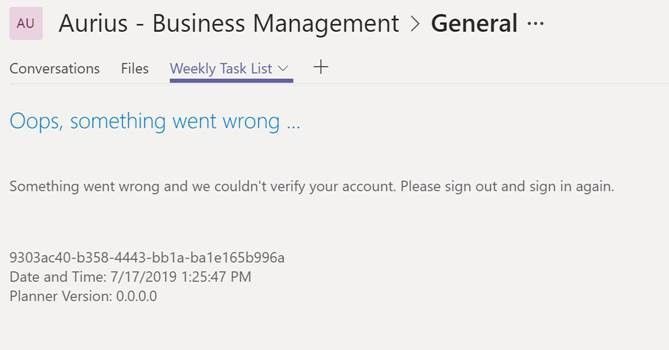- Home
- Microsoft Teams
- Microsoft Teams
- Teams App Error (Not able to view Planner within App)
Teams App Error (Not able to view Planner within App)
- Subscribe to RSS Feed
- Mark Discussion as New
- Mark Discussion as Read
- Pin this Discussion for Current User
- Bookmark
- Subscribe
- Printer Friendly Page
- Mark as New
- Bookmark
- Subscribe
- Mute
- Subscribe to RSS Feed
- Permalink
- Report Inappropriate Content
Jul 18 2019 12:53 AM
A Teams Member is getting the following error message on the Planner tab. Already cleared the Teams Cache and signed in again but the issue is not resolved.
Teams
- Mark as New
- Bookmark
- Subscribe
- Mute
- Subscribe to RSS Feed
- Permalink
- Report Inappropriate Content
Jul 19 2019 08:03 AM
@Vinita VERMA Can the user open planner via browser (https://tasks.microsoft.com), find and open the specified planner in the navigation pane?
If the user cannot open this specific planner it might be related to missing permissions for this planner.
- Mark as New
- Bookmark
- Subscribe
- Mute
- Subscribe to RSS Feed
- Permalink
- Report Inappropriate Content
Jul 19 2019 08:42 AM
As said, try to see if the planner can be accessed directly via the link provided! But planner permission is based whether the user is member of the group (team) or not!
If so, try to remove the user from Teams/ planner plan and readd her/him
- Mark as New
- Bookmark
- Subscribe
- Mute
- Subscribe to RSS Feed
- Permalink
- Report Inappropriate Content
Jul 20 2019 03:45 AM
Hi @adam deltinger, sure, I'd also do this and try to remove and re-add the planner tab with the planner tasks.
- Mark as New
- Bookmark
- Subscribe
- Mute
- Subscribe to RSS Feed
- Permalink
- Report Inappropriate Content
Jul 22 2019 04:40 AM
@Erik365Online @adam deltinger Yes the user can access Planner via browser (https://tasks.microsoft.com) and open the specific planner.
- Mark as New
- Bookmark
- Subscribe
- Mute
- Subscribe to RSS Feed
- Permalink
- Report Inappropriate Content
Aug 01 2019 03:52 AM
Hi @Vinita VERMA, so did you fix it by removing and re-adding it as a Teams Tab?