Turn on suggestions
Auto-suggest helps you quickly narrow down your search results by suggesting possible matches as you type.
- Home
- Microsoft Teams
- Microsoft Teams
- Team HP Slice works great but a signing in message keeps spinning
Team HP Slice works great but a signing in message keeps spinning
Discussion Options
- Subscribe to RSS Feed
- Mark Discussion as New
- Mark Discussion as Read
- Pin this Discussion for Current User
- Bookmark
- Subscribe
- Printer Friendly Page
- Mark as New
- Bookmark
- Subscribe
- Mute
- Subscribe to RSS Feed
- Permalink
- Report Inappropriate Content
Jul 07 2021 03:40 PM
I can make video calls to and from the HP Slice G2 for Teams but a constant me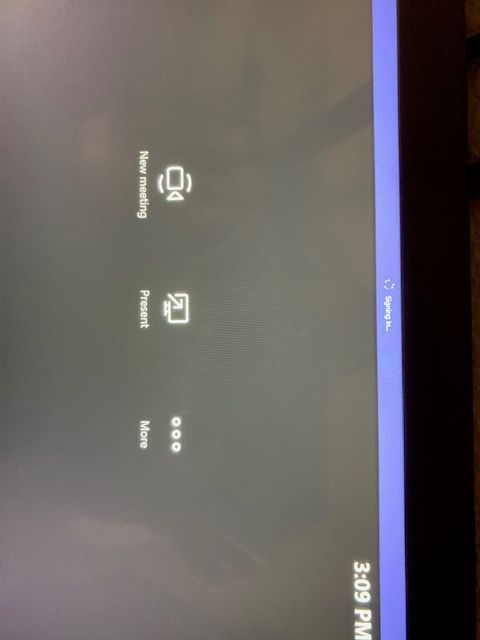
Labels:
- Labels:
-
Sign on message will not go away
1 Reply
- Mark as New
- Bookmark
- Subscribe
- Mute
- Subscribe to RSS Feed
- Permalink
- Report Inappropriate Content
Jul 07 2021 05:00 PM
Looks like Exchange may not be signing in, typically you would see the room name under the time it it has successfully signed in. I would check your exchange settings in the admin side of the MTR. Is your exchange environment on-prem (which version) or O365? If on-prem you might need to load a certificate into the unit.
One good test to verify accounts is sign into the admin side of the unit, open a web browser and test the credentials here:
https://testconnectivity.microsoft.com/
If you are comfortable perusing though logs you can pull a set and have a look for the the Teams and Exchange negotiation that is happening. Usually you can spot why it is failing fairly easily. The logs are quite verbose and easy to read.
One good test to verify accounts is sign into the admin side of the unit, open a web browser and test the credentials here:
https://testconnectivity.microsoft.com/
If you are comfortable perusing though logs you can pull a set and have a look for the the Teams and Exchange negotiation that is happening. Usually you can spot why it is failing fairly easily. The logs are quite verbose and easy to read.