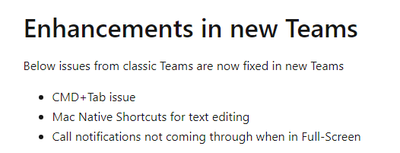- Home
- Microsoft Teams
- Microsoft Teams
- Shortcut "CMD + `" for switching windows does not work in new Teams (macOS)
Shortcut "CMD + `" for switching windows does not work in new Teams (macOS)
- Subscribe to RSS Feed
- Mark Discussion as New
- Mark Discussion as Read
- Pin this Discussion for Current User
- Bookmark
- Subscribe
- Printer Friendly Page
- Mark as New
- Bookmark
- Subscribe
- Mute
- Subscribe to RSS Feed
- Permalink
- Report Inappropriate Content
Nov 13 2023 08:16 AM - edited Nov 13 2023 08:19 AM
I used to switch between the main windows of Teams Classic and e.g. a call (separate teams window) by using the "CMD + `" shortcut (german keyboard layout). This is not working with the new teams anymore. Instead it is used to zoom in now.
I liked it because it is the MacOS standard. Is this going to change or is there a workaround/different approach? Thanks a lot in advance.
- Labels:
-
Microsoft Teams
-
User Interface
- Mark as New
- Bookmark
- Subscribe
- Mute
- Subscribe to RSS Feed
- Permalink
- Report Inappropriate Content
Nov 14 2023 05:49 AM
Hello @Willi1390,
welcome to the Microsoft community, my name is Recep I'll be happy to help you today.
I understand that CMD + for switching windows does not work in new teams MacOs.
Based on the Microsoft document below, i can see this are known issues which has now been fixed in the new teams
Reference link: Install and prerequisites for the Microsoft new Teams for the Mac - Microsoft Teams | Microsoft Lear...
Kindly ensure that you are currently running on
- Microsoft Teams (work or school) version 1.6.00.12303 or higher.
- Also ensure that you are running on macOS Monterey (12) or higher.
Also proceed to un-install teams and install a new team and also clear teams cache and revert with the behavior.
How to clear cache
- Command + Space and enter Terminal.
- rm -rf ~/Library/Group Containers/UBF8T346G9.com.microsoft.teams
- rm -rf ~/Library/Containers/com.microsoft.teams2
If I have answered your question, please mark your post as Solved If you like my response, please give it a Like Appreciate your Kudos! Proud to contribute! :) |
- Mark as New
- Bookmark
- Subscribe
- Mute
- Subscribe to RSS Feed
- Permalink
- Report Inappropriate Content
Nov 14 2023 06:19 AM
@Deleted
thx a lot for your answer. Unfortunately, that sounds better than it works, I followed your instructions, still it zooms in, instead of switching the windows... I am running the following version on Microsoft Teams (work or school):
You have Microsoft Teams version 23285.3806.2513.4535.
You've got the latest version. It was last updated on 13/11/2023.
The client version is 50/23101227712.
- Mark as New
- Bookmark
- Subscribe
- Mute
- Subscribe to RSS Feed
- Permalink
- Report Inappropriate Content
Nov 14 2023 08:29 AM
Hello@Willi1390
Thank you very much for your email response, kindly carry out the action plan below and revert with an update. create a "Automations & Named Other Triggers" for MS Teams specifically that is triggered when "Specific App Did Activate" and selecting MS Teams as the specific app.
Then configure the action "Trigger Menubar Menu-Item" with Command Path to Trigger: Window;(8)
(This tells it to click the 8th in the Menubar under Window)
For testing purposes you can enable the HUD Display temporary so you know if this is being triggered when you are switching to Teams from another app.
If I have answered your question, please mark your post as Solved If you like my response, please give it a Like Appreciate your Kudos! Proud to contribute! :) |
- Mark as New
- Bookmark
- Subscribe
- Mute
- Subscribe to RSS Feed
- Permalink
- Report Inappropriate Content
Nov 16 2023 05:31 AM
- Mark as New
- Bookmark
- Subscribe
- Mute
- Subscribe to RSS Feed
- Permalink
- Report Inappropriate Content
Jan 16 2024 12:01 AM
The problem still persists on german keyboards. This behaviour is not documented, neither in the shortcut definition of the new teams nor on this website.
The only workaround seems to be to use "Command + Shift + ´" (which result in the US-Keyboards "Command + `").
- Mark as New
- Bookmark
- Subscribe
- Mute
- Subscribe to RSS Feed
- Permalink
- Report Inappropriate Content
Feb 16 2024 03:40 AM
- Mark as New
- Bookmark
- Subscribe
- Mute
- Subscribe to RSS Feed
- Permalink
- Report Inappropriate Content
Feb 19 2024 01:30 AM
Same here:
German keyboard, the Mac standard for switching windows CMD-´ zooms in and with one of the latest updates (24033.807.2695.8996) the former standard CMD-< opens the Settings window.
None of these shortcuts are documented. According to documentation (at CMD-.), zoom-in should be CMD-= and open settings CMD-, instead.
Also, there still doesn't seem to be any way to change shortcuts.
Poor. And quite annoying for users accustomed to the MacOS standard shortcuts.
- Mark as New
- Bookmark
- Subscribe
- Mute
- Subscribe to RSS Feed
- Permalink
- Report Inappropriate Content
Mar 05 2024 02:24 AM
For me it makes the difference between experiencing joy while using Teams – or being annoyed...
#maketeamssmoothagain
- Mark as New
- Bookmark
- Subscribe
- Mute
- Subscribe to RSS Feed
- Permalink
- Report Inappropriate Content
Mar 08 2024 03:02 AM
- Mark as New
- Bookmark
- Subscribe
- Mute
- Subscribe to RSS Feed
- Permalink
- Report Inappropriate Content
Mar 11 2024 09:11 AM - edited Mar 11 2024 09:17 AM
1+
Same problem. Cannot use "CMD + >" in Teams, though it works in other programs. It is annoying that Teams' settings menu opens instead.
Previously (before OS update and Teams update), this shortcut used to work.
* Teams (work or school) Version 24033.812.2721.9190 (24033.812.2721.9190)
* MacOS 14.3.1
- Mark as New
- Bookmark
- Subscribe
- Mute
- Subscribe to RSS Feed
- Permalink
- Report Inappropriate Content
Mar 28 2024 01:38 AM
- Mark as New
- Bookmark
- Subscribe
- Mute
- Subscribe to RSS Feed
- Permalink
- Report Inappropriate Content
Apr 09 2024 02:21 AM - edited Apr 09 2024 02:22 AM
Same here!
Microsoft: Please work on this asap
- Mark as New
- Bookmark
- Subscribe
- Mute
- Subscribe to RSS Feed
- Permalink
- Report Inappropriate Content
Apr 12 2024 12:30 AM
- Mark as New
- Bookmark
- Subscribe
- Mute
- Subscribe to RSS Feed
- Permalink
- Report Inappropriate Content
Apr 23 2024 01:24 AM - edited Apr 23 2024 01:28 AM
Temporary work-around: You can use "cmd + shift + <" (i.e. "cmd + >") to cycle the windows at this stage.
But: "cmd + <" is still the expected behavior and should be fixed asap.
- Mark as New
- Bookmark
- Subscribe
- Mute
- Subscribe to RSS Feed
- Permalink
- Report Inappropriate Content
Apr 23 2024 01:29 AM
- Mark as New
- Bookmark
- Subscribe
- Mute
- Subscribe to RSS Feed
- Permalink
- Report Inappropriate Content
Apr 23 2024 01:59 AM
- Mark as New
- Bookmark
- Subscribe
- Mute
- Subscribe to RSS Feed
- Permalink
- Report Inappropriate Content
Apr 25 2024 02:31 AM
Same here, and it's driving me nuts. German keyboard layout and "Command + <" opens the settings instead of cycling through the apps windows as one would expect.
Most of the time I really don't care if program specific features are broken; I don't report them and either work around or ignore them. But it's an entirely different story if the program is crippling a key functionality (no pun intended) of the operating system. Already reported it twice and this comment here is another try to rise awareness. In 13 years of using MacOS this never has happened with any other program, not a single time. But then MS comes along, breaks it and completely ignores the problem.
- Mark as New
- Bookmark
- Subscribe
- Mute
- Subscribe to RSS Feed
- Permalink
- Report Inappropriate Content
Apr 29 2024 02:31 AM