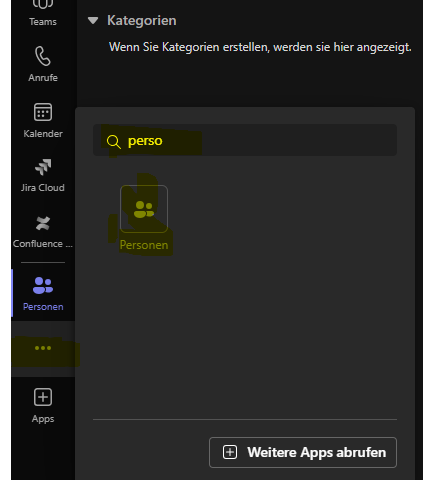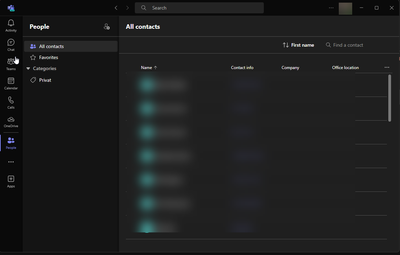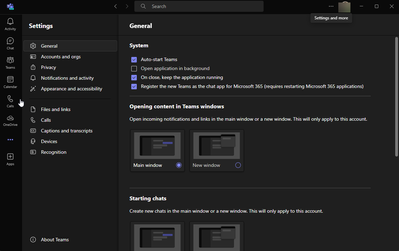- Home
- Microsoft Teams
- Microsoft Teams
- Remove Outlook contacts sync in Teams
Remove Outlook contacts sync in Teams
- Subscribe to RSS Feed
- Mark Discussion as New
- Mark Discussion as Read
- Pin this Discussion for Current User
- Bookmark
- Subscribe
- Printer Friendly Page
- Mark as New
- Bookmark
- Subscribe
- Mute
- Subscribe to RSS Feed
- Permalink
- Report Inappropriate Content
Jan 10 2024 05:42 AM
Hi Microsoft TechCommunity,
I was redirected to this forum, hopefully I'm in the right place.
Users version:
Teams Classic - 1.6.00.33567
We have a user, who uses the "Contacts" feature in the "Calls" section a lot.
His issue is, that it has synced all his contacts from Outlook. We had this issue once before, where we created an additional folder in Outlook contacts called "Not relevant for teams" and then moved his contacts in there. This workaround seemed to solve to the issue. However, since he updated to this current version in december, it has synced the "Not relevant for teams" contacts as well.
I have searched around for a solution. The solution was to go into Settings and disable the Outlook synchronization in the "People" tab. However, we have no "People" tab in our Teams version, it's probably only in the free version.
Any ideas?
- Labels:
-
Microsoft Teams
- Mark as New
- Bookmark
- Subscribe
- Mute
- Subscribe to RSS Feed
- Permalink
- Report Inappropriate Content
Jan 10 2024 07:23 AM
Hi @Simon_Rasmussen,
the People app in the Microsoft Teams is not there by default, you need to add it.
You can do that by clicking on the three dots on the left side of Microsoft Teams and by searching for a People app.
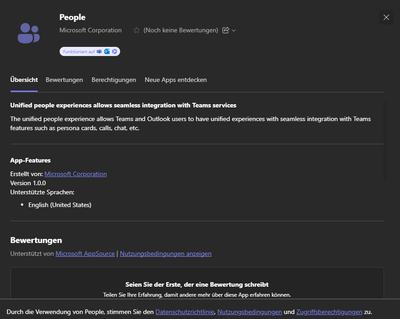
Please click Mark as Best Response & Like if my post helped you to solve your issue.
This will help others to find the correct solution easily. It also closes the item.
If the post was useful in other ways, please consider giving it Like.
Kindest regards,
Leon Pavesic
(LinkedIn)
- Mark as New
- Bookmark
- Subscribe
- Mute
- Subscribe to RSS Feed
- Permalink
- Report Inappropriate Content
Jan 11 2024 07:04 AM - edited Jan 11 2024 07:06 AM
Hi Leon,
Thank you for your suggestion. In the classic teams, I was unable to add the plugin/app.
I clicked on "Add" and then it redirected me to the same page as you on your second picture. But there's no "Add" or "Install" button.
In the new Teams however, the app already seems to be installed.
When I go to "Settings", I don't see the "People" or "Contacts" tab. I've browsed through settings and there doesn't seem to be any option to choose what to sync?
Best Regards
Simon Rasmussen
- Mark as New
- Bookmark
- Subscribe
- Mute
- Subscribe to RSS Feed
- Permalink
- Report Inappropriate Content
Jan 12 2024 12:31 AM
SolutionHi @Simon_Rasmussen,
thanks for your update.
I have also checked (tested) using classic Teams and the new Teams and I have got the same results (unfortunately).
The People app is not available in classic Teams for installing (adding), there is no button for adding / installing.
Also, in the new Teams, I have the People app, but I cannot sync my contacts (there is no such option available - in the App or in the Teams settings).
I recommend to contacting Microsoft Support regarding this issue or giving Feedback directly from Microsoft Teams (... > Help > Give Feedback) or posting on Microsoft Feedback Portal (Microsoft Teams · Community)
Please click Mark as Best Response & Like if my post helped you to solve your issue.
This will help others to find the correct solution easily. It also closes the item.
If the post was useful in other ways, please consider giving it Like.
Kindest regards,
Leon Pavesic
(LinkedIn)
Accepted Solutions
- Mark as New
- Bookmark
- Subscribe
- Mute
- Subscribe to RSS Feed
- Permalink
- Report Inappropriate Content
Jan 12 2024 12:31 AM
SolutionHi @Simon_Rasmussen,
thanks for your update.
I have also checked (tested) using classic Teams and the new Teams and I have got the same results (unfortunately).
The People app is not available in classic Teams for installing (adding), there is no button for adding / installing.
Also, in the new Teams, I have the People app, but I cannot sync my contacts (there is no such option available - in the App or in the Teams settings).
I recommend to contacting Microsoft Support regarding this issue or giving Feedback directly from Microsoft Teams (... > Help > Give Feedback) or posting on Microsoft Feedback Portal (Microsoft Teams · Community)
Please click Mark as Best Response & Like if my post helped you to solve your issue.
This will help others to find the correct solution easily. It also closes the item.
If the post was useful in other ways, please consider giving it Like.
Kindest regards,
Leon Pavesic
(LinkedIn)