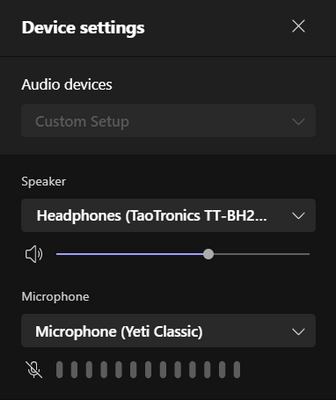- Home
- Microsoft Teams
- Microsoft Teams
- Microsoft Teams Bluetooth Headset No Sound When Using External Mic
Microsoft Teams Bluetooth Headset No Sound When Using External Mic
- Subscribe to RSS Feed
- Mark Discussion as New
- Mark Discussion as Read
- Pin this Discussion for Current User
- Bookmark
- Subscribe
- Printer Friendly Page
- Mark as New
- Bookmark
- Subscribe
- Mute
- Subscribe to RSS Feed
- Permalink
- Report Inappropriate Content
Dec 02 2021 04:01 AM
I am currently on Windows 11 Build 22504.rs_prelease.211112-1650 and whenever I use Microsoft Teams Desktop (Version 1.4.00.29469 (64-bit), last updated on 2021-11-06) with my Taotronics TT-BH22 headset, I cannot hear anything from the headset's speakers in the call unless I use the headset's microphone. The two problems with using the headset's own microphone are that
The audio quality becomes very poor for no reason
I want to use my external Blue Yeti microphone instead of my headset microphone.
The above picture is what I would like my Teams audio setup to be, with my Taotronics headphones as the speakers and my Yeti as the microphone. With this setup in a Teams call, although I can notice sound being played to my Taotronics via the sound control panel (see image below), I do not hear it. So I effectively cannot use my external microphone in Teams because I have a bluetooth headset mic, and when I use the bluetooth headset's microphone in Teams, the sound on the headset works, but it is of very poor quality.
I have tried disabling the headset mic, but that doesn't fix the issue, as I still can't hear anything from my headphones. I've been able to use Teams on the browser without an issue, but I need the features on Teams Desktop since the browser version is limited.
- Mark as New
- Bookmark
- Subscribe
- Mute
- Subscribe to RSS Feed
- Permalink
- Report Inappropriate Content
May 08 2023 11:13 AM
@Nick_Elder did you find a solution in the meantime?
I have the exact same issue with multiple different (and very expensive) bluetooth headsets which stopped working after installation of update 22H2 on a freshly installed machine.
- Mark as New
- Bookmark
- Subscribe
- Mute
- Subscribe to RSS Feed
- Permalink
- Report Inappropriate Content
Jan 08 2024 11:47 PM
- Mark as New
- Bookmark
- Subscribe
- Mute
- Subscribe to RSS Feed
- Permalink
- Report Inappropriate Content
Jan 09 2024 12:03 AM
@Morigen明天_Bai白 just remove / uninstall your Bluetooth headset and reconnect again to your laptop. Drivers will be automatically installed again upon readding.
https://www.tomshardware.com/how-to/remove-stubborn-bluetooth-devices-in-windows
- « Previous
-
- 1
- 2
- Next »