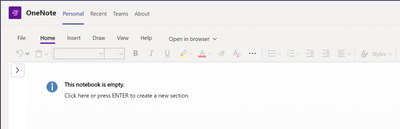- Home
- Microsoft Teams
- Microsoft Teams
- Linking OneNote notebooks to
Linking OneNote notebooks to
- Subscribe to RSS Feed
- Mark Discussion as New
- Mark Discussion as Read
- Pin this Discussion for Current User
- Bookmark
- Subscribe
- Printer Friendly Page
- Mark as New
- Bookmark
- Subscribe
- Mute
- Subscribe to RSS Feed
- Permalink
- Report Inappropriate Content
Aug 16 2020 12:24 PM
I've just spent a lot of time with Microsoft Support trying to link from a personal OneNote notebook to my personal Teams account. I'm leading a couple of volunteer projects and trying to use MS Office tools for task organization, but MS Teams is not letting me link to my personal notebooks because it's not coming from a business account. This inability to sync between different pieces of Office software is incredibly frustrating. Can you please correct this error, and/or lift this restriction?
- Labels:
-
compatibility
- Mark as New
- Bookmark
- Subscribe
- Mute
- Subscribe to RSS Feed
- Permalink
- Report Inappropriate Content
Aug 17 2020 02:17 AM
SolutionHi @Robert_Nutter ,
When you say Personal Teams account, as in the new iteration intended for Family and Friends or the Free version of Teams?
I ask because we do have to remember that these are versions that are for specific purposes and the answer unfortunately to a require to do more scenario would be you would need the version that comes as part of an M365 license.
However back to the task at hand, I would also think if what you are trying to do is task management, would you be better off making use of To Do/Planner.
I hade a quick look in the Personal (Family and Friends) version and there is a Task app ready to go.
I know certainly from a M365 Licensed version of Teams you have OneNote and Planner that you can view personally or from a Teams perspective and those aspects are OneNote stored within your OneDrive for Business and Planner would be more To Do from a person perspective.
If it is the Free version of Teams, I have had a quick look and you can certainly still make use of OneNote
However not Planner as that will be stepping into essentially another M365 service.
Also when you say Link and have been unable to do so, would you be able to list the steps you have taken and at what point you hit a blocker?
I am more than happy to try and recreate the same scenario and see if I can offer some guidance.
Thanks
Henry
Accepted Solutions
- Mark as New
- Bookmark
- Subscribe
- Mute
- Subscribe to RSS Feed
- Permalink
- Report Inappropriate Content
Aug 17 2020 02:17 AM
SolutionHi @Robert_Nutter ,
When you say Personal Teams account, as in the new iteration intended for Family and Friends or the Free version of Teams?
I ask because we do have to remember that these are versions that are for specific purposes and the answer unfortunately to a require to do more scenario would be you would need the version that comes as part of an M365 license.
However back to the task at hand, I would also think if what you are trying to do is task management, would you be better off making use of To Do/Planner.
I hade a quick look in the Personal (Family and Friends) version and there is a Task app ready to go.
I know certainly from a M365 Licensed version of Teams you have OneNote and Planner that you can view personally or from a Teams perspective and those aspects are OneNote stored within your OneDrive for Business and Planner would be more To Do from a person perspective.
If it is the Free version of Teams, I have had a quick look and you can certainly still make use of OneNote
However not Planner as that will be stepping into essentially another M365 service.
Also when you say Link and have been unable to do so, would you be able to list the steps you have taken and at what point you hit a blocker?
I am more than happy to try and recreate the same scenario and see if I can offer some guidance.
Thanks
Henry