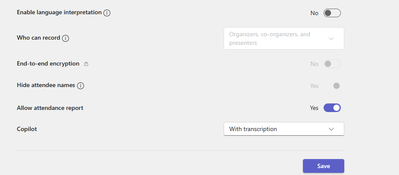- Home
- Microsoft Teams
- Microsoft Teams
- Hide Attendees List in Teams Webinar
Hide Attendees List in Teams Webinar
- Subscribe to RSS Feed
- Mark Discussion as New
- Mark Discussion as Read
- Pin this Discussion for Current User
- Bookmark
- Subscribe
- Printer Friendly Page
- Mark as New
- Bookmark
- Subscribe
- Mute
- Subscribe to RSS Feed
- Permalink
- Report Inappropriate Content
Oct 25 2022 09:25 AM
Hello community,
We are having a webinar this week and realize that within the webinar screen, everyone is able to see the list of people who are attending the event.
Is this a feature available at this time?
- Mark as New
- Bookmark
- Subscribe
- Mute
- Subscribe to RSS Feed
- Permalink
- Report Inappropriate Content
Jan 03 2024 10:03 AM
It's in the meeting options for Webinar Teams Premium - Notice Hide attendee Name is defaulting to Yes and is locked.
- Mark as New
- Bookmark
- Subscribe
- Mute
- Subscribe to RSS Feed
- Permalink
- Report Inappropriate Content
Jan 09 2024 02:56 AM
This is absurd that hiding attendees is a must-have function for webinars and MS has just pushed out this function, FOR PREMIUM USERS.
More importantly, even with Premium, we still cannot hide the attendee list. It just hides the name but the attendee number is still showing. This is not acceptable. This is the last time we will be using Teams webinar. Will be using Zoom in future.
- « Previous
- Next »