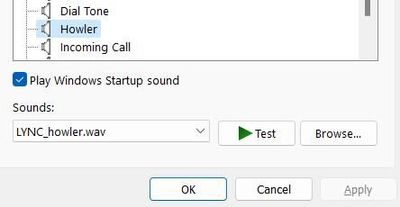- Home
- Microsoft Teams
- Microsoft Teams
- Headsets plays dial tone sound
Headsets plays dial tone sound
- Subscribe to RSS Feed
- Mark Discussion as New
- Mark Discussion as Read
- Pin this Discussion for Current User
- Bookmark
- Subscribe
- Printer Friendly Page
- Mark as New
- Bookmark
- Subscribe
- Mute
- Subscribe to RSS Feed
- Permalink
- Report Inappropriate Content
Feb 01 2023 04:53 AM
Hi
Has others notified that when you are having Skype for Business and Microsoft Teams on the same workstation, in some scenarios the headset start playing the dial tone. Microsoft have the following page to describing the issue: Skype for Business plays a dial tone during a Teams call, but at least on our end this issue has been away quite many months, or years even. But suddenly this issue is here again and wondering why..?
Also it looks that those solutions seems to be not help.
- Mark as New
- Bookmark
- Subscribe
- Mute
- Subscribe to RSS Feed
- Permalink
- Report Inappropriate Content
Feb 02 2023 05:10 AM
@Petri X Same here on at least the versions below, all reports from users of Jabra Headsets (standard headset).
Skype keeps on popping in front, and skype status changes to "in call".
More and more users reporting same issue.
Microsoft Teams 1.6.00.376 Desktop app Microsoft Corporation
Microsoft Teams 1.5.00.36367 Desktop app Microsoft Corporation
Implemented method 2 and 3, to no avail.
Skype for Business plays a dial tone during a Teams call - Skype for Business | Microsoft Learn
- Mark as New
- Bookmark
- Subscribe
- Mute
- Subscribe to RSS Feed
- Permalink
- Report Inappropriate Content
Feb 02 2023 10:37 AM
Had over 10 users reporting the same issues.
Closing Skype for Business sometimes help, but sometimes it opens itself up automatically again.
I have scrubbed office using SaRA (Instructions HERE) with the command:
./SaRAcmd.exe -S OfficeScrubScenario -AcceptEula -OfficeVersion All
Reinstalling Microsoft Office 365 solved the problem, but one of the users where I applied this already reported the issue to be back, so the solution seems to be only temporary.
As a workaround, I'm disabling the dialer tone and howler with the following steps:
- Press "Windows"+"R" keys and run "mmsys.cpl"
- Go to "Sounds" and find "Skype for Business"
- Select and set the sounds for "Dial Tone" and "Howler" to "(none)":
- Click "Apply".
- Restart Skype for Business.
I hope this is seen and fixed soon though.
- Mark as New
- Bookmark
- Subscribe
- Mute
- Subscribe to RSS Feed
- Permalink
- Report Inappropriate Content
Feb 02 2023 07:42 PM
- Mark as New
- Bookmark
- Subscribe
- Mute
- Subscribe to RSS Feed
- Permalink
- Report Inappropriate Content
Feb 03 2023 01:30 AM
we are using s4b onprem and teams in island mode with various jabra headsets (evolve 40/60, evolve2 65, etc)
the only real workaround atm is to disable the HID-compliant headset in Device Manager... of course afterwards you loose the controls with the headset (volume, call pickup, etc...)
there is also a reddit post there:
https://www.reddit.com/r/MicrosoftTeams/comments/10qsr7p/skype_for_business_continuous_dial_tone_aft...
- Mark as New
- Bookmark
- Subscribe
- Mute
- Subscribe to RSS Feed
- Permalink
- Report Inappropriate Content
Feb 03 2023 05:20 AM
- Mark as New
- Bookmark
- Subscribe
- Mute
- Subscribe to RSS Feed
- Permalink
- Report Inappropriate Content
Feb 03 2023 05:46 AM
- Mark as New
- Bookmark
- Subscribe
- Mute
- Subscribe to RSS Feed
- Permalink
- Report Inappropriate Content
Feb 03 2023 06:20 AM
@Jsink1840 Interesting question. Do you have some insides? :)
- Mark as New
- Bookmark
- Subscribe
- Mute
- Subscribe to RSS Feed
- Permalink
- Report Inappropriate Content
Feb 03 2023 07:16 AM - edited Feb 03 2023 07:17 AM
we provide to our users now following workaround: teams web version.
the jabra usb dongle show in normal state a violet led (indicates teams is running) which blinks when you have a notification.
now, with the first call/meeting the dongle does not change back to the violet led light, it stays on the green/red light which indicates a ongoing call. and this cause the dial tone in skype for business.
is there a official way to do a rollback of the teams version just for a test, that the latest teams version (released 27.01) is our problem?
there are no usb-blocking policys active on the devices.
- Mark as New
- Bookmark
- Subscribe
- Mute
- Subscribe to RSS Feed
- Permalink
- Report Inappropriate Content
Feb 03 2023 08:45 AM - edited Feb 03 2023 08:47 AM
we have it blocked however after testing with enabled now, its still an issue. thought possibly related but it is not.
red herring
- Mark as New
- Bookmark
- Subscribe
- Mute
- Subscribe to RSS Feed
- Permalink
- Report Inappropriate Content
Feb 03 2023 10:40 AM
- Mark as New
- Bookmark
- Subscribe
- Mute
- Subscribe to RSS Feed
- Permalink
- Report Inappropriate Content
Feb 03 2023 10:52 AM
Must be something with this new interop functionality that has gone wrong.
Post on that feature was now 6 months ago so semi annual is probably now having this new feature.
- Mark as New
- Bookmark
- Subscribe
- Mute
- Subscribe to RSS Feed
- Permalink
- Report Inappropriate Content
Feb 06 2023 01:01 AM

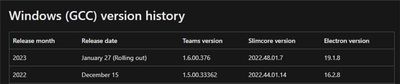
- Mark as New
- Bookmark
- Subscribe
- Mute
- Subscribe to RSS Feed
- Permalink
- Report Inappropriate Content
Feb 06 2023 02:24 AM
yes, it's also somehow fixed on my machine since a few minutes. (by itself...)
so it seems they rolled out a fix - in the morning it was still broken.
we try now to get a feedback from our users if the issue still persist.
- Mark as New
- Bookmark
- Subscribe
- Mute
- Subscribe to RSS Feed
- Permalink
- Report Inappropriate Content
Feb 06 2023 03:17 AM
we are still stuck at 1.6.00.376 x64 which was updated on 1/31. tried manually checking for update but no change.
- Mark as New
- Bookmark
- Subscribe
- Mute
- Subscribe to RSS Feed
- Permalink
- Report Inappropriate Content
Feb 06 2023 03:26 AM
Good to hear. I can see that our tenant has started to receive updates to that version (1.6.00.1381) in begin of February. So let see how that goes with users.
- Mark as New
- Bookmark
- Subscribe
- Mute
- Subscribe to RSS Feed
- Permalink
- Report Inappropriate Content
Feb 06 2023 03:34 AM
Any help from the support case?
- Mark as New
- Bookmark
- Subscribe
- Mute
- Subscribe to RSS Feed
- Permalink
- Report Inappropriate Content
Feb 06 2023 06:59 AM
At least there seems to be an end to this in sight for the near future.
All of the complaints I received today were fixed by manually checking, so I'd keep on trying, if I were you.
- Mark as New
- Bookmark
- Subscribe
- Mute
- Subscribe to RSS Feed
- Permalink
- Report Inappropriate Content
Feb 07 2023 12:50 AM - edited Feb 07 2023 01:20 AM
Looks like the version 1.6.00.1381 is fixing the issues, but unfortunately it seems to have cost as well. Now the headset status (mute/unmute) are not visible on Teams client. Perhaps they remove the support for EnableTeamsHIDInterop on these versions. Unfortunately Microsoft seems to be not too transparent to share what is ongoing there.
edit:
If you have access, see the Admin Center announcement:
- Mark as New
- Bookmark
- Subscribe
- Mute
- Subscribe to RSS Feed
- Permalink
- Report Inappropriate Content
Feb 08 2023 12:46 AM
Is there any recommendation for clients having issue like mentioned in TM510646?
Does version 1.6.00.1381 really fix the issue?
I'm still waiting for an answer from MS to an open ticket about this....