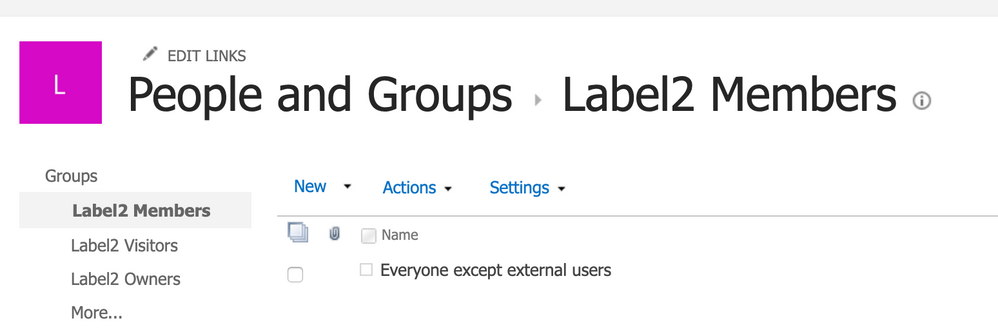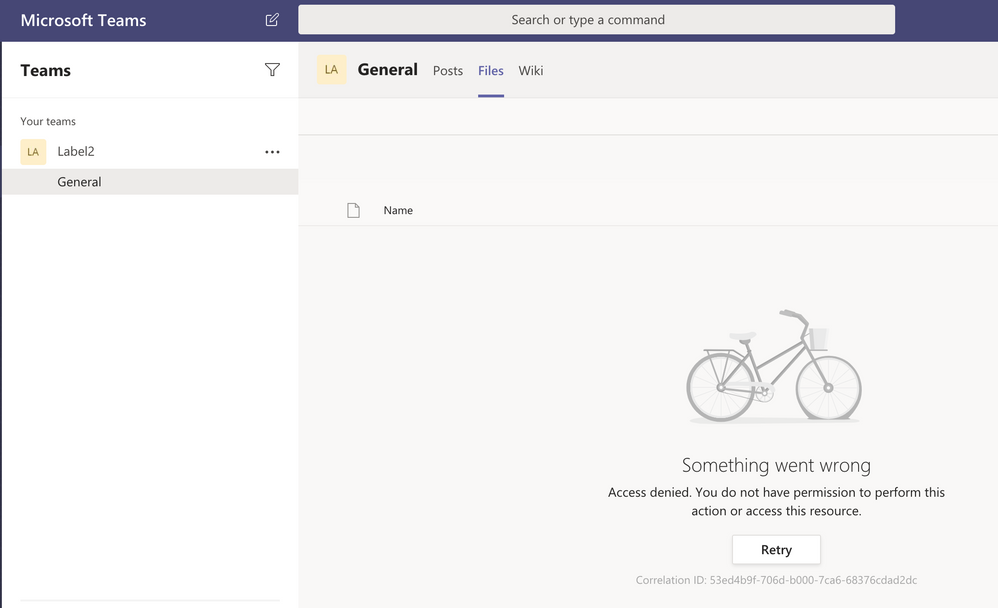- Home
- Microsoft Teams
- Microsoft Teams
- Controlling Documents in meetings and Teams
Controlling Documents in meetings and Teams
- Subscribe to RSS Feed
- Mark Discussion as New
- Mark Discussion as Read
- Pin this Discussion for Current User
- Bookmark
- Subscribe
- Printer Friendly Page
- Mark as New
- Bookmark
- Subscribe
- Mute
- Subscribe to RSS Feed
- Permalink
- Report Inappropriate Content
Apr 24 2020 06:44 AM
My organization is ready to turn on Guest access in Teams. We are a law firm and my users are very concerned with what a guest is able to do within a meeting and within a Team. I understand that documents shared within a Team are stored in Sharepoint and the permissions are controlled from the Sharepoint admin portal. I would like to know if there is a way to control whether a document can be shared to attendees in a meeting? We would like to limit if the document can be edited and downloaded by the outside attendee. I don't see this ability in the Teams Admin portal. Am I missing something?
- Labels:
-
Administrator
-
Guest Access
-
Microsoft Teams
- Mark as New
- Bookmark
- Subscribe
- Mute
- Subscribe to RSS Feed
- Permalink
- Report Inappropriate Content
Apr 24 2020 08:16 AM
One foolproof way to prevent guests from being able to access files in Teams, go to the permissions of the SharePoint sites and edit the Members. Remove the O365 group from members, and instead, you can add either specific members here, or set it as everyone except external users as shown below;
This has effect that guests will see the following when they login to Teams.
This may be what you are looking for. Would recommend you diligently test this with a Test team first and an outlook.com or gmail.com account and check it's doing what you want before you do this on any live teams.
- Mark as New
- Bookmark
- Subscribe
- Mute
- Subscribe to RSS Feed
- Permalink
- Report Inappropriate Content
Apr 28 2020 02:25 PM
A few pointers here:-
1. Unless the user is added as a guest to the Team they will not see any of the files in SharePoint unless a file is specifically shared with them.
2. Permissions are not controlled from the SharePoint Admin Panel. Site owners(Team owners) can invite users to the site/folders/files and Site Members(Team members) can send links to guest users unless you have turned off settings in the SharePoint site to not allow this.
3. A SharePoint site can be closed to guests even though a Microsoft Team is not, that can be controlled from the SharePoint admin centre.
4. If in a meeting a user attaches a file the other attendees will be able to see that file.
- Mark as New
- Bookmark
- Subscribe
- Mute
- Subscribe to RSS Feed
- Permalink
- Report Inappropriate Content
Apr 29 2020 07:07 AM
@PeterRising thanks for this info. I am now seeing that there are a few different ways to control document access.
- Mark as New
- Bookmark
- Subscribe
- Mute
- Subscribe to RSS Feed
- Permalink
- Report Inappropriate Content
Apr 29 2020 07:10 AM