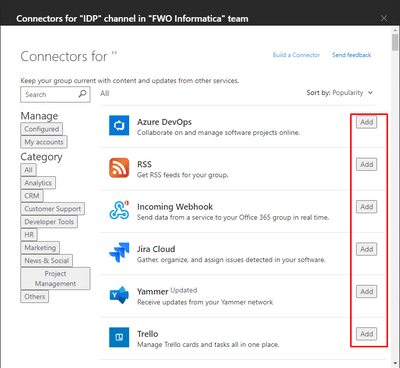- Home
- Microsoft Teams
- Microsoft Teams
- Can't add connector to team
Can't add connector to team
- Subscribe to RSS Feed
- Mark Discussion as New
- Mark Discussion as Read
- Pin this Discussion for Current User
- Bookmark
- Subscribe
- Printer Friendly Page
- Mark as New
- Bookmark
- Subscribe
- Mute
- Subscribe to RSS Feed
- Permalink
- Report Inappropriate Content
Jul 05 2021 08:18 AM
In our team, we want to add the Azure Devops connector.
I'm perfectly able to get an overview of connectors that I can add.
But when I click add on any of the connectors nothing happens.
Someone that can help me further?
- Labels:
-
Microsoft Teams
- Mark as New
- Bookmark
- Subscribe
- Mute
- Subscribe to RSS Feed
- Permalink
- Report Inappropriate Content
- Mark as New
- Bookmark
- Subscribe
- Mute
- Subscribe to RSS Feed
- Permalink
- Report Inappropriate Content
Oct 21 2021 12:13 PM
@JelmarVA same issue here but web app does the same thing, generates a 'something went wrong' error when I try to remove an existing Incoming Webhook. Also, I no longer have an option for Incoming Webhook when I attempt to add a new connector.
- Mark as New
- Bookmark
- Subscribe
- Mute
- Subscribe to RSS Feed
- Permalink
- Report Inappropriate Content
Oct 21 2021 01:33 PM
- Mark as New
- Bookmark
- Subscribe
- Mute
- Subscribe to RSS Feed
- Permalink
- Report Inappropriate Content
Oct 26 2021 05:36 PM
- Mark as New
- Bookmark
- Subscribe
- Mute
- Subscribe to RSS Feed
- Permalink
- Report Inappropriate Content
Oct 26 2021 05:45 PM
@RLithgo They called me yesterday, it is currently with the production team. So still waiting.
- Mark as New
- Bookmark
- Subscribe
- Mute
- Subscribe to RSS Feed
- Permalink
- Report Inappropriate Content
Oct 26 2021 05:48 PM
@Sharon2007 Thanks for that update Sharon. You've gotten further than I did with Support. Can I ask you which version of Windows you're running on?
- Mark as New
- Bookmark
- Subscribe
- Mute
- Subscribe to RSS Feed
- Permalink
- Report Inappropriate Content
Oct 26 2021 05:51 PM
- Mark as New
- Bookmark
- Subscribe
- Mute
- Subscribe to RSS Feed
- Permalink
- Report Inappropriate Content
Nov 03 2021 09:13 AM
- Mark as New
- Bookmark
- Subscribe
- Mute
- Subscribe to RSS Feed
- Permalink
- Report Inappropriate Content
Nov 03 2021 07:25 PM
- Mark as New
- Bookmark
- Subscribe
- Mute
- Subscribe to RSS Feed
- Permalink
- Report Inappropriate Content
Nov 04 2021 08:09 AM
@RLithgo were you using MS Premier Support? I have not yet opened a ticket because I was following this case and assumed it would get resolved for everyone, but I will open a ticket now.
- Mark as New
- Bookmark
- Subscribe
- Mute
- Subscribe to RSS Feed
- Permalink
- Report Inappropriate Content
Nov 04 2021 01:40 PM
@Rob Blankers using the support that comes with E3 subscription. The more people that report this to support, the better chance that someone might actually attempt to fix the issue rather than stopping at workarounds.
- Mark as New
- Bookmark
- Subscribe
- Mute
- Subscribe to RSS Feed
- Permalink
- Report Inappropriate Content
Nov 04 2021 01:58 PM
I am still going with MS Support on this issue.
Today the incoming webhooks is no longer showing, when i go to add a connector. But strange enough, the others are showing and working. I can configure those ones, just not the one i want.
I am constantly going back and fourth with screen shots, videos, and network captures.
Yes i would suggest that anyone that has this issue log it with MS, so they know it is a larger problem then just a few people.
- Mark as New
- Bookmark
- Subscribe
- Mute
- Subscribe to RSS Feed
- Permalink
- Report Inappropriate Content
Nov 07 2021 03:24 PM
This newly created app permission policy, was my problem, as it didn't allow 3rd apps to be added.
So i would check all your app permission policies, it seems to be the most restrictive applies.
- Mark as New
- Bookmark
- Subscribe
- Mute
- Subscribe to RSS Feed
- Permalink
- Report Inappropriate Content
Nov 07 2021 03:28 PM
- Mark as New
- Bookmark
- Subscribe
- Mute
- Subscribe to RSS Feed
- Permalink
- Report Inappropriate Content
Feb 03 2022 04:30 AM
Has anyone got anywhere with this please? I had this issue several months ago, used the workaround as described. I'm now wanting to add another webhook.. guess I'll be using the workaround again.. just wanted to make sure this issue is kept alive :)
Cheers
Julian
- Mark as New
- Bookmark
- Subscribe
- Mute
- Subscribe to RSS Feed
- Permalink
- Report Inappropriate Content
Feb 06 2022 02:18 PM
@julico still broken for me sadly. Not expecting a fix.
- Mark as New
- Bookmark
- Subscribe
- Mute
- Subscribe to RSS Feed
- Permalink
- Report Inappropriate Content
Feb 06 2022 11:07 PM
- Mark as New
- Bookmark
- Subscribe
- Mute
- Subscribe to RSS Feed
- Permalink
- Report Inappropriate Content
Feb 09 2022 01:31 PM
@JelmarVA Same issue here. I am on GCC, and I can see the list of connectors in Teams desktop, and when I click "add" nothing happens. Then when I switch to Teams web, it says I have no connectors so there is nothing to add.
- Mark as New
- Bookmark
- Subscribe
- Mute
- Subscribe to RSS Feed
- Permalink
- Report Inappropriate Content
Feb 15 2022 02:20 PM
@Rich_Ochs - any updates on this please? I am also having this issue, in both web and app versions
- Mark as New
- Bookmark
- Subscribe
- Mute
- Subscribe to RSS Feed
- Permalink
- Report Inappropriate Content
Mar 23 2022 08:49 AM