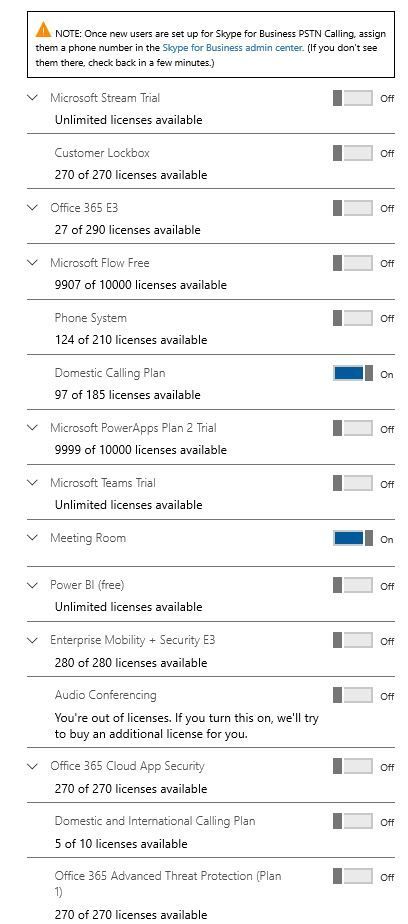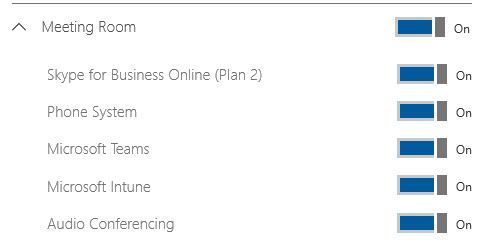- Home
- Microsoft Teams
- Microsoft Teams
- Assigning a phone number to a meeting room. Doesn't show up in Voice Users
Assigning a phone number to a meeting room. Doesn't show up in Voice Users
- Subscribe to RSS Feed
- Mark Discussion as New
- Mark Discussion as Read
- Pin this Discussion for Current User
- Bookmark
- Subscribe
- Printer Friendly Page
- Mark as New
- Bookmark
- Subscribe
- Mute
- Subscribe to RSS Feed
- Permalink
- Report Inappropriate Content
Sep 15 2019 11:13 AM - edited Sep 16 2019 11:52 AM
Howdy,
We are doing our conversion from Skype to Teams thsi weekend and I'm having trouble getting our conference room accounts to show up so I can assign them a phone number.
Each of the rooms has the "Meeting Room" and "Domestic Calling Plan" licenses. However, when I go to the Legacy portal, I am unable to locate the conference room accounts anywhere to be able to assign them a phone number.
Is there something else I need to do to make this work? They show as Active Users and I can log into our conference phones with the accounts just fine. I just can't seem to give them a phone number so you can dial out from the phone.
Thanks!
- Labels:
-
Microsoft Teams
- Mark as New
- Bookmark
- Subscribe
- Mute
- Subscribe to RSS Feed
- Permalink
- Report Inappropriate Content
Sep 16 2019 11:54 AM
Update: We were able to do some sort of conversion on the accounts to get them to show up under Voice Users so we could assign them a phone number. After witing a bit, the dialpad icon eventually showed up.
However, when we try to make a call, we get a recorded error message that says something like This account is not provisioned for this service capability.
Anyone know what that means? The accounts have the Meeting Room and Calling Plan licenses.
Thanks
- Mark as New
- Bookmark
- Subscribe
- Mute
- Subscribe to RSS Feed
- Permalink
- Report Inappropriate Content
Sep 16 2019 01:22 PM
@Mike Boehm Do they have the Skype license enabled within those plans? It is still required.
- Mark as New
- Bookmark
- Subscribe
- Mute
- Subscribe to RSS Feed
- Permalink
- Report Inappropriate Content
Sep 16 2019 01:35 PM
@Steven CollierIs that a license separate from what I can assign in the normal O365 license area?
This is what they have in the main area.
- Mark as New
- Bookmark
- Subscribe
- Mute
- Subscribe to RSS Feed
- Permalink
- Report Inappropriate Content
Sep 16 2019 01:39 PM
@Mike Boehm if you open up the Meeting Room license using the arrow at the end, whats selected inside it?
- Mark as New
- Bookmark
- Subscribe
- Mute
- Subscribe to RSS Feed
- Permalink
- Report Inappropriate Content
Sep 16 2019 01:48 PM
@Steven CollierEverything under Meeting Room is selected.
- Mark as New
- Bookmark
- Subscribe
- Mute
- Subscribe to RSS Feed
- Permalink
- Report Inappropriate Content
Sep 16 2019 01:55 PM
@Mike Boehm all looks right to me. I suggest you should raise a support request, something isnt provisioning correctly.
- Mark as New
- Bookmark
- Subscribe
- Mute
- Subscribe to RSS Feed
- Permalink
- Report Inappropriate Content
Sep 17 2019 06:07 AM
@Steven CollierThanks for taking a look. I guess we'll have to do that.
- Mark as New
- Bookmark
- Subscribe
- Mute
- Subscribe to RSS Feed
- Permalink
- Report Inappropriate Content
Sep 17 2019 07:07 AM
One thing we just noticed is that if we ssign a full E3 license to the conference room account, then it seems it is able to make calls. However, everything I saw online said we shouldn't have to use an E3 license for a room so not sure what it's changing when we do that.
I opened a ticket with Microsoft and am on with them now so we'll see what we find,