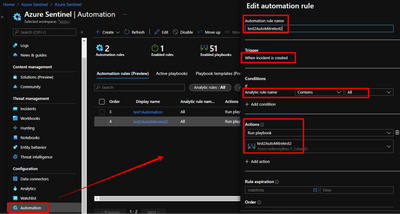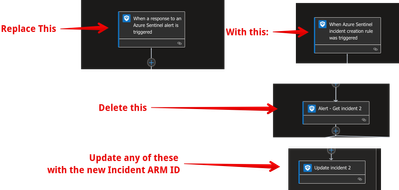- Home
- Security, Compliance, and Identity
- Microsoft Sentinel
- Playbook (Logic App) - trigger - When Azure Sentinel incident creation rule was triggered
Playbook (Logic App) - trigger - When Azure Sentinel incident creation rule was triggered
- Subscribe to RSS Feed
- Mark Discussion as New
- Mark Discussion as Read
- Pin this Discussion for Current User
- Bookmark
- Subscribe
- Printer Friendly Page
- Mark as New
- Bookmark
- Subscribe
- Mute
- Subscribe to RSS Feed
- Permalink
- Report Inappropriate Content
Aug 12 2020 03:35 AM
Hi
i am attempting to use the trigger "When Azure Sentinel incident creation rule was triggered" that's in preview.
but the playbook is not triggered even if i know that i have a new incident in Sentinel
what's missing from the configuration?
- Mark as New
- Bookmark
- Subscribe
- Mute
- Subscribe to RSS Feed
- Permalink
- Report Inappropriate Content
Oct 13 2021 04:23 AM
@SocInABox If you are using the Incident trigger in a playbook, you can use the Automation rules feature of Azure Sentinel to have that playbook automatically run for any incident that gets created.
https://docs.microsoft.com/en-us/azure/sentinel/automate-incident-handling-with-automation-rules
- Mark as New
- Bookmark
- Subscribe
- Mute
- Subscribe to RSS Feed
- Permalink
- Report Inappropriate Content
Oct 13 2021 05:48 AM - edited Oct 13 2021 05:51 AM
Thanks Gary, but I'm not sure you're saying a 'global' playbook is possible?
You're saying I still have to assign my playbook to each individual analytic rules automation but it will be auto triggered if an incident is fired for that rule.
Or are you saying there's a 'global' feature I don't understand?
- Mark as New
- Bookmark
- Subscribe
- Mute
- Subscribe to RSS Feed
- Permalink
- Report Inappropriate Content
Oct 13 2021 06:16 AM
@SocInABox The Sentinel logic app triggers for incidents and alerts do not monitor Sentinel for new alerts (though that is understandable assumption). Rather those triggers configure the Logic App to be triggered or called by Sentinel. The logic app is waiting to be called.
Alert-based triggers are linked to specific scheduled analytic rules and can be run manually from an incident (scroll to the far right on the alerts list inside an incident). This option is limited to alerts generated by the scheduled rule-type.
Incident-based triggers are called by the new Automation rules. These can be setup to response to any rule-type (any specific rule or all rules). For a global trigger, create a logic app with an incident trigger and create an automation rule to call the Playbook for all rules.
- Mark as New
- Bookmark
- Subscribe
- Mute
- Subscribe to RSS Feed
- Permalink
- Report Inappropriate Content
Oct 13 2021 06:57 AM - edited Oct 13 2021 07:24 AM
Andrew, thanks, this is getting me closer to my answer!
So my new question is: how to create an automation rule to trigger on all incidents.
eg. is this a Sentinel rule that:
1. queries for all incidents
2. apply automation to call the playbook
3. extract the incident ID
4. process playbook logic as needed.
Or do you mean something else by 'create an automation rule to call the playbook for all rules'?
Once I understand what you mean by this I should be on my way.
Is there an example of this somewhere?
It seems to me it's a 1 or 2 step process but I don't quite get it yet.
- Mark as New
- Bookmark
- Subscribe
- Mute
- Subscribe to RSS Feed
- Permalink
- Report Inappropriate Content
Oct 13 2021 07:35 AM
There are some additional steps to grant Sentinel access to trigger logic apps. This adds the Sentinel Automation role to the resource group of your workspace. Look in settings for setup UI and instructions.
Now your logic app will start being triggered by every new incident. Now you have a good mechanism to start adding activities and testing the logic app. Using "run trigger" doesn't work with triggers that require input.
Beyond that I recommend importing some sample Logic Apps from the Sentinel repo for comparison. That initial trigger may not bring in all of the data you want/need. You can run secondary activities from the Sentinel connector. It is not uncommon to see a Sentinel trigger followed by a Sentinel activity; like Get an entity, or Get Incident. Sometimes those activities pull additional information or present it in a more useful way. There is also a Azure Monitor connector that can read data from the workspace directly.
- Mark as New
- Bookmark
- Subscribe
- Mute
- Subscribe to RSS Feed
- Permalink
- Report Inappropriate Content
Oct 13 2021 08:46 AM
Funny thing is I'm quite fluent with many of the Github playbooks but I've never used this automation feature from within the playboks - I've successfully imported/fixed over 30 of them in my Azure lab.
If you have any recommended training with playbooks specific to Sentinel I'd be interested.
Clearly my self-learning on this topic contains some gaps.
- Mark as New
- Bookmark
- Subscribe
- Mute
- Subscribe to RSS Feed
- Permalink
- Report Inappropriate Content
Oct 13 2021 09:29 AM
Check out the run after feature if this is new...super cool.
Run After: https://docs.microsoft.com/en-us/azure/logic-apps/logic-apps-exception-handling#customize-run-after-...
Logic Apps Learning Path: https://docs.microsoft.com/en-us/learn/paths/build-workflows-with-logic-apps/
- Mark as New
- Bookmark
- Subscribe
- Mute
- Subscribe to RSS Feed
- Permalink
- Report Inappropriate Content
Oct 13 2021 10:42 AM
I saw that in the json for all the rules but the GUI exposure maybe is the new piece?
One thing I'd like to have as a feature is an END operator, or a 'fail silently'.
For example I don't like to see a 'failed' result if one parallel branch of my logic app fails and the other 3 branches succeed.
I could use an if/then condition but I was hoping there was a way to end silently w/o failing.
(that learning path is super basic, but thanks for sharing)
- Mark as New
- Bookmark
- Subscribe
- Mute
- Subscribe to RSS Feed
- Permalink
- Report Inappropriate Content
Oct 13 2021 08:06 PM - edited Oct 14 2021 09:51 AM
If anyone needs the exact steps I took to convert my playbook from a user-triggered (alert based) playbook to a 'global automation' (incident based) playbook here they are:
(warning, there is a cost to using automation rules, so if you trigger a lot of incidents you might want to keep tabs on the charges)
How to convert an 'Alert' triggering playbook to an 'Incident' triggering playbook with a 'global automation rule' that will trigger for all of your incidents.
1. Clone your old 'Alert triggering' playbook
2. Replace the first logic app operator (the 'Sentinel alert' operator) with the 'Sentinel Incident' operator.
3. Create an automation rule as shown in the screenshot below.
4. Review ALL variables - if you see errors, then just delete and replace the variables so they are properly 'linked'.
Optional: If you're using a parser operation to extract a field like 'entity', then your json parser will need to be updated.
Optional: update incident arm id in any of your remaining Sentinel logic operators.
Visual description of the steps above:
- Mark as New
- Bookmark
- Subscribe
- Mute
- Subscribe to RSS Feed
- Permalink
- Report Inappropriate Content
Oct 14 2021 04:46 AM
- Mark as New
- Bookmark
- Subscribe
- Mute
- Subscribe to RSS Feed
- Permalink
- Report Inappropriate Content
Oct 14 2021 09:52 AM - edited Oct 14 2021 09:54 AM
Thanks Gary, I've added a step #4: review ALL variables.
I know exactly what you're referring to!
In general when you replace any logic app containing variables it's good to review all 'downstream' logic to ensure it's not affected by the change.
- « Previous
-
- 1
- 2
- Next »