- Home
- Security, Compliance, and Identity
- Microsoft Sentinel
- data ingestion workbook
data ingestion workbook
- Subscribe to RSS Feed
- Mark Discussion as New
- Mark Discussion as Read
- Pin this Discussion for Current User
- Bookmark
- Subscribe
- Printer Friendly Page
Apr 30 2020
11:25 AM
- last edited on
Dec 23 2021
04:43 AM
by
TechCommunityAP
- Mark as New
- Bookmark
- Subscribe
- Mute
- Subscribe to RSS Feed
- Permalink
- Report Inappropriate Content
Apr 30 2020
11:25 AM
- last edited on
Dec 23 2021
04:43 AM
by
TechCommunityAP
i have used one of @CliveWatson awesome workbooks:
- Labels:
-
Workbooks
- Mark as New
- Bookmark
- Subscribe
- Mute
- Subscribe to RSS Feed
- Permalink
- Report Inappropriate Content
Apr 30 2020 11:55 AM
Thank you. In this case I'd recommend (unless you add a browser extension to refresh the workbook page - which I've not tried), actually adding the reports to a Azure Dashboard.
Dashboards allow a refresh.
Adjust your query window, to enable the push pin.
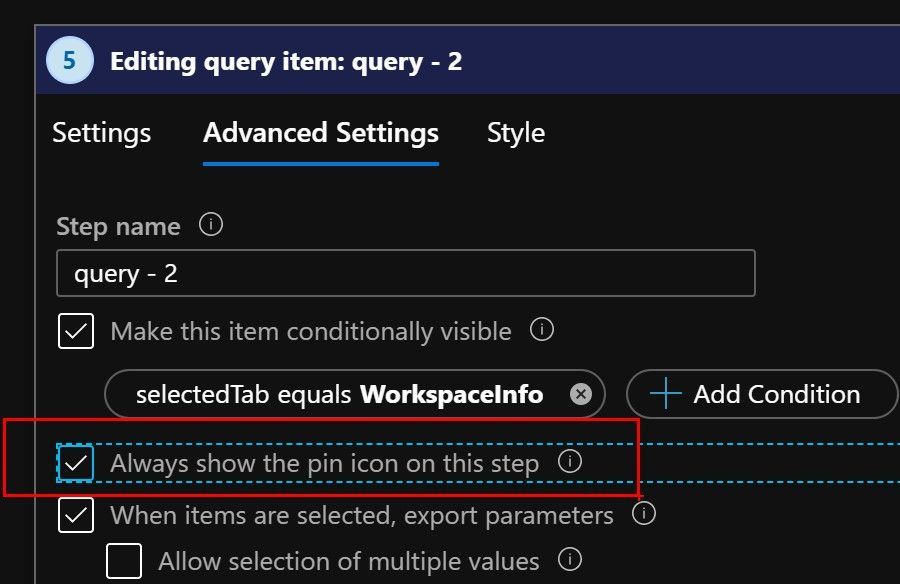
Then pin that to a Azure Dashboard.
