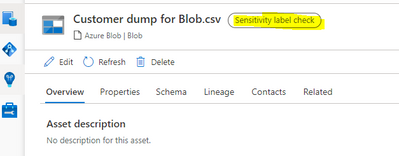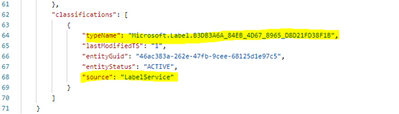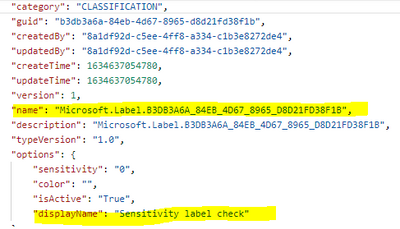- Home
- Security, Compliance, and Identity
- Microsoft Purview
- Identifying Sensitivity labels using Purview APIs
Identifying Sensitivity labels using Purview APIs
- Subscribe to RSS Feed
- Mark Discussion as New
- Mark Discussion as Read
- Pin this Discussion for Current User
- Bookmark
- Subscribe
- Printer Friendly Page
- Mark as New
- Bookmark
- Subscribe
- Mute
- Subscribe to RSS Feed
- Permalink
- Report Inappropriate Content
Oct 20 2021 04:12 AM
Appreciate any inputs on the below:
1. I created a sensitivity label in the MS Compliance center following steps in https://docs.microsoft.com/en-us/azure/purview/how-to-automatically-label-your-content#create-or-ext...
2. Now when I scan a file in Purview, it does apply the label for one of the files satisfying the criteria (has SSN data)
3. Now when I use the GET Entity by guid REST API, I get the below classification section indicating the label details
This has no reference to the sensitivity label name nor indicates that is a sensitivity label. Given that this is in the 'classification' section, how do we differentiate this from other classifications. How do we match it with the name?
- Labels:
-
Purview REST APIs
-
Sensitivity Labels
- Mark as New
- Bookmark
- Subscribe
- Mute
- Subscribe to RSS Feed
- Permalink
- Report Inappropriate Content
Oct 21 2021 03:15 AM
SolutionI figured out a way to get the sensitivity label name. What was displayed as part of the GET Entity by Guid response was its name 'Microsoft.Label.B3DB3A6A_84EB_4D67_8965_D8D21FD38F1B'. The display name for it can be got by using the GET {Endpoint}/catalog/api/atlas/v2/types/classificationdef/name/{name} endpoint. I get the below response:
Accepted Solutions
- Mark as New
- Bookmark
- Subscribe
- Mute
- Subscribe to RSS Feed
- Permalink
- Report Inappropriate Content
Oct 21 2021 03:15 AM
SolutionI figured out a way to get the sensitivity label name. What was displayed as part of the GET Entity by Guid response was its name 'Microsoft.Label.B3DB3A6A_84EB_4D67_8965_D8D21FD38F1B'. The display name for it can be got by using the GET {Endpoint}/catalog/api/atlas/v2/types/classificationdef/name/{name} endpoint. I get the below response: